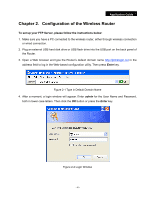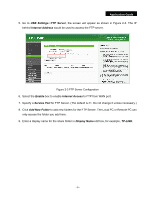TP-Link TL-WR842ND TL-WR842ND FTP Server Application Guide for USB function - Page 7
Application Guide, Share entire partition, Share entire, partition, Start
 |
View all TP-Link TL-WR842ND manuals
Add to My Manuals
Save this manual to your list of manuals |
Page 7 highlights
Application Guide 10. Select the Share entire partition or a specific folder option. If you select Share entire partition, the folders contained in this partition will all be shared. Figure 2-4 Add or Modify Share Folder 11. Click the Save button to save the settings and the screen will appear as shown in the figure below. Figure 2-5 Click Save 12. Click the Start button to start the FTP Server. - 6 -

Application Guide
- 6 -
10. Select the
Share entire partition
or a specific folder option. If you select
Share entire
partition
, the folders contained in this partition will all be shared.
Figure 2-4 Add or Modify Share Folder
11. Click the
Save
button to save the settings and the screen will appear as shown in the figure
below.
Figure 2-5 Click Save
12. Click the
Start
button to start the FTP Server.