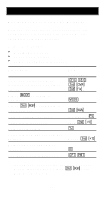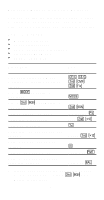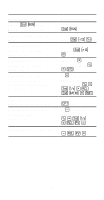Texas Instruments BA-35 Quick Reference Guide - Page 28
Data Mean, Standard Deviation, Population Deviation, Sample Deviation
 |
UPC - 033317176960
View all Texas Instruments BA-35 manuals
Add to My Manuals
Save this manual to your list of manuals |
Page 28 highlights
Statistics (Continued) Mean 0 z (Data Mean)-Calculates the mean (average) of all the data values currently stored in the statistical registers. If you have entered data points with x and y values, press 0 z to display the mean of the y values; then press w to display the mean of the x values. Standard Deviation The 0 y and 0 x key sequences calculate the standard deviation of the data values in the statistical registers. If you entered data points with x and y values, press 0 y or 0 x to display the standard deviation of the y values; then press w to display the standard deviation of the x values. 0 y ("Population" Deviation)- Calculates the "n weighted" (or "population") standard deviation. 0 x ("Sample" Deviation)-Calculates the "n - 1 weighted" (or "sample") standard deviation. 28