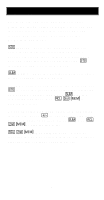Texas Instruments BA-35 Quick Reference Guide - Page 4
The Display - calculator
 |
UPC - 033317176960
View all Texas Instruments BA-35 manuals
Add to My Manuals
Save this manual to your list of manuals |
Page 4 highlights
The Display The display shows a maximum of 10 digits, although the calculator internally retains a maximum of 13 digits. Display Indicators Indicator 2nd FIN STAT Begin Meaning The calculator will access the second function of the next key pressed (appears when you press 0). The calculator is in the financial mode. The calculator is in the statistics mode. Note: No indicator displays when the calculator is in profit margin mode. The calculator computes annuities as beginning-ofperiod payments rather than end-of-period payments. (Displayed only in the financial mode.) (continued) 4
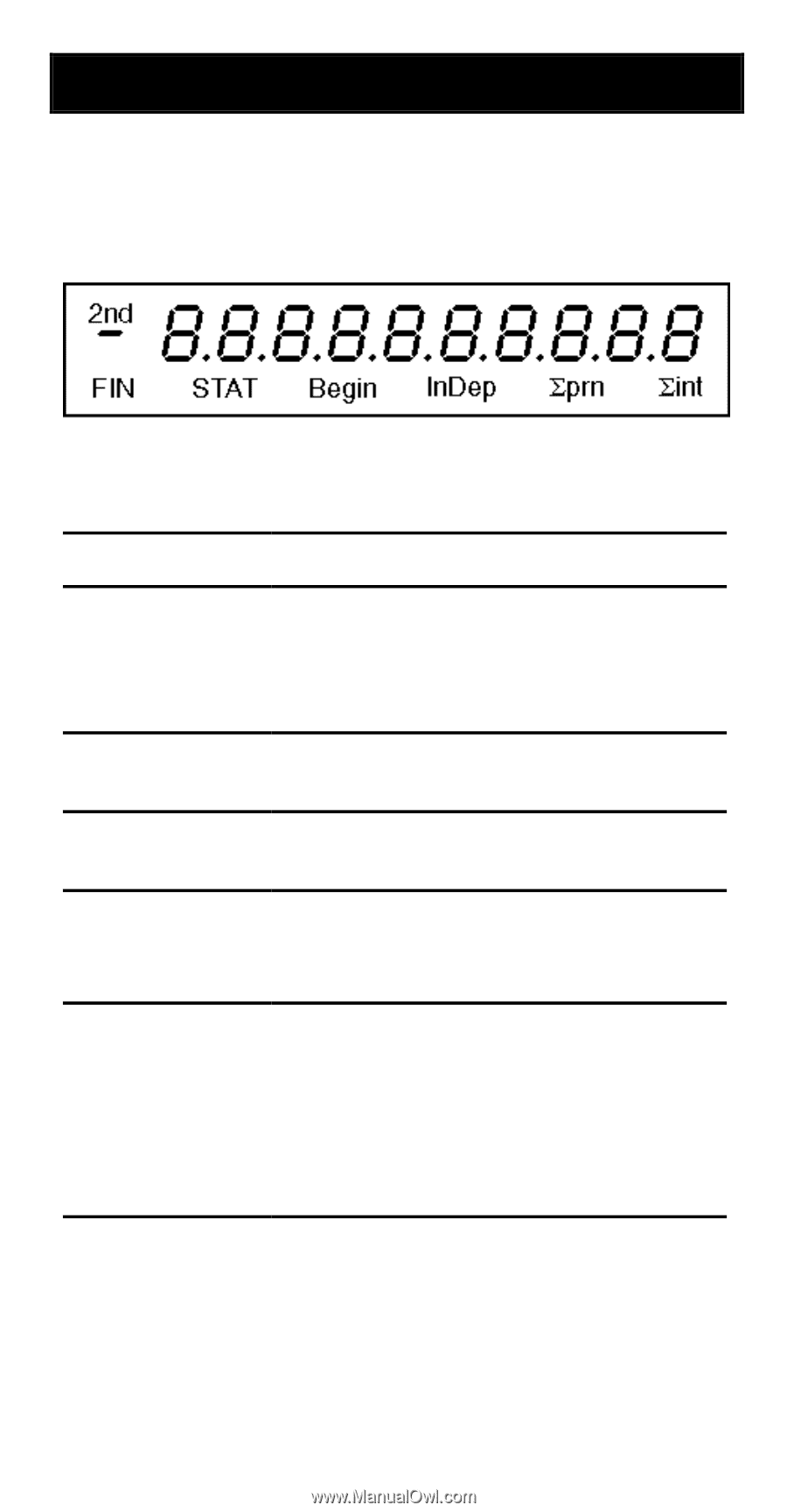
4
The Display
The display shows a maximum of 10 digits,
although the calculator internally retains a
maximum
of 13 digits.
Display Indicators
Indicator
Meaning
2nd
The calculator will access the
second function of the next
key pressed (appears when
you press
0
).
FIN
The calculator is in the
financial mode.
STAT
The calculator is in the
statistics mode.
Note:
No indicator displays
when the calculator is in
profit margin mode.
Begin
The calculator computes
annuities as beginning-of-
period payments rather than
end-of-period payments.
(Displayed only in the
financial mode.)
(continued)