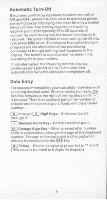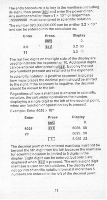Texas Instruments TI-30XIIB Owners Manual - Page 14
Texas Instruments TI-30XIIB Manual
 |
View all Texas Instruments TI-30XIIB manuals
Add to My Manuals
Save this manual to your list of manuals |
Page 14 highlights
The change sign key can be used to attach a negative sign to the mantissa and to the power-of-ten exponent. Example - Enter -4 818 ••• 10 -'0 Enter Press Display 0. 4.818 1.7;3 Tq: -4 818 00 10 =4 - -4 818 -10 A calculated result or quantity recalled from memory can be easily converted from standard display format to scientific notation. Because the rii41 key controls scientific notation when used after a keyboard entry Aeir.i only. to convert a result in standard display format to scientific notation press [X] 1 Example: 89 - 987 = 87843 = 8.7843 .• Enter Press Display 89 89 987 87843 [X] 1 87843 1. 00 [T1 8.7843 04 Data in scientific notation form may be entered intermixed with data in standard form. The calculator converts the entered data for proper calculation. Example: 3.2 x 10' + 12575.321 = 15775.321 Enter Press Display P*1 3.2 EEi O. 3200 3 32 03 12575.321 1 Q C8-J [hill r=1 1 5775 04 15775.321 Notice that the complete answer to the problem is 15775.321 and this is the number used for further calculations. Actually, the calculator internally carries all intermediate calculations and final results to 11 places. These numbers are rounded to a maximum of 5 digits for a scientific notation mantissa or an 8-digit standard display. 12