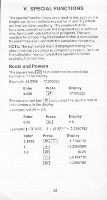Texas Instruments TI-30XIIB Owners Manual - Page 28
Texas Instruments TI-30XIIB Manual
 |
View all Texas Instruments TI-30XIIB manuals
Add to My Manuals
Save this manual to your list of manuals |
Page 28 highlights
Your calculator also provides two universal roots and powers keys that allow you to vary the value of the exponent as well as the value of the base. One is accessed by the riln key. The other is accessed by the LA] FY.9 key sequence providing y. These functions are the only special functions that do not act on the displayed value immediately. They require a second value before the function can be realized. Use of these DE two keys is identical Enter y. press or Irwin enter x. and press or an arithmetic function key to yield the answer A closed parenthesis also completes these functions as well as other stored operations back to the nearest open parenthesis. Example: 286- " - .64317072 Enter Press 2 86 .42 r3".1 Example: ""\'1460 = 10.332744 Display 2.86 -0.42 .64317072 Enter 1460 3.12 Press Lz±J Display 1460. 10.332744 There is a restriction on these functions -the variable y must be non-negative. When y is negative' Error" lights up in the display after x and an operation key are pressed. y cannot be negative because logarithms are used to perform these functions. T he 0th root of a number is not a natural mathematical operation and consequently results in an error condition. Any nonnegative number taken to the zero power is 1. Accuracy for these roots and powers is within -±-1 in the 8th significant digit over all ranges except for values of y very near 1 and very large exponents or very small roots. For example 1 00008' has an error of 4 in the 6th digit. These errors increase as y approaches 1and the exponent becomes extremely large or when roots become extremely small. 26