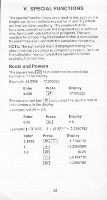Texas Instruments TI-30XIIB Owners Manual - Page 25
Calculations, Constant
 |
View all Texas Instruments TI-30XIIB manuals
Add to My Manuals
Save this manual to your list of manuals |
Page 25 highlights
Calculations With a Constant Repetitive calculations have been simplified through use of the constant feature of the calculator. Entry of a recurring sequence such as 4 3. A ( 17.3) or y' can be stored and used by the calculator to operate on any displayed number. To use the constant feature, enter the repetitive number, m. then enter the desired operation. then press M. m m Lig m JCj mDji m m j m Fowl Lin 5: adds m to each subsequent entry. subtracts m from each subsequent entry. multiplies each subsequent entry by m. divides each subsequent entry by m. raises each subsequent entry to the m power. takes the m" root of each subsequent entry. After storing the constant. each calculation is completed by entering the new number and pressing F71. Clearing the calculator or entering any of the above arithmetic functions eliminates the constant that is currently stored. Example' 31 4 1 8026 - 32 8026 745.797 1 8026 = 747 5996 -8 002 + 1-8026 = -6 1994 3 2 x 10 r+ 1.8026 - 1 8346 Enter 1.8026 31 745.797 8.002 3.2 2 Press fIkri LE E0 (1' EZ) =• .- CM] [[E] EE C] Display O. 1 8026 32 8026 747.5996 6.1994 3 2 00 1 8346 00 23