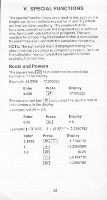Texas Instruments TI-30XIIB Owners Manual - Page 29
Reciprocal, Percent, number, sales
 |
View all Texas Instruments TI-30XIIB manuals
Add to My Manuals
Save this manual to your list of manuals |
Page 29 highlights
Reciprocal The reciprocal key Pri divides the display value x into 1.x y0. Example: 312 = 0.3125 Enter 3.2 Press LW Display 0.3125 Example: _ - .58129595 -1 +1V 7.4 Enter 1 7.4 Press [±01:3 [2]. [fE] F-7.1 IVX-1 Display -1. 1.7202941 .58129595 Comments Enter -1 -1 + Vcri Answer Percent The percent key converts the displayed number from a percentage to a decimal. Example* 43 9% - .439 Enter Press Display 43.9 f 0 439 When I scl is pressed after an arithmetic operation, add on. discount, and percentage can be computed as follows. r+1- f ]Q n adds n% to tne number displayed. Example. What is the total cost of a $15 item when there is a 5% sales tax? Enter IS S Press En LT11,1 C7 Display 15 15 75 n [x][-] subtracts n% from the number displayed. 27