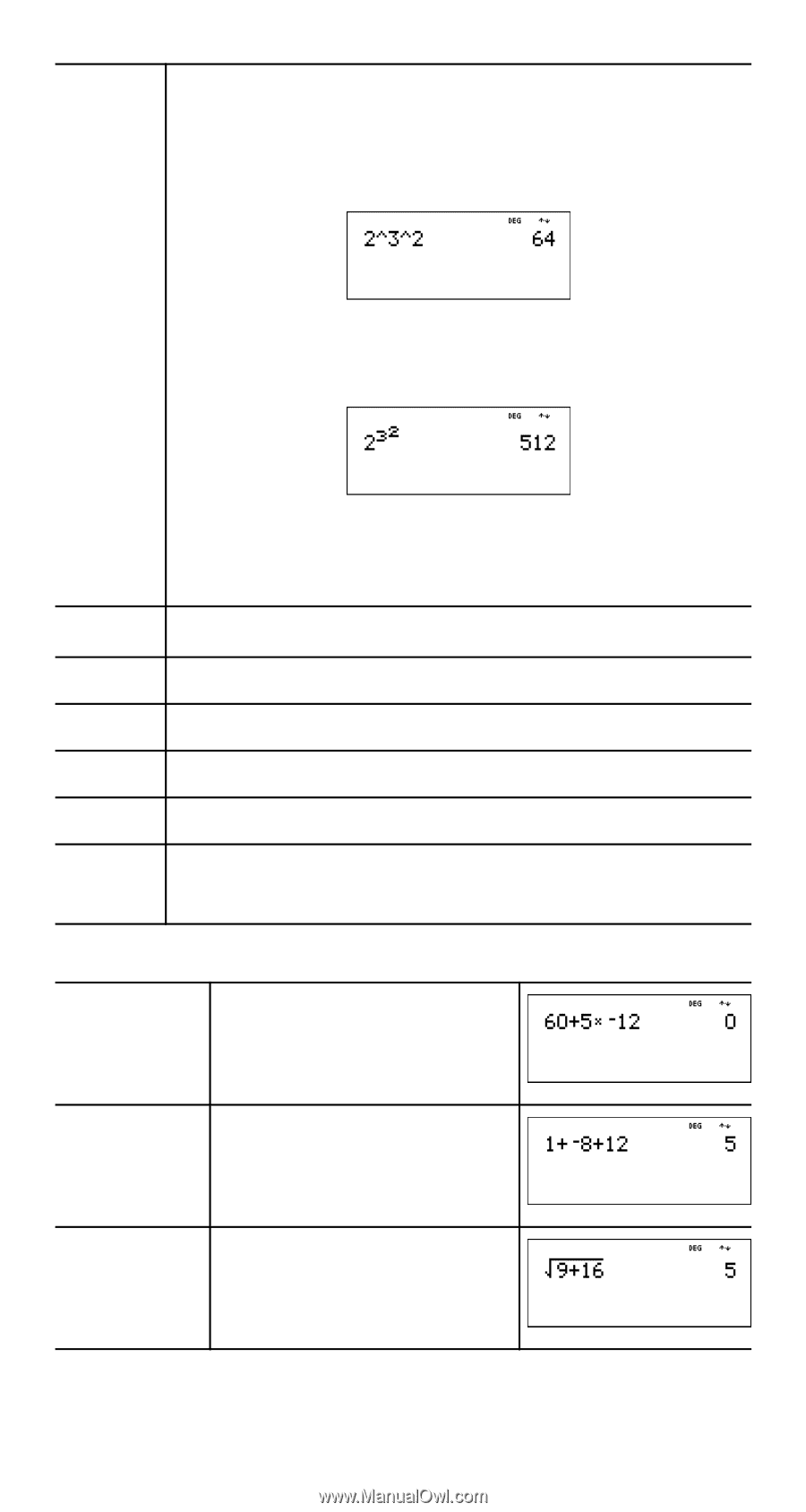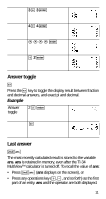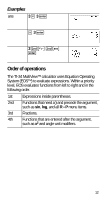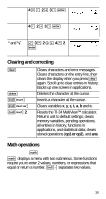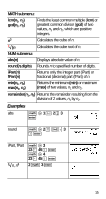Texas Instruments TI-34 User Manual - Page 13
Examples - 34 multiview calculator
 |
UPC - 331719036203
View all Texas Instruments TI-34 manuals
Add to My Manuals
Save this manual to your list of manuals |
Page 13 highlights
5th Exponentiation (^) and roots (xÑ). Note: In Classic mode, exponentiation using G is evaluated from left to right. The expression 2^3^2 is evaluated as (2^3)^2, with a result of 64. In MathPrint™ mode, exponentiation using G is evaluated from right to left. The expression 2^3^2 is evaluated as 2^(3^2), with a result of 512. The TI-34 MultiView™ calculator evaluates expressions entered with F from left to right in both Classic and MathPrint modes. 6th Negation (M). 7th Permutations (nPr) and combinations (nCr). 8th Multiplication, implied multiplication, division. 9th Addition and subtraction. 10th Conversions (n/d ¶U n/d, f¶d, ´DMS). 11th < completes all operations and closes all open parentheses. Examples + Q P M 60 T 5 V M 12 < (M) 1 T M 8 T 12 < ( ) b 9 T 16 < 13