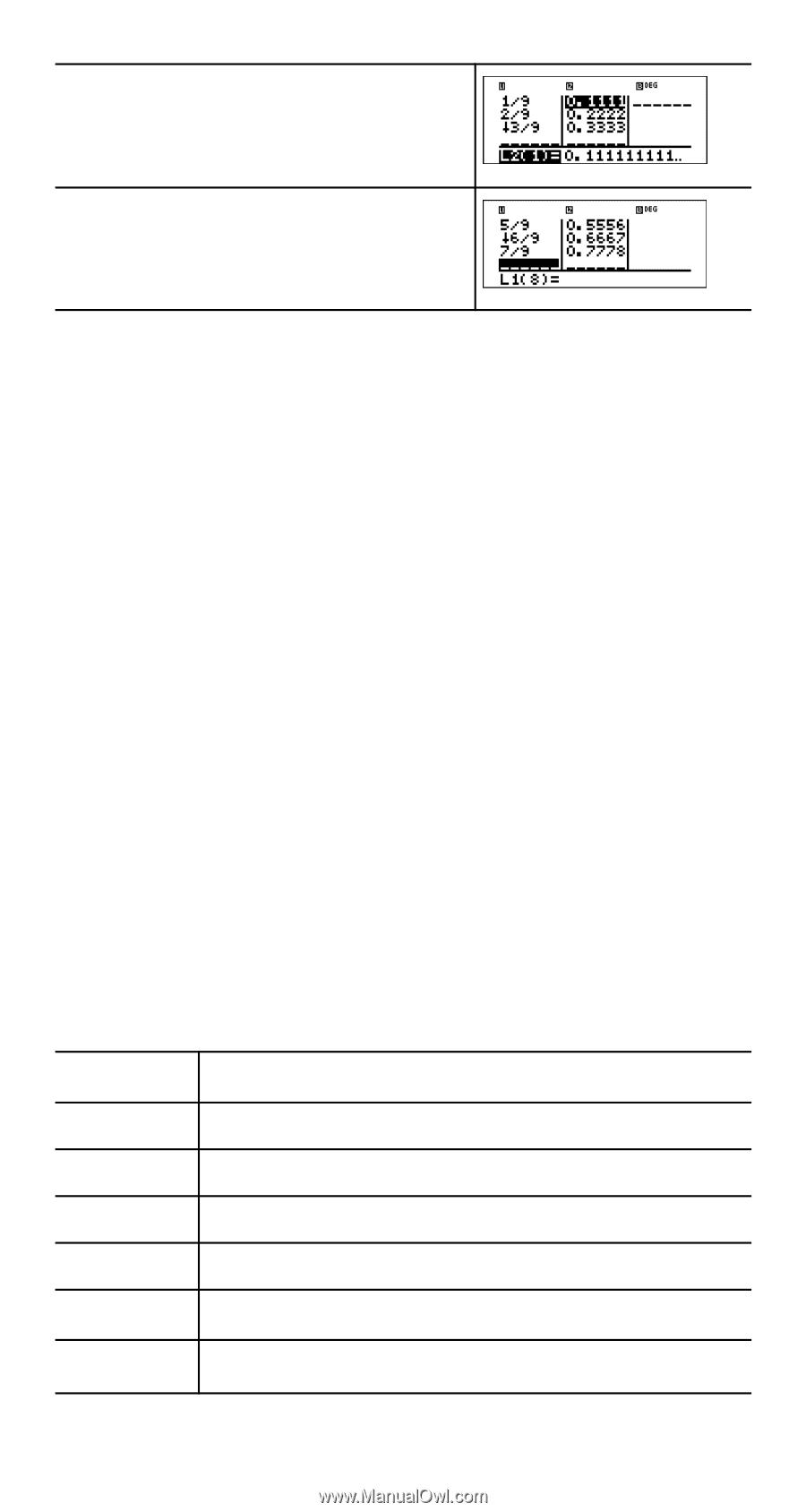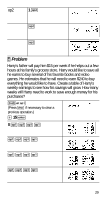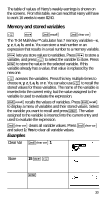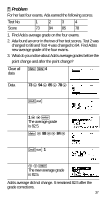Texas Instruments TI-34 User Manual - Page 34
Statistics - how to use 34
 |
UPC - 331719036203
View all Texas Instruments TI-34 manuals
Add to My Manuals
Save this manual to your list of manuals |
Page 34 highlights
< Input the rest of the fractions to test your pattern. Notice L2 updates as you enter in L1. The pattern appears to show that the decimal representation is a repetition of the number in the numerator for ninths. Entering 4-- , 5-- , 6-- and finally 7-- validates that statement. 999 9 Notice the last digit in the list is rounded, so 0.777777... is shown rounded to 0.77778. Statistics %t v %t displays a menu with the following options: • 1-Var Stats analyzes data from 1 data set with 1 measured variable, x. • 2-Var Stats analyzes paired data from 2 data sets with 2 measured variables-x, the independent variable, and y, the dependent variable. • StatVars displays a secondary menu of statistical variables. The StatVars menu only appears after you have calculated 1-Var or 2-Var stats. Use $ and # to locate the desired variable, and press < to select it. Variables Definition n Number of x or (x,y) data points. Ï or Ð Mean of all x or y values. Sx or Sy Sample standard deviation of x or y. Îx or Îy Population standard deviation of x or y. Σx or Σy Sum of all x or y values. Σx2 or Σy2 Sum of all x2 or y2 values. 34