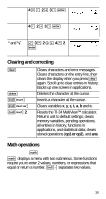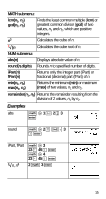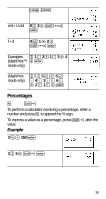Texas Instruments TI-34 User Manual - Page 18
Examples of Classic mode, Examples of MathPrint™ mode - calculator manual
 |
UPC - 331719036203
View all Texas Instruments TI-34 manuals
Add to My Manuals
Save this manual to your list of manuals |
Page 18 highlights
• %O converts between simplie fraction and mixed number form. • %j converts results between fractions and decimals. From q, you can select • ManSimp (default) The user simplifies fractions manually step-by-step. » next to the resulting fraction signifies that the fraction is not yet in simplest form. • AutoSimp The calculator automatically simplifies fractional results to the lowest terms. Examples of Classic mode n/d, U n/d 3 P 4 T 1 @ 7 P12 < Simp } 2 < } 2 < n/d ¶U n/d 9 P 2 %O < f ¶d 4 @1 P 2 %j < Examples of MathPrint™ mode n/d, U n/d P 3 $ 4 " T 1 @ 7 $ 12 < Simp } 2 < 18
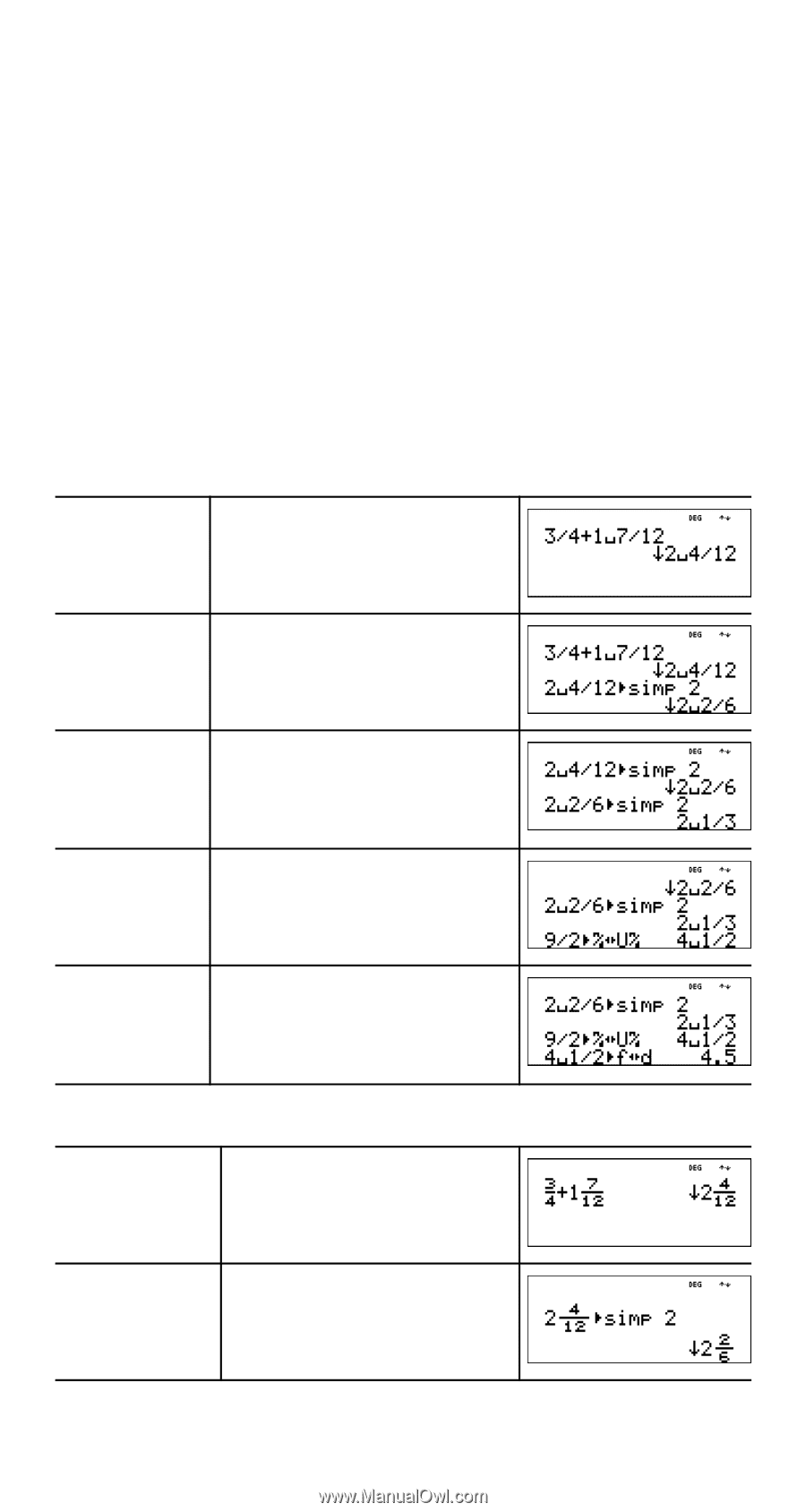
18
•
%O
converts between simplie fraction and mixed
number form.
•
%j
converts results between fractions and
decimals.
From
q
, you can select
•
ManSimp
(default) The user simplifies fractions manually
step-by-step.
»
next to the resulting fraction signifies that
the fraction is not yet in simplest form.
•
AutoSimp
The calculator automatically simplifies
fractional results to the lowest terms.
Examples of Classic mode
Examples of MathPrint™ mode
n/d, U n/d
3
P
4
T
1
@
7
P
12
<
Simp
}
2
<
}
2
<
n/d
¶
U n/d
9
P
2
%O <
f
¶
d
4
@
1
P
2
%j
<
n/d, U n/d
P
3
$
4
" T
1
@
7
$
12
<
Simp
}
2
<