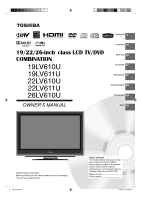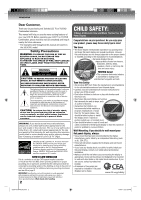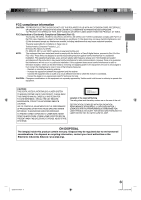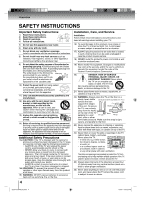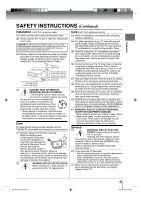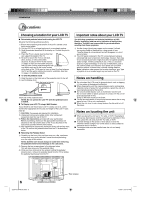Toshiba 19LV61K Owner's Manual - English
Toshiba 19LV61K - 18.5" LCD TV Manual
 |
UPC - 022265002681
View all Toshiba 19LV61K manuals
Add to My Manuals
Save this manual to your list of manuals |
Toshiba 19LV61K manual content summary:
- Toshiba 19LV61K | Owner's Manual - English - Page 1
4 19/22/26-inch* class LCD TV/DVD COMBINATION 19LV610U 19LV611U 22LV610U 22LV611U 26LV610U OWNER'S MANUAL Connections 14 Basic setup 22 TV operation 27 Basic playback 47 Advanced playback 50 Function setup 63 Others 69 ©2009 Toshiba Corporation Before operating the unit, please read this manual - Toshiba 19LV61K | Owner's Manual - English - Page 2
Dear Customer, Thank you for purchasing this Toshiba LCD TV or TV/DVD Combination television. This manual will help you use the many exciting features of your new LCD TV. Before operating your LCD TV or TV/DVD Combination, please read this manual completely, and keep it nearby for future - Toshiba 19LV61K | Owner's Manual - English - Page 3
Compliance Statement (Part 15): The Toshiba 19LV610U, 19LV611U, 22LV610U, 22LV611U, 26LV610U LCD TV/DVD Combination complies with Part 15 of the OWNER'S MANUAL CAREFULLY AND RETAIN FOR FUTURE REFERENCE. SHOULD THE UNIT REQUIRE MAINTENANCE, CONTACT AN AUTHORIZED SERVICE LOCATION. USE OF CONTROLS - Toshiba 19LV61K | Owner's Manual - English - Page 4
, take the following precautions: • ALWAYS turn off the TV and unplug the power cord to avoid possible electric shock or fire. • NEVER allow your body to come in contact with any broken glass or liquid from the damaged television. The LCD panel inside the TV contains glass and a toxic liquid. If - Toshiba 19LV61K | Owner's Manual - English - Page 5
consumed. 36) During normal use, the TV may make occasional snap ping or popping sounds. This is normal, especially when the unit is being turned on or off. If these sounds become frequent or continuous, unplug the power cord and contact a Toshiba Authorized Service Center. 37) Keep your fingers - Toshiba 19LV61K | Owner's Manual - English - Page 6
pedestal stand is folded. ■ To Display your LCD TV using a Wall Bracket: If you decide to wall mount your LCD TV, always use a UL Listed wall bracket appropriate for the size and weight of the LCD TV (see page 2): 1) CAUTION: Two people are required for installation. 2) Unplug and remove any cables - Toshiba 19LV61K | Owner's Manual - English - Page 7
power cord of the unit to the wall outlet, turn on the unit, remove the disc, and leave it for two or three hours. After two or three hours, the unit will have warmed up and evaporated any moisture. Leaving the TV connected to the wall outlet will help prevent moisture condensation in the TV or DVD - Toshiba 19LV61K | Owner's Manual - English - Page 8
by using the menu displayed on the TV screen (Menu Playback). Some of the functions described in this ownerʼs manual may not work with some discs. 8 Playable discs This unit can play the following discs. Disc Mark DVD video discs Contents Audio + Video (moving pictures) Disc Maximum Size - Toshiba 19LV61K | Owner's Manual - English - Page 9
INSTRUCTIONS 4 Precautions 6 Notes on discs 7 Contents 9 Identification of controls 10 Connections Antenna connections 14 Cable TV connections 15 Connecting to optional equipment 16 Power source 21 Basic setup Auto Setup 22 Setting the language 23 To memorize channels 24 TV operation TV - Toshiba 19LV61K | Owner's Manual - English - Page 10
Identification of controls Front Remote sensor 13 POWER indicator 22 Speaker Side Left Side Disc slot 47 Adjusting the angle of the base (except 26LV610U) Approx. 10° Approx. 3° EJECT button 48 VOLUME (+/-) buttons 27 CHANNEL 27 PLAY button 47 CHANNEL 27 ■ STOP button 47 MENU button 23 - Toshiba 19LV61K | Owner's Manual - English - Page 11
HEAD PHONE jack 28 COLORSTREAM HD/AUDIO IN jacks 17 S-VIDEO/VIDEO/AUDIO IN jacks 16 17 Antenna jack 14 15 COAXIAL DIGITAL AUDIO OUT jack 18 19 HDMI IN jack 19 PC AUDIO IN jack 19 20 Illustration of 19LV610U/ PC MONITOR IN jack 20 19LV611U/22LV610U/22LV611U AUDIO OUT (L/R) jacks 20 COAXIAL - Toshiba 19LV61K | Owner's Manual - English - Page 12
Introduction Identification of controls (Continued) Remote control The instructions in this manual describe the function on the remote control. See the page in for details. EJECT button 48 TV/DVD button 47 Direct channel selection buttons (0-9) 27 Numbered buttons (0-9) 31 DISPLAY button 28 56 CH - Toshiba 19LV61K | Owner's Manual - English - Page 13
Install two "R03/AAA" batteries (supplied), paying attention to the polarity indicated in the battery compartment. 3 Replace the compartment cover. Operation • Aim the remote control at the remote sensor and press control buttons to operate. • Operate the remote control within 30° angle on either - Toshiba 19LV61K | Owner's Manual - English - Page 14
, follow the instructions below that correspond to your antenna system. If you are using a cable TV service (CABLE), see page 15 for Cable TV connections. Combination VHF/UHF antenna (Single 75 ohm cable or 300 ohm twin-lead wire) Antenna jack Antenna jack 75 ohm coaxial cable (not supplied) 300 - Toshiba 19LV61K | Owner's Manual - English - Page 15
TV service 75 ohm coaxial cable Antenna jack For basic cable service not requiring a converter/descrambler box, connect the Cable TV 75 ohm coaxial cable directly to the Antenna jack on the back of the TV/DVD. For subscribers to scrambled cable TV service If you subscribe to a cable TV service - Toshiba 19LV61K | Owner's Manual - English - Page 16
TV/ DVD, such as a VCR player. You can select TV, Video (Video1, 2), ColorStream HD, HDMI (HDMI1, 2) or PC depending on which input jacks you used to connect your devices. Press INPUT on the remote control ll need to consult each componentʼs Ownerʼs Manual for additional information. • Interactive - Toshiba 19LV61K | Owner's Manual - English - Page 17
signals and 480p, 720p progressive signals. • Refer to the ownerʼs manual of the connected equipment as well. • When you connect the unit to other equipment, be sure to turn off the power and unplug all of the equipment from the wall outlet before making any connections. • If you place the unit - Toshiba 19LV61K | Owner's Manual - English - Page 18
picture and live concert DVD video discs encoded via the Dolby Digital recording system with this dynamic realistic sound by connecting the TV/DVD sound tracks on DVD video discs or audio CDs. Amplifier equipped with a DTS decoder To COAXIAL type digital audio input 75 Ω coaxial cable (not supplied - Toshiba 19LV61K | Owner's Manual - English - Page 19
Processor. • Refer to the ownerʼs manual of the connected equipment as well. • When you connect the TV/DVD to other equipment, be sure to turn off the power and unplug all of the equipment from the wall outlet before making any connections. • The output sound of the TV/DVD has a wide dynamic range - Toshiba 19LV61K | Owner's Manual - English - Page 20
INPUT repeatedly (When you use HDMI cable, Select "HDMI"). Switch on the computer. The TV/DVD can operate as the computer monitor Back side To PC IN VGA cable (not supplied) Audio cord (not supplied) To HDMI 1/PC AUDIO IN Monitor Display modes MODE Resolution VGA 640x480 VGA 720x400 SVGA 800x600 - Toshiba 19LV61K | Owner's Manual - English - Page 21
Connections Power source Power source To use AC power source 1. Connect the AC cord plug into this TV/DVD's AC INPUT jack. 2. Connect the AC cord into an AC outlet. AC Outlet Wider Hole and Blade AC 120V, 60Hz AC cord (supplied) Note: • Never connect the AC line cord plug to other than the - Toshiba 19LV61K | Owner's Manual - English - Page 22
sure that the antenna or cable TV system connection is made! Auto Setup POWER ENTER / / / EXIT/CANCEL 1 To turn on the TV/DVD, press POWER. • POWER indicator on the front of the unit changes green. It may take approx. 10 seconds for a picture to appear on screen. 2 Auto Setup menu appears on the - Toshiba 19LV61K | Owner's Manual - English - Page 23
options. Setting the language POWER MENU ENTER / / / EXIT/CANCEL 1 To turn on the TV/DVD, press POWER. • POWER indicator on the front of the unit changes green. It may take approx. 10 seconds for a picture to appear on screen. 4 Press ◀ or ▶ to select the desired language: English, French (Fran - Toshiba 19LV61K | Owner's Manual - English - Page 24
TV/DVDʼs memory. To use this TV/DVD with an antenna, set the Signal Type option to the Air mode. When shipped from the factory, this menu option is in the Cable mode. Air/Cable selection (digital channel only) Automatic search ENTER / / / EXIT/CANCEL MENU 1 Press MENU in the TV mode. The TV menu - Toshiba 19LV61K | Owner's Manual - English - Page 25
Add/Delete channel You can select the channel that you want to skip. 1 Press MENU in the TV mode. The TV menu screen will appear. Press ▲ or ▼ to select "Channel", then press ▶ or ENTER. Main Menu Picture Audio Channel Lock Setup : Select ENTER:Set 2 Press ▲ or ▼ to select "Add/Delete", then - Toshiba 19LV61K | Owner's Manual - English - Page 26
add the new channel into the channel memory. 1 Tune in the new channel. 2 Press MENU in the TV mode. The TV menu screen will appear. Press ▲ or ▼ to select "Channel", then press ▶ or ENTER. Main Menu Picture Audio Channel Lock Setup : Select ENTER:Set 3 Press ▲ or ▼ to select "Add/Delete", then - Toshiba 19LV61K | Owner's Manual - English - Page 27
TV operation TV operation POWER 0-9, - VOL +/- CH / ENTER TV operation TV operation 1 To turn on the TV/DVD, press POWER. (POWER indicator on the front of the unit changes green. It may take approx. 10 seconds for a picture to appear on screen.) 2 Adjust the volume level by pressing VOL + or - . - Toshiba 19LV61K | Owner's Manual - English - Page 28
• Program guide • Resolution 62-001 HDTV Moving Picture1 CH-1 Digital Air No Program Information is available Sleep Timer Off English Mono Full 480i • Station name • Broadcast program name • Signal type • Audio language • Picture size 14 Analog Cable Sleep Timer Off When the TV/DVD receives - Toshiba 19LV61K | Owner's Manual - English - Page 29
appear with the channel number display each time you turn on the TV/DVD, select a channel, or press DISPLAY. You can choose any four characters to identify a channel. ENTER / / / EXIT/CANCEL MENU Labeling channels 1 Press MENU in the TV mode. The TV menu screen will appear. Press ▲ or ▼ to select - Toshiba 19LV61K | Owner's Manual - English - Page 30
/CANCEL MENU 4 Press ◀ or ▶ to select the desired label for that input source. Video Label Video - ColorStream HD SAT HDMI - : Select : Adjust - VCR DVD DTV SAT CBL HD : Uses the default label name : Video cassette recorder : DVD video : Digital TV set-top box : Satellite box : Cable box - Toshiba 19LV61K | Owner's Manual - English - Page 31
MENU in the TV mode. The TV menu screen will appear. Press ▲ or ▼ to select "Lock", then press ▶ or ENTER. Main Menu Picture Audio Channel Lock Setup : Select ENTER:Set 1 Press MENU in the TV mode. The TV menu . The Canadian V-Chip system is not supported. [0-9] : Select ENTER:Set 3 Press - Toshiba 19LV61K | Owner's Manual - English - Page 32
Setting the V-Chip (continued) 0-9 ENTER / / / MENU To set the V-Chip 1 Press MENU in the TV mode. The TV menu screen will appear. Press ▲ or ▼ to select "Lock", then press ▶ or ENTER. Main Menu Picture Audio Channel Lock Setup : Select ENTER:Set 2 Use Number buttons (0-9) to enter - Toshiba 19LV61K | Owner's Manual - English - Page 33
1 Press MENU in the TV mode. The TV menu screen will appear. Press ▲ or ▼ to select "Lock", then press ▶ or ENTER. Main Menu Picture Audio Channel your password. The protection will be temporarily overridden. If the TV/ DVD is turned off or the channel is changed, the V-Chip restriction will be - Toshiba 19LV61K | Owner's Manual - English - Page 34
Press MENU in the TV mode. The TV menu screen will appear. Press ▲ or ▼ to select "Lock", then press ▶ or ENTER. Main Menu Picture Audio and system are not determined or controlled by the TV/DVD. • The standard V-Chip rating system is available whether your TV/DVD is receiving a digital signal or - Toshiba 19LV61K | Owner's Manual - English - Page 35
MENU CLOSED CAPTION Setting the closed captions 1 Press MENU in the TV mode. Press ▲ or ▼ to select "Setup", then press ▶ or ENTER. Main Menu Picture • You can also display the Closed Caption menu screen by pressing CLOSED CAPTION on the remote control. • Digital caption feature is not available - Toshiba 19LV61K | Owner's Manual - English - Page 36
/ / EXIT/CANCEL MENU 1 Press MENU in the TV mode. Press ▲ or ▼ to select "Setup", then press ▶ or ENTER. Main Menu Picture Audio Channel Lock Setup : Raised, Depressed, Uniform, Left Shadow, Right Shadow Text Color: Auto, Black, White, Red, Green, Blue, Yellow, Magenta, Cyan Text Opacity: - Toshiba 19LV61K | Owner's Manual - English - Page 37
screen. 1 Press MENU in the TV mode. The TV menu screen will appear. Press ▲ or ▼ to select "Picture", then press ▶ or ENTER. 2 Press ▲ or ▼ to select "Picture Setting", then press ▶ or ENTER. The Picture Setting menu will appear. Picture Picture Setting Picture Preference Picture Size Film Mode - Toshiba 19LV61K | Owner's Manual - English - Page 38
mode with PC. • Picture Size menu also can be displayed by pressing PIC SIZE on the remote control. 3 Press EXIT/CANCEL to return to the normal screen. Natural picture size In some cases, this image will display the size of standard 4:3 with a black side bar. Theater Wide2 picture size (for letter - Toshiba 19LV61K | Owner's Manual - English - Page 39
"On" when you view a DVD. DNR (Digital Noise Reduction) can reduce the roughness of the picture. Film Mode DNR ENTER / / / EXIT/CANCEL MENU 1 Press MENU in the TV mode. The TV menu screen will appear. Press ▲ or ▼ to select "Picture", then press ▶ or ENTER. Main Menu Picture Audio Channel Lock - Toshiba 19LV61K | Owner's Manual - English - Page 40
TV/DVD in the PC mode. Picture control adjustment in the PC mode INPUT ENTER / / / EXIT/CANCEL MENU 1 Press INPUT, then select the PC mode. 2 Press MENU. Then press ▲ or ▼ to select "Picture", then press ▶ or ENTER. Main Menu Picture you change the PC display resolution settings and find that the - Toshiba 19LV61K | Owner's Manual - English - Page 41
a second language or other audio information. ENTER / / / EXIT/CANCEL MENU Sound control adjustment 1 Press MENU in the TV mode. The TV menu screen will appear. Press ▲ or ▼ to select "Audio" , then press ▶ or ENTER. Main Menu Picture Audio Channel Lock Setup : Select ENTER:Set 2 Press ▲ or - Toshiba 19LV61K | Owner's Manual - English - Page 42
in the HDMI1 mode (only for 26LV610U, the rest of the models are "HDMI mode"). The TV menu screen will appear. Press ▲ or ▼ to select "Audio" , then press ▶ or ENTER. Main Menu Picture Audio Channel Lock Setup : Select ENTER:Set 2 Press ▲ or ▼ to select "HDMI1 Audio"(only for 26LV610U, the rest - Toshiba 19LV61K | Owner's Manual - English - Page 43
The TV menu screen will appear. Press ▲ or ▼ to select "Setup" , then press ▶ or ENTER. Main Menu Picture Audio Channel Lock Setup : Select ENTER:Set 2 Press ▲ or ▼ to select "Aspect". Press ◀ or ▶ to select "On" or "Off". Setup Closed Caption Language Video Label Auto Shut Off Aspect TOSHIBA - Toshiba 19LV61K | Owner's Manual - English - Page 44
for digital channels. ENTER / / / EXIT/CANCEL MENU Turning off the built-in speakers (26LV610U only) Checking the Digital-signal strength 1 Press MENU in the TV mode. Then press ▲ or ▼ to select "Audio" , then press ▶ or ENTER. Main Menu Picture Audio Channel Lock Setup : Select ENTER:Set - Toshiba 19LV61K | Owner's Manual - English - Page 45
Setting the Logo Light Setting the Auto Shut Off 1 Press MENU in the TV mode. Press ▲ or ▼ to select "Setup", then press ▶ or ENTER. Main Menu Picture Audio Channel Lock Setup : Select ENTER:Set 2 Press ▲ or ▼ to select "TOSHIBA Logo Light", then press ◀ or ▶ to select "On" or "Off". Setup - Toshiba 19LV61K | Owner's Manual - English - Page 46
the TV mode. The TV menu screen will appear. Press ▲ or ▼ to select "Setup" , then press ▶ or ENTER. Main Menu Picture Audio Channel Lock Setup : Select ENTER:Set 2 Press ▲ or ▼ to select "Reset". Setup Closed Caption Language Video Label Auto Shut Off Aspect TOSHIBA Logo Light Reset : Select - Toshiba 19LV61K | Owner's Manual - English - Page 47
to other equipment, turn the power off. VOLUME +/- PLAY STOP POWER TV/DVD POWER VOL +/- ENTER / / / PLAY STOP 1 Press POWER on the unit or on the remote control to turn on the unit. • POWER indicator on the front of the unit changes green. It may take approx. 10 seconds for a picture to appear on - Toshiba 19LV61K | Owner's Manual - English - Page 48
) EJECT POWER To obtain a higher quality picture Occasionally, some picture noise may appear on the TV screen while playing a DVD video disc because the high resolution pictures on these discs include a lot of information. In such case, you may reduce the Sharpness with the Picture Setting menu - Toshiba 19LV61K | Owner's Manual - English - Page 49
button, the playback speed changes. Note: • The TV/DVD mutes sound during reverse and forward scan of DVD/VCD discs. • The playback speed may differ depending disc, or the TV/DVD cannot access the feature at this time. This does not indicate a problem with the TV/DVD. 49 52G0101A P47-49.indd 49 1/5/ - Toshiba 19LV61K | Owner's Manual - English - Page 50
DVD VCD Zooming CD DVD VCD Locating desired scene CD 1 Press ZOOM during playback. The center part wrong number, press EXIT/CANCEL. • Refer to the package supplied with the disc to check the numbers. Note: • You can with PBC, the JUMP does not work. To turn off PBC, see page 56 . • Only Time - Toshiba 19LV61K | Owner's Manual - English - Page 51
playback from each scene. ENTER / EXIT/CANCEL DVD VCD Marking the scenes MARKER DVD VCD Returning to the scenes 1 Press MARKER during the marking operation. • The marking is cancelled when you eject the disc or turn the power off. • Some subtitles recorded around the marker may fail - Toshiba 19LV61K | Owner's Manual - English - Page 52
Press REPEAT A-B during playback. The start point is selected. 2 [DVD] Press ENTER repeatedly to select "Chapter" or "Title". The unit not be able to set A-B Repeat during certain scenes of the DVD. • A-B Repeat does not work with an interactive DVD and MP3/WMA/JPEG CD. • In case of Video CD with - Toshiba 19LV61K | Owner's Manual - English - Page 53
press ENTER. Note: • In playing back the Video CD with PBC, you cannot set Program playback. • The program is cancelled when you eject the disc or turn the power off. VCCDD Random playback 1 Press PLAY MODE during playback or stop mode. 3 Press PLAY. The Random Playback will start. 2 Press / to - Toshiba 19LV61K | Owner's Manual - English - Page 54
the instructions supplied with the disc. DVD menu Some DVDs allow you to select the disc contents using the menu. When you playback these DVDs, you can select the subtitle language, soundtrack language, etc, using the menu. 1 Press DVD MENU during playback. The DVD menu appears on the TV screen - Toshiba 19LV61K | Owner's Manual - English - Page 55
Fre Dolby Digital 2 To turn off the subtitle, press SUBTITLE DVD, you may not be able to change subtitles, or to turn subtitles on or off. • While playing a DVD, the subtitle may change when you loaded or eject soundtrack language is cancelled when you eject the disc. The initial default language - Toshiba 19LV61K | Owner's Manual - English - Page 56
screen. To cancel the display, press DISPLAY again. DISPLAY PLAY MODE / ENTER VCD To turn off the PBC (see page 8) 1 Press PLAY MODE in the stop mode. DVD DISC OPERATION ELAPSED TOTAL TIME TIME TITLE NO. DVD Title 1/3 1/1 Eng Dolby Digital 1/1 00:15:25 01:41:39 Chapter 2/24 1/2 Eng CHAPTER - Toshiba 19LV61K | Owner's Manual - English - Page 57
ownerʼs manual are meant only as a guide. Use of CD-RW for MP3 files is not recommended. You must obtain any required permission from copyright owners to download or use copyrighted content. Toshiba letters than those above are replaced in hyphen. Notes on MP3 for a high-quality sound is 44.1kHz of - Toshiba 19LV61K | Owner's Manual - English - Page 58
Mode :Off JPEG Preview About file menu 3/15 00:00:00 /WMA-11.WMA MP3-5 MP3-6 WMA-11 WMA-12 Picture-1 Picture-2 Movie-1 Movie-2 Select Files Repeat the setting. • The unit records the stopped point. " " appears on the TV screen. Press PLAY to resume playback (from the scene point). • If you press - Toshiba 19LV61K | Owner's Manual - English - Page 59
will appear on the screen. /Picture-01.JPG Picture-01 Picture-02 Picture-03 Picture-04 Picture-05 Picture-06 Picture-07 Picture-08 Select Files Repeat :Off Mode :Off JPEG Preview W: 2048 H: 1536 3 Press / to select the file. To display a thumbnail list, press DVD MENU. Press / / / to select the - Toshiba 19LV61K | Owner's Manual - English - Page 60
recorded in the disc slot. 2 A file browser screen will appear on the TV screen. /Movie-01.DIVX Movie-01 Movie-02 Movie-03 Movie-04 Movie-05 ® VOD content on this unit, you first need to register the unit with registration code. See page 67 . • Depending on the recording conditions of DivX® file, you - Toshiba 19LV61K | Owner's Manual - English - Page 61
random playback will start. To resume normal playback Select Repeat : "Off" in step 2. Note: • The repeat function is cancelled when you eject the disc or turn the power off. • Track repeat function is canceled whenever SKIP or is pressed. • The function of A-B Repeat can be used for DivX® CD. See - Toshiba 19LV61K | Owner's Manual - English - Page 62
Folder-2 Repeat :Off Mode :Off MP3-1 Edit Mode MP3-2 MP3 3 When "Edit Mode" is black color, you can mark the files which you want to add into Program list. MP3-1 MP3-2 • The program function is cancelled when you eject the disc or turn the power off. 62 52G0101A P58-62.indd 62 1/5/09 3:07 - Toshiba 19LV61K | Owner's Manual - English - Page 63
the function settings You can change the default settings of the DVD mode to customize performance to your preference. Press TV/DVD on the remote control to select DVD mode. DVD VCD Setting procedure CD TV/DVD / / / ENTER SETUP RETURN 1 Press SETUP during stop mode. The following on - Toshiba 19LV61K | Owner's Manual - English - Page 64
details Section Option Details Page Menu Subtitle Audio To select the language of "Menu", "Subtitle" and "Audio" if more than one language are available on the disc. 65 TV Screen Display To select a picture size according to the aspect ratio of your TV. 65 To turn On or Off the operational - Toshiba 19LV61K | Owner's Manual - English - Page 65
change the OSD language, you can perform it by "Language" in the TV menu 23 . TV Screen You have the following screen sizes to choose from: 4:3 (Letter box): When playing back a wide screen-DVD disc, it displays the wide picture with black bands at the top and bottom of screen. 4:3 (Pan & scan): It - Toshiba 19LV61K | Owner's Manual - English - Page 66
DVD player converts film content pictures appropriately. Suitable for playback of film content pictures. Video: The DVD Picture MDiovdXe(R) V: AOuDto JPEG Interval : 5 Seconds Screen Saver : On ■ Night Mode Night Mode enables you to control the dynamic range so as to achieve a suitable sound - Toshiba 19LV61K | Owner's Manual - English - Page 67
Picture Mode : Auto JPEG Interval : 5 Seconds Screen Saver : On Parental control EJECT to remove the disc. 2) While holding 7 down on the remote control registration code is displayed. Make a note of the code as DVD discs). Each setup will be retained in the memory even if you turn the power off. - Toshiba 19LV61K | Owner's Manual - English - Page 68
cancel the rating level that you have set. It is up to you to decide whether to cancel the rating level or not. EJECT 0-9 ENTER DVD Temporary cancel the rating level by DVD disc RETURN 1 Load a DVD disc. Note: • This temporary cancellation of rating level will be kept until the disc is - Toshiba 19LV61K | Owner's Manual - English - Page 69
from the TV/DVD for a long time, unplug the power cord from the wall outlet to prevent the TV/DVD from turning on in your absence. Troubleshooting Use the following check list for troubleshooting when you have problems with your unit. Consult your local dealer or service outlet if problems persist - Toshiba 19LV61K | Owner's Manual - English - Page 70
Others Troubleshooting (Continued) SYMPTOMS POSSIBLE SOLUTIONS DVD Playback doesnʼt start. • No disc is loaded. • The disc may be dirty. Clean up the disc. • The unit cannot play CD-ROMs, etc. No picture. • TV/DVD selector is not set correctly. No sound. • Check the input selector of the - Toshiba 19LV61K | Owner's Manual - English - Page 71
The most common types of television interference are shown below. If one of these symptoms appear when the TV/DVD is connected to a Cable TV system, the disturbance may be caused by the local Cable TV company broadcast. IGNITION Black spots or horizontal streaks may appear, the picture may flutter or - Toshiba 19LV61K | Owner's Manual - English - Page 72
list Enter the appropriate code number for the initial settings "Menu", "Subtitle" and/or "Audio" 65 . Language Tonga Turkish Turkmen Twi Ukrainian Urdu Uzbek Vietnamese Volapük Welsh Wolof Xhosa Yiddish Yoruba Zulu Code 2919 2921 2922 2925 1529 2931 2933 2932 3022 3017 3011 3030 3015 3018 1225 - Toshiba 19LV61K | Owner's Manual - English - Page 73
Specifications Model 19LV610U / 19LV611U 22LV610U / 22LV611U 26LV610U General Power supply AC 120V 60Hz Power consumption Operation: 38 W, Stand by: 0.8 W Operation: 51 W, Stand by: 0.8 W Operation: 102 W, Stand by: 0.7 W Weight 11.2 lbs (5.1 kg) 13.5 lbs (6.1 kg) 19.4 lbs (8.8 kg) - Toshiba 19LV61K | Owner's Manual - English - Page 74
only if the LCD TV/DVD Combination is purchased and operated in the Continental U.S.A. or Puerto Rico. (4) Labor service charges for set installation, setup, adjustment of customer controls, and installation or repair of antenna systems are not covered by this warranty. Reception problems caused by - Toshiba 19LV61K | Owner's Manual - English - Page 75
If, after following all of the operating instructions in this manual and checking the section "Troubleshooting," you find that service is needed: (1) For instructions on how to obtain warranty service for your LCD TV/DVD Combination, contact TACPʼs Consumer Solution Center toll free at 1-800-631 - Toshiba 19LV61K | Owner's Manual - English - Page 76
ColorStream and TheaterWide are registered trademarks of Toshiba America Consumer Products, L.L.C. J52G0101A SH 09/01 N 52G0101A P69-Back.indd 76 Printed in Thailand 1/5/09 3:08:45 PM
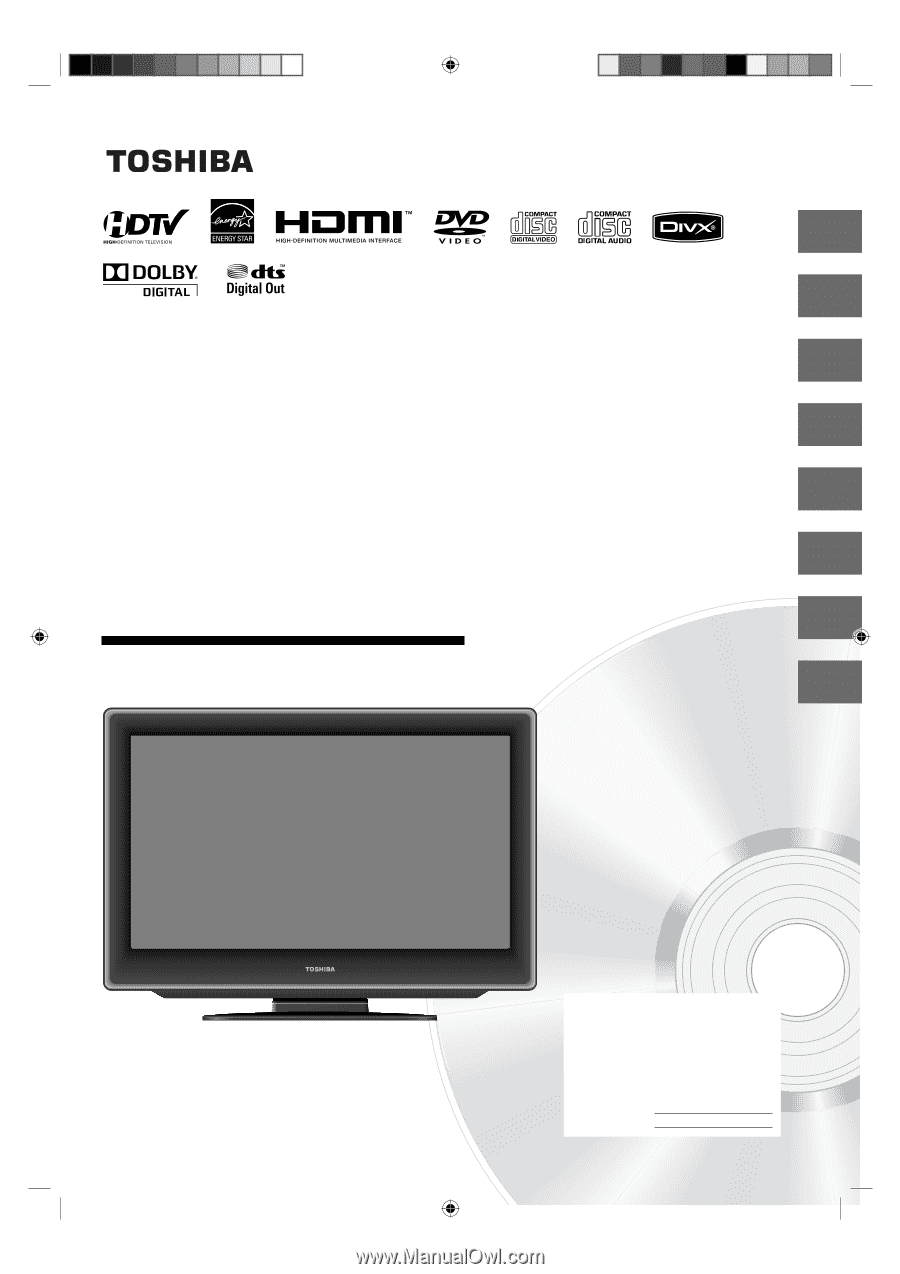
19LV610U
19LV611U
22LV610U
22LV611U
26LV610U
OWNER’S MANUAL
4
14
22
47
50
63
Introduction
Connections
Basic setup
Basic playback
Advanced playback
Function setup
69
Others
27
TV operation
©2009 Toshiba Corporation
Before operating the unit, please read this manual thoroughly.
19/22/26-inch
*
class LCD TV/DVD
COMBINATION
*Screen size is approximate.
Owner
ʼ
s Record
The model number and serial number
are on the back of your TV/DVD.
Record these numbers in the spaces
below. Refer to these numbers
whenever you communicate with your
Toshiba dealer about this TV/DVD.
Model number:
Serial number:
52G0101A.indb 1
52G0101A.indb
1
1/5/09 2:59:33 PM
1/5/09
2:59:33 PM