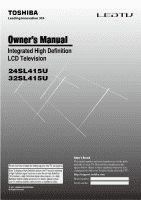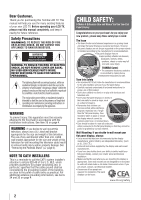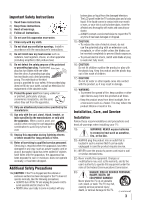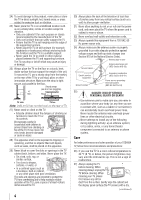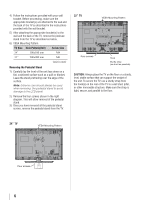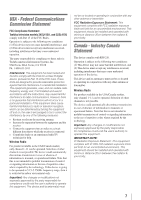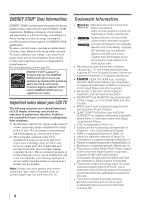Toshiba 32SL415U User Manual - Page 6
CAUTION, TV Size, Hole PatternHxV, Screw Size - 32
 |
View all Toshiba 32SL415U manuals
Add to My Manuals
Save this manual to your list of manuals |
Page 6 highlights
4) Follow the instructions provided with your wall bracket. Before proceeding, make sure the appropriate bracket(s) are attached to the wall and the back of the TV as described in the instructions provided with the wall bracket. 5) After attaching the appropriate bracket(s) to the wall and the back of the TV, remove the pedestal stand from the TV as described on below. 6) VESA Mounting Pattern TV Size Hole Pattern(HxV) Screw Size 24" 100x100 mm M4 32'' 200x200 mm M6 (unit in mm) Removing the Pedestal Stand 1) Carefully lay the front of the unit face down on a flat, cushioned surface such as a quilt or blanket. Leave the stand protruding over the edge of the surface. Note: Extreme care should always be used when removing the pedestal stand to avoid damage to the LCD panel. 2) Remove the four screws shown in the right diagram. This will allow removal of the pedestal stand. 3) Once you have removed all the pedestal stand screws, remove the pedestal stand from the TV. 32" TV VESA Mounting Pattern Four screws Hook Sturdy strap (as short as possible) CAUTION: Always place the TV on the floor or a sturdy, level, stable surface that can support the weight of the unit. To secure the TV, use a sturdy strap from the hook(s) on the rear of the TV to a wall stud, pillar, or other immovable structure. Make sure the strap is tight, secure, and parallel to the floor. 24" TV VESA Mounting Pattern Four screws 6