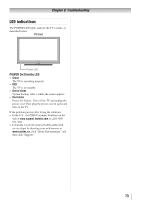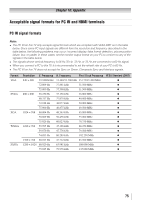Toshiba 32SL415U User Manual - Page 73
LED indications
 |
View all Toshiba 32SL415U manuals
Add to My Manuals
Save this manual to your list of manuals |
Page 73 highlights
Chapter 9: Troubleshooting LED indications The POWER LED lights indicate the TV's status, as described below. TV front Power LED POWER On/Standby LED • Green The TV is operating properly. • RED The TV is on standby. • Green blinks System booting. After a while, the screen appears. • Red blinks Power-On Failure. Turn off the TV and unplug the power cord. Then plug the power cord in again and turn on the TV. If the problem persists after trying the solutions: • In the U.S., visit TAIS Consumer Solutions on the web at www.support.toshiba.com or call 1-800631-3811. • In Canada, locate the nearest Toshiba authorized service depot by directing your web browser to www.toshiba.ca; click "Home Entertainment," and then click "Support." 73

Chapter 9: Troubleshooting
73
LED indications
The POWER LED lights indicate the TV’s status, as
described below.
POWER On/Standby LED
•
Green
The TV is operating properly.
•
RED
The TV is on standby.
•
Green blinks
System booting. After a while, the screen appears.
•
Red blinks
Power-On Failure. Turn off the TV and unplug the
power cord. Then plug the power cord in again and
turn on the TV.
If the problem persists after trying the solutions:
•
In the U.S., visit TAIS Consumer Solutions on the
web at
www.support.toshiba.com
or call 1-800-
631-3811.
•
In Canada, locate the nearest Toshiba authorized
service depot by directing your web browser to
www.toshiba.ca
; click “Home Entertainment,” and
then click “Support.”
TV front
Power LED