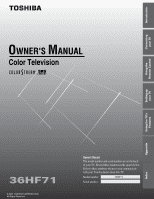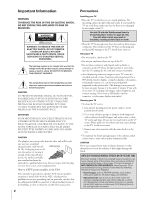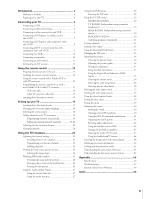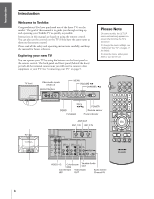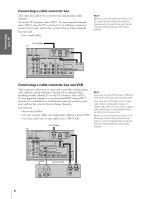Toshiba 36HF71 Owners Manual - Page 2
Precautions - tv
 |
View all Toshiba 36HF71 manuals
Add to My Manuals
Save this manual to your list of manuals |
Page 2 highlights
Important Information WARNING TO REDUCE THE RISK OF FIRE OR ELECTRIC SHOCK, DO NOT EXPOSE THIS APPLIANCE TO RAIN OR MOISTURE. The lightning symbol in the triangle tells you that the voltage inside this product may be strong enough to cause an electric shock. DO NOT TRY TO SERVICE THIS PRODUCT YOURSELF. The exclamation mark in the triangle tells you that important operating and maintenance instructions follow this symbol. CAUTION TO PREVENT ELECTRIC SHOCK, DO NOT USE THIS POLARIZED PLUG WITH AN EXTENSION CORD RECEPTACLE OR OTHER OUTLET UNLESS THE PRONGS CAN BE FULLY INSERTED INTO THE OUTLET TO PREVENT ANY EXPOSURE OF THE PRONGS ON THE POLARIZED PLUG. ATTENTION POUR PRÉVENIR LES CHOCS ÉLECTRIQUES NE PAS UTILISER CETTE FICHE POLARISÉE AVEC UN PROLONGATEUR, UNE PRISE DE COURANT OU UNE AUTRE SORTIE DE COURANT, SAUF SI LES LAMES PEUVENT ÊTRE INSÉRÉS À FOND SANS EN LAISSER AUCUNE PARTIE À DÉCOUVERT. CAUTION The plug has one prong wider than the other and will fit only one way into a standard electrical outlet (120 volt AC, wide prong 60 Hz). If the plug does not fit into the outlet, try turning it around. If the plug still does not fit, the outlet is probably non-standard and must be replaced by a qualified electrician. Do not tamper with the plug or try to force it into a non-standard outlet. Note to CATV system installers in the USA This reminder is provided to call the CATV system installer's attention to Article 820-40 of the NEC, which provides guidelines for proper grounding, and, in particular, specifies that the cable ground shall be connected to the grounding system of the building, as close to the point of cable entry as practical. 2 Precautions Installing your TV • Place the TV on the floor or on a sturdy platform. The mounting surface should be flat and steady. If you install the TV on a soft floor, make sure that the floor is not damaged by the weight of the TV. Use this TV with the Toshiba stand listed in the Specifications section on page 46 only. Use with other stands may result in instability, causing possible injury or death. • Place the TV far enough away from the walls to allow proper ventilation. This will prevent the TV from overheating and avoid possible damage to the TV. Avoid dusty areas too. Using your TV • Do not stand or climb on the TV. • Do not put any heavy object on top of the TV. • Do not place containers with liquids such as drinks or cosmetics on the TV. If any foreign material or water leaks into the TV, unplug the AC cord and contact your dealer. • Avoid displaying stationary images on your TV screen for extended periods of time. Stationary patterns generated by a PIP/double-window display, computer displays, video games, stock market reports, etc., can become permanently engrained on the picture tube. This damage is not protected by your warranty because it is the result of misuse. If you wish to use your TV to display still images, reduce brightness and contrast settings. Never leave a PIP/double-window, computer, or video game display unattended. Cleaning your TV • To clean the TV screen: 1. First remove the plug from the power outlet to avoid possible shock hazard. 2. Use a clean cellulose sponge or chamois cloth dampened with a solution of mild detergent and warm water to clean TV screen and trim. Do not use too much water on the TV screen. Water spills into the cabinet and may cause damage to the TV. Avoid excess water. 3. Remove any extra moisture with the same cloth or a dry one. • To maintain the finish and appearance of the cabinet, polish it from time to time with a quality furniture polish. CAUTION Never use strong solvents such as thinner, benzene or other chemicals on or near the cabinet, as they might damage the finish. NOTICE OF POSSIBLE ADVERSE EFFECTS ON TV PICTURE TUBE Extensive viewing of fixed (non-moving) images or patterns can cause uneven aging of the picture tube, and leave a subtle but permanent ghost image in the picture. This type of damage is NOT COVERED BY YOUR WARRANTY. Never leave the TV on and unattended for long periods of time while the following formats or images are displayed: - Fixed images, such as PIP/POP windows, stock tickers, video game patterns, TV station logos, and websites. - Special formats that do not use the entire screen. For example, viewing letterbox style (16:9) media on a normal (4:3) display (bars at top and bottom of screen), or viewing normal (4:3) media on a widescreen (16:9) display (bars on left and right sides of screen).