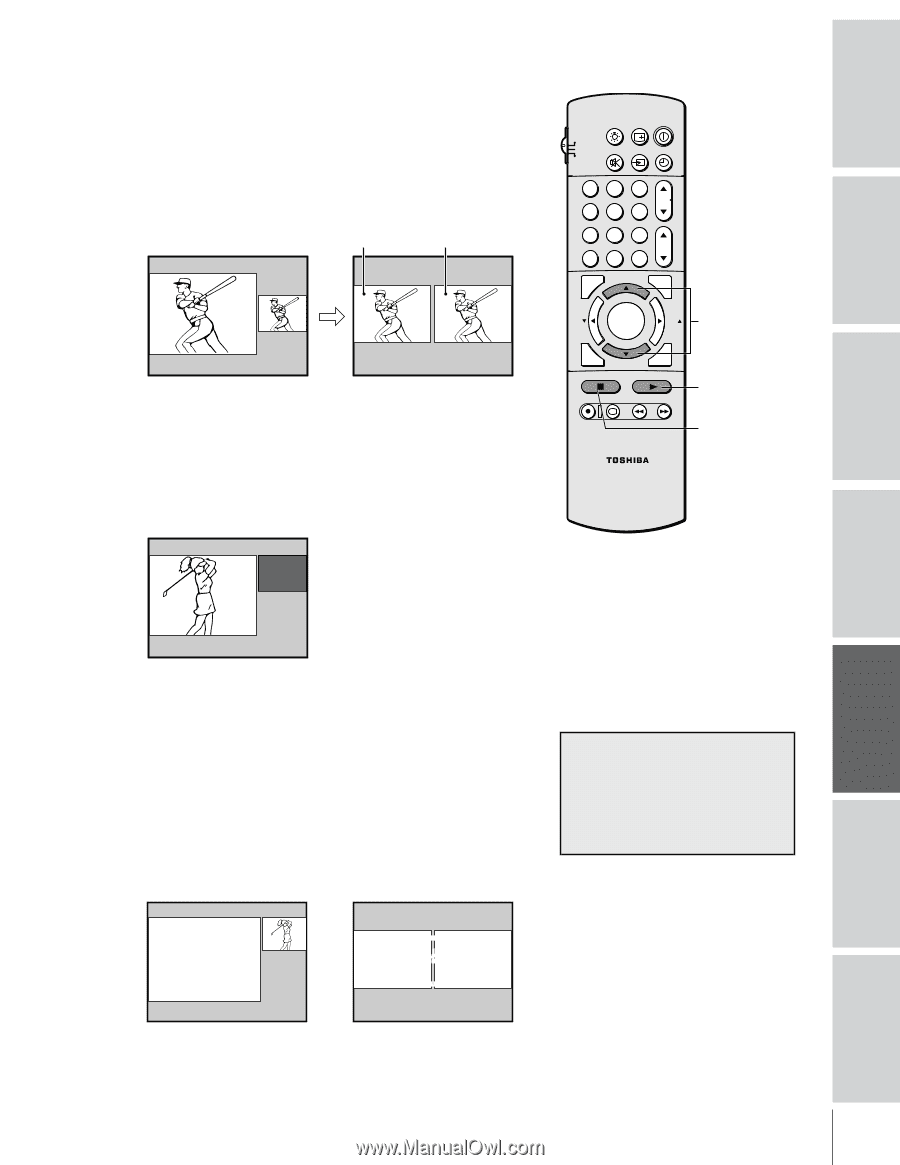Toshiba 36HF71 Owners Manual - Page 25
Watching PIP / Double-Window, Using V-CHIP menu
 |
View all Toshiba 36HF71 manuals
Add to My Manuals
Save this manual to your list of manuals |
Page 25 highlights
Introduction Connecting your TV Watching PIP/double-window The PIP/double-window feature allows you to watch two pictures at the same time. The sub-picture can be a TV broadcast or come from an external source, such as a VCR. To display a TV broadcast as a sub-picture: 1. Turn on the TV and select the program you want to watch. 2. Press PIP once to display a small picture. A window 1/9 the size of the screen will appear. Press PIP a second time to display a double-window. Main window Sub-window PIP 6 PIP mode Double-window mode 3. Press PIP CH y z to choose the program you want to be displayed as a sub-picture. If the V-CHIP feature is active and you try to watch a TV program that exceeds the rating limits you set, the TV will enter into the program block mode. See "Using V-CHIP menu" on page 29. Example: PIP mode LIGHT RECALL POWER TV CABLE VCR MUTE TV/VIDEO TIMER 123 CH 456 789 CH RTN VOL 100 0 ENT FAVORITE ADV/ PIP CH PIC SIZE FAV MENU/ ENTER FAV STROBE ADV/ EXIT PIP CH STOP SOURCE PLAY PIP REC TV/VCR REW FF STILL LOCATE SWAP PIP CH yz PIP SOURCE Using the Remote Control Setting up your TV Using the TV's Features PIP 24 BLOCKED To display a picture from an external source as a sub-picture: 1. Make sure you have connected the external source equipment properly. For more information, see the "Connecting your TV" on page 5. 2. Turn on the TV and select the program you want to watch. 3. Press PIP once to display a small picture. A window 1/9 the size of the screen will appear. Press PIP a second time to display a double-window. 4. Press SOURCE repeatedly to select the input source (VIDEO 1, VIDEO 2 or VIDEO 3) for the sub-picture. The selected source will be displayed in purple. ColorStream HD1 and HD2 can not be selected. Note: • PIP/double-window can not be turned on when the ColorStream input (HD1 or HD2) is being viewed. • You can not display the signal sources input through the ANT-2 terminal as a subpicture. NOTICE OF POSSIBLE ADVERSE EFFECTS ON TV PICTURE TUBE If a fixed (non-moving) pattern remains on the TV screen for long periods of time, the image can become permanently engrained in the picture tube. See page 2 for details. Appendix Index P I P SOURCE SELECT I ON TV V I DEO 1 V I DEO 2 V I DEO 3 SOURCE : TO SELECT P I P SOURCE SELECT I ON TV V I DEO 1 V I DEO 2 V I DEO 3 SOURCE : TO SELECT To turn PIP off: Press PIP once or twice, depending on the size of the sub-picture screen you selected. 25