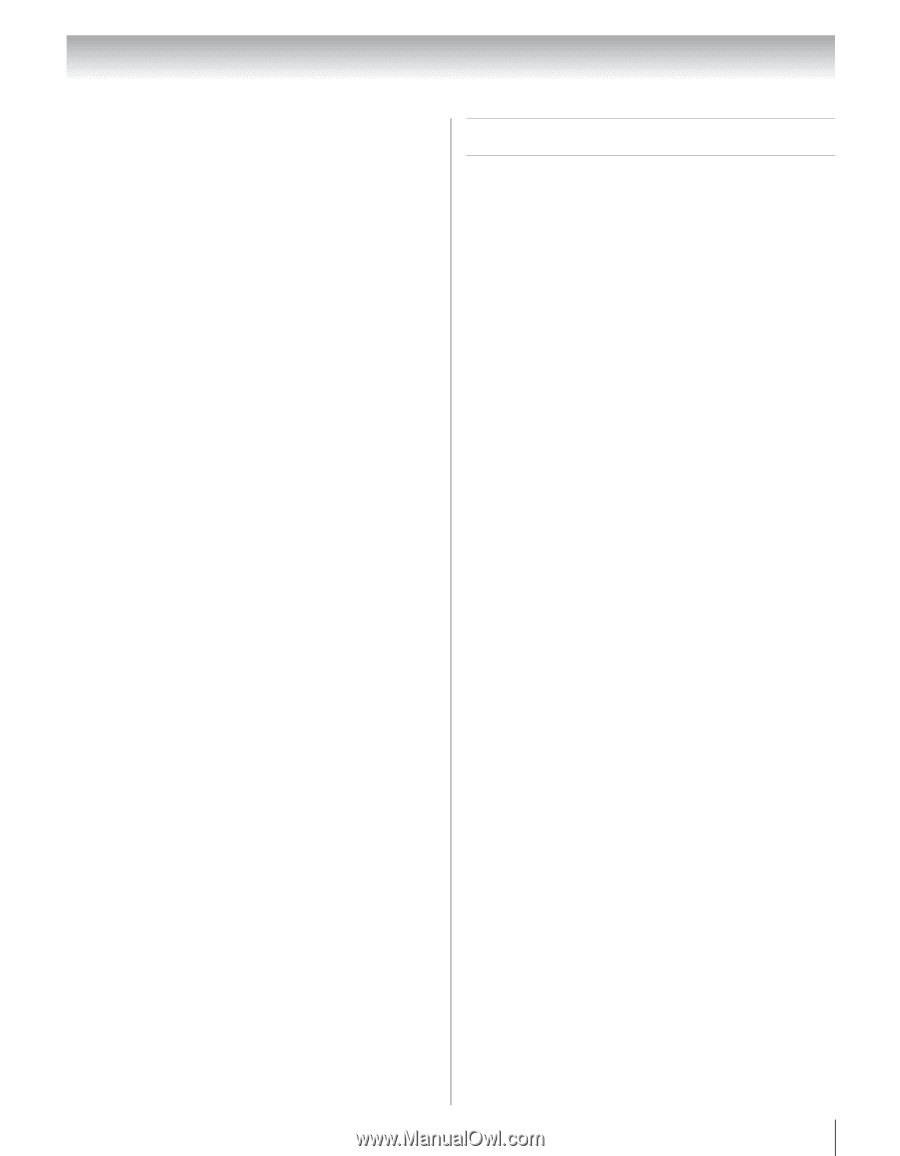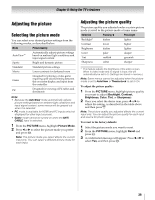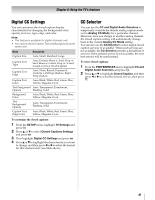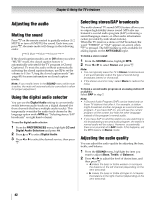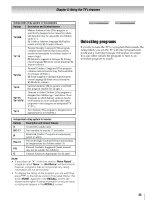Toshiba 40XV645U Owner's Manual - English - Page 43
Setting the PIN code
 |
UPC - 022265002513
View all Toshiba 40XV645U manuals
Add to My Manuals
Save this manual to your list of manuals |
Page 43 highlights
Chapter 6: Using the TV's features Using the StableSound® feature The StableSound feature limits the highest volume level to prevent extreme changes in volume when the signal source changes (for example, to prevent the sudden increase in volume that often happens when a TV program switches to a commercial). 1 From the SOUND menu, highlight StableSound. 2 Press C or c to select On, then press O. Selecting the optical audio output format You can use this feature to select the optical audio output format when you connect a Dolby Digital decoder or other digital audio system to the DIGITAL AUDIO OUT terminal on the TV. 1 Tune to a digital source on the ANT/CABLE input. 2 From the SETUP menu, highlight AV Connection and press T. 3 Press B or b to select Digital Audio Output. 4 Press C or c to select Auto or PCM , then press O. Auto: this mode outputs Dolby Digital or PCM to the digital audio output socket providing it is being broadcast. PCM: this mode outputs PCM format to the digital audio output socket. Using the Dolby® Digital Dynamic Range Control feature This dynamic range control feature causes the ATSC dynamic range to be further compressed, allowing you to switch from digital to analog broadcasts at the same dynamic range. 1 From the SOUND menu, highlight Dynamic Range Control. 2 Press C or c to select On, then press O. Note: • This feature is only available on Digital Channels. • This feature will also function to the Digital Audio Output when the optical audio output format is set to PCM. Setting the PIN code A PIN code is necessary for some menus. Registering a new PIN code 1 From the PREFERENCES menu, highlight PIN Setting and press T. A new screen will display. 2 Press number buttons to enter a four-digit number. Reenter the PIN code to confirm it. Changing or deleting your PIN code 1 From the PREFERENCES menu, highlight PIN Setting and press T. A new screen will display. 2 Press number buttons to enter your four-digit PIN code. • Change PIN Highlight Change PIN and press T. • Delete PIN Highlight Delete PIN and press T. If you delete the PIN code, the settings of Parental Control and Locks are reset. If you cannot remember your PIN code While the PIN code entering screen is displayed, press E four times within five seconds. The PIN code will be cleared and you can enter a new PIN code. 43