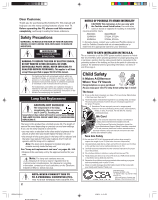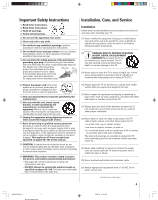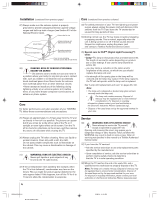Toshiba 52HMX94 Owner's Manual - English
Toshiba 52HMX94 - 52" Rear Projection TV Manual
 |
UPC - 022265262184
View all Toshiba 52HMX94 manuals
Add to My Manuals
Save this manual to your list of manuals |
Toshiba 52HMX94 manual content summary:
- Toshiba 52HMX94 | Owner's Manual - English - Page 1
OWNER'S MANUAL Integrated HD DLP™ Projection Television HIGH-DEFINITION TELEVISION Compatible with the new Toshiba TM Audio/Video Hard Drive Recorder! See pages 23 and 49 for details. For an overview of steps for setting up and using your new TV, see page 8. 52HMX94 62HMX94 © 2004 TOSHIBA - Toshiba 52HMX94 | Owner's Manual - English - Page 2
A PC. 2 NOTICE OF POSSIBLE TV STAND INSTABILITY CAUTION: This television is for use only with the Toshiba stand listed below. Use with other carts or stands is capable of resulting in instability causing possible injury. Television Stand Model 52HMX94 ST5294, ST5284 62HMX94 ST6294, ST6284 - Toshiba 52HMX94 | Owner's Manual - English - Page 3
-100 for instructions on lamp unit replacement and care. • DO NOT attempt to service this product except as specified on pages 98-100. The only user-serviceable item in this product is the lamp unit. 20) Always place the TV on the floor or a sturdy, level, stable surface that can support the weight - Toshiba 52HMX94 | Owner's Manual - English - Page 4
injury. Refer all servicing not specified in this manual to a Toshiba Authorized Service Center. 37) If you have the TV serviced: • Ask the service technician to use only replacement parts specified by the manufacturer. • Upon completion of service, ask the service technician to perform routine - Toshiba 52HMX94 | Owner's Manual - English - Page 5
TV is turned off. This is a function of the Quick Restart Low Power Shutdown mode and is not a sign of TV malfunction. You can set the Quick Restart feature to stop the fans as soon as the TV is turned off. See "Selecting the Quick Restart feature" on page 50. 7) The green and red LED lights - Toshiba 52HMX94 | Owner's Manual - English - Page 6
92 General troubleshooting 92 LED indications 94 TV Guide On Screen FAQs 95-97 Chapter 11: Appendix 98 Lamp unit replacement 98-100 Specifications 101 Limited United States Warranty 102 Limited Canada Warranty 103 Index 106 6 Copyright © 2004 TOSHIBA CORPORATION. All rights - Toshiba 52HMX94 | Owner's Manual - English - Page 7
guide you through setting up and operating your TV as quickly as possible. • This manual applies to models 52HMX94 and 62HMX94. Before you start See "Important notes about your reading, check the model number on the back of your TV. DLP™ projection TV" on page 5. • Instructions in this manual - Toshiba 52HMX94 | Owner's Manual - English - Page 8
floor or on the optional TV stand listed in the "Specifications" section (page 101). NOTICE OF POSSIBLE TV STAND INSTABILITY CAUTION: This television is for use only with the Toshiba stand listed in the "Specifications" section of this manual. Use with other carts or stands is capable of resulting - Toshiba 52HMX94 | Owner's Manual - English - Page 9
function as left/right menu navigation buttons. 9 Green and Red LEDs - When green lights solid (not blinking), it indicates that the TV power cord is plugged in and the power is OFF. This is called standby mode. Note: When you first plug in the power cord, the green LED will blink 3 times. After - Toshiba 52HMX94 | Owner's Manual - English - Page 10
slot - For use with a digital security card and digital cable TV service (provided by your local cable operator) to view encrypted digital programming. LLC. CableCARD is a trademark of Cable Television Laboratories, Inc. 10 Copyright © 2004 TOSHIBA CORPORATION. All rights reserved. HMX94(E)009-11 - Toshiba 52HMX94 | Owner's Manual - English - Page 11
cable or the picture performance will be unacceptable. ● Component video cables come in sets of three and are for use with video devices with component video output. (ColorStream® is Toshiba's brand of component video.) These cables are typically color-coded red, green, and blue. Separate audio - Toshiba 52HMX94 | Owner's Manual - English - Page 12
cable operator, is required to view encrypted digital programming. Certain advanced and interactive digital cable services (such as video-on-demand, a cable operator's enhanced program guide, and data-enhanced television services) will not work with the use of a CableCARD and may require the use of - Toshiba 52HMX94 | Owner's Manual - English - Page 13
to the instructions on page 25. 2. Make sure the VCR is connected to the A/V OUT jacks on the TV (see illustration). 3. Set the VCR to the appropriate line input (refer to your VCR owner's manual for details), and then turn OFF the VCR. 4. See Chapter 5 for details on setting up the TV Guide On - Toshiba 52HMX94 | Owner's Manual - English - Page 14
VCR owner's manual for details), and then turn OFF the VCR. 4. See Chapter 5 for details on setting up the TV Guide On Screen system. 5. See Chapter 7 for details on using the TV Guide On Screen system. The unauthorized recording, use, distribution, or revision of television programs, videotapes - Toshiba 52HMX94 | Owner's Manual - English - Page 15
(refer to your VCR owner's manual for details), and then turn OFF the VCR. 4. See Chapter 5 for details on setting up the TV Guide On Screen system. 5. See Chapter 7 for details on using the TV Guide On Screen system. HMX94(E)012-25(2B-Cnct) 15 Copyright © 2004 TOSHIBA CORPORATION. All rights - Toshiba 52HMX94 | Owner's Manual - English - Page 16
VCR owner's manual for details), and then turn OFF the VCR. 4. See Chapter 5 for details on setting up the TV Guide On Screen system. 5. See Chapter 7 for details on using the TV Guide On Screen system. The unauthorized recording, use, distribution, or revision of television programs, videotapes - Toshiba 52HMX94 | Owner's Manual - English - Page 17
VCR owner's manual for details), and then turn OFF the VCR. 4. See Chapter 5 for details on setting up the TV Guide On Screen system. 5. See Chapter 7 for details on using the TV Guide On Screen system. The unauthorized recording, use, distribution, or revision of television programs, videotapes - Toshiba 52HMX94 | Owner's Manual - English - Page 18
(refer to your VCR owner's manual for details), and then turn OFF the VCR. 4. See Chapter 5 for details on setting up the TV Guide On Screen system. 5. See Chapter 7 for details on using the TV Guide On Screen system. 18 HMX94(E)012-25(2B-Cnct) 18 Copyright © 2004 TOSHIBA CORPORATION. All rights - Toshiba 52HMX94 | Owner's Manual - English - Page 19
the HDMI terminal on the TV will not receive the HDMI digital audio signal and you will hear analog audio only. See "Setting the HDMI audio mode" on page 49. HDMI trademarks of HDMI Licensing, LLC. Copyright © 2004 TOSHIBA CORPORATION. All rights reserved. 19 HMX94(E)012-25(2B-Cnct) 19 9/28 - Toshiba 52HMX94 | Owner's Manual - English - Page 20
down-mixed PCM (pulse-code modulation) signal for use with an external Dolby Digital decoder or other external audio system with optical audio input. You will need: one optical audio cable To control the audio: Turn on the TV and the digital audio device. Press MENU on the TV's remote control and - Toshiba 52HMX94 | Owner's Manual - English - Page 21
. Note: • If you use the device's remote control to operate the device, you TV CABLE/SAT VCR LIGHT SLEEP POWER DVD AUDIO1 AUDIO2 MODE 123 456 PIC SIZE 78 ACTION MENU +10 0 100/ GUIDE INFO FAVORITE SETUP TITLE SUB TITLE FAV A 9 ENT LTIHNEA ENTER CH FAV VOL RCDEHVWDSRRLTTNONWPA - Toshiba 52HMX94 | Owner's Manual - English - Page 22
IEEE-1394 ports support the signals listed below only. Although incompatible video, audio, and digital control signals cannot be decoded by the TV, these signals may be passed through the IEEE-1394 cable to other compatible devices. Incompatible devices may not appear in the TheaterNet™ menu. • MPEG - Toshiba 52HMX94 | Owner's Manual - English - Page 23
Recorder! Toshiba's Symbio model 160HD4 is an audio/video hard drive (AVHD) recorder designed specifically for high definition television (HDTV). fee TV Guide On Screen interactive program guide built in to this TV If you are connecting a Symbio AVHD recorder, you must first set up the TV Guide On - Toshiba 52HMX94 | Owner's Manual - English - Page 24
look in the device's user manual or call the device manufacturer's technical support number. • If your IEEE-1394 device has a two-position power switch, place the device at the end of the chain or leave the power switch ON at all times. If the power switch is OFF, it will interfere with signals from - Toshiba 52HMX94 | Owner's Manual - English - Page 25
the Cable box to the G-LINK jack to receive the TV Guide On Screen system's program listings for your Cable service. • If you have a VCR, you need to front of the device and press POWER. (Do not use the TV's remote control for this step.) 3. If the device turns on, the place the remote control - Toshiba 52HMX94 | Owner's Manual - English - Page 26
front of TV. LIST displays the Toshiba Symbio™ AVHD recorder play list (if available) (page 23). FAV CH yz tunes to the next higher/lower favorite channel (page 43). VCR+ accesses the TV Guide On Screen manual recording function. SPLIT turns the POP feature on and off (page 73). PIC MODE selects - Toshiba 52HMX94 | Owner's Manual - English - Page 27
AUDIO 2. The default device modes and programmable device modes are listed below. Note: The TV remote control is preprogrammed to operate most Toshiba devices. If you own a non-Toshiba device or a Toshiba device that the remote control is not preprogrammed to operate, you will need to program the - Toshiba 52HMX94 | Owner's Manual - English - Page 28
3: Using the remote control Remote Control functional key chart Key Label Toshiba TV Cable Satellite (TV) (CBL/SAT) (CBL/SAT) VCR DVD/LD Receiver CD (AUDIO) (AUDIO) PVR (VCR) MODE Remote control device mode selection LIGHT Lights the remote key, and toggles between enabled and disabled - Toshiba 52HMX94 | Owner's Manual - English - Page 29
if their ID has volume data. The AUD modes (receiver, CD) will have their own volume if volume lock is done to TV, CBL/SAT, VCR/PVR, or DVD mode. See "Using the volume lock feature" on page 31. HMX94(E)026-33(3-RC) 29 Copyright © 2004 TOSHIBA CORPORATION. All rights reserved. 9/28/04, 10:33 - Toshiba 52HMX94 | Owner's Manual - English - Page 30
pressed within 10 seconds while programming, the remote control will exit the program mode and return to the previous code. ACTION MENU +10 - 100 POWER Numbers MODE y ENTER VOL y/z RECALL 30 HMX94(E)026-33(3-RC) 30 Copyright © 2004 TOSHIBA CORPORATION. All rights reserved. 9/28/04, 10:33 AM - Toshiba 52HMX94 | Owner's Manual - English - Page 31
not related to "Device code set up" and resets the Volume Lock to "TV." To reset the features: While holding down the RECALL button, press 8 -9 -0 - 0. The Mode indicator will blink two times, and then pause and blink two more times. ACTION MENU +10 - 100 POWER Numbers MODE ENTER VOL y/z RECALL - Toshiba 52HMX94 | Owner's Manual - English - Page 32
, 0124, 0131, 0146, 0101, 0102, 0170, 0172, 0174, 0176, 0183 Replay TV 7102 REALISTIC 0124, 0105, 0136, 0109, 0140, 0127 SAMSUNG 0137, 0102, 0104, 0133 TOSHIBA UNIKA UNIVERSAL VIDEOWAY VIEWSTAR ZENITH ZENITH/DRAKE SATELLITE Copyright © 2004 TOSHIBA CORPORATION. All rights reserved. Code - Toshiba 52HMX94 | Owner's Manual - English - Page 33
4101, 4102 Laser disks Brand DENON HITACHI KENWOOD MAGNAVOX MARANTZ MITSUBISHI NEC PANASONIC PHILIPS PIONEER PROSCAN QUASAR RCA SAMSUNG SANYO SHARP SONY TEAC TOSHIBA YAMAHA Code 5114 5100 5102, 5103 5101 5114 5114, 5118, 5119 5114 5104, 5105, 5106, 5115 5111 5114 5114 5104, 5105, 5106, 5115 5114 - Toshiba 52HMX94 | Owner's Manual - English - Page 34
TV's menu system. Main menu layout To open the main menus (illustrated below), press MENU on the remote control or TV front panel. Applications ➞ TV Guide min. / 15 min. ➞ Quick Restart ➞ On / Off 34 HMX94(E)034-35(4-Menus) 34 Copyright © 2004 TOSHIBA CORPORATION. All rights reserved. 9/28/ - Toshiba 52HMX94 | Owner's Manual - English - Page 35
system You can use the buttons on the remote control or TV front touchpad to access and navigate your TV's on-screen menu system. TV front touchpad • Press MENU to open the menu system. TV/VIDEO EXIT CHANNEL VOLUME MENU POWER • Use the up/down/left/right arrow buttons (yzx •) on the remote - Toshiba 52HMX94 | Owner's Manual - English - Page 36
for your area. The listings are automatically updated several times a day. Note: • You must first set up your TV according to the applicable connection instructions in Chapter 2. • If you connected a Toshiba Symbio™ AVHD, you must perform the following TV Guide On Screen system setup in order - Toshiba 52HMX94 | Owner's Manual - English - Page 37
to when using your cable box, and then press ENTER. Screen 7 appears. Screen 10: The TV Guide On Screen system will test the code for the brand of Cable box you selected. Do not press any keys on the TV, remote control, or Cable box until the testing process is completed. When testing is completed - Toshiba 52HMX94 | Owner's Manual - English - Page 38
. Note: Read the on-screen information regarding the amount of time it may take for listing information to download from the TV Guide On Screen service. Press ENTER to display screen 15. Screen 18: Turn on your VCR, insert a tape (either blank or previously recorded), and then press PLAY. Screen - Toshiba 52HMX94 | Owner's Manual - English - Page 39
air video signal. In order to receive regular program listings, please remember to do the following: 1. Leave the TV in standby mode when it is not in use (such as overnight or when you are not watching it) by turning it OFF but leaving the power cord plugged in. 2. If you have a Cable box connected - Toshiba 52HMX94 | Owner's Manual - English - Page 40
menu may not be accessible (items will be "grayed out") in some instances (for example, if a cable box is connected to the ANT 1 input or if one of the VIDEO modes is the current input during TV Guide 40 Copyright © 2004 TOSHIBA CORPORATION. All rights reserved. HMX94(E)040-43(6a-Setup) 40 9/28/04 - Toshiba 52HMX94 | Owner's Manual - English - Page 41
view the programmed channels. (Continued on next page) ACTION MENU +10 - 100 ENTER Channel Numbers CHANNEL y z TV front touchpad TV/VIDEO EXIT CHANNEL CHANNEL z / y VOLUME MENU POWER HMX94(E)040-43(6a-Setup) 41 Copyright © 2004 TOSHIBA CORPORATION. All rights reserved. 9/28/04, 10:53 - Toshiba 52HMX94 | Owner's Manual - English - Page 42
DELETE, and then press ENTER. Note: If you have a cable box connected to ANT 1 during TV Guide On Screen setup, the TERRESTRIAL menu will not be accessible and you must then use the TV Guide On Screen channel editor to add/delete channels. Terrestrial Input Configuration Channel program Channel Add - Toshiba 52HMX94 | Owner's Manual - English - Page 43
SCAN mode, highlight a window (will be outlined with a green border) will not change the TV's current input.) Or... Press INPUT to select ANT 1 or ANT2, and then repeat steps 1-6. ACTION MENU +10 - 100 ENTER Channel Numbers Dash (-) y x • z FAV CH yz FAV SCAN CT-90216 Copyright © 2004 TOSHIBA - Toshiba 52HMX94 | Owner's Manual - English - Page 44
Select DVD RTN CH RTN B ack EXIT Exit The TheaterNet Setup menu opens. TheaterNet Setup Input Type Brand IR List IR Code Exit Video 1 VCR Toshiba 0000 0000 Save Select device type, brand, and IR code from owners manual. Test Reset 5. Using the x • buttons, select the INPUT the device is - Toshiba 52HMX94 | Owner's Manual - English - Page 45
control selection screen. ACTION MENU +10 - 100 ENTER DEVICE CTRL The following are examples of the TheaterNet on-screen control icons for various devices. Toshiba Symbio™ AVHD recorder control* *If you connected a Toshiba TM AVHD recorder, you must set up the TV Guide On Screen system in - Toshiba 52HMX94 | Owner's Manual - English - Page 46
Chapter 6: Setting up your TV TheaterNet™ IR device codes Amplifiers Brand Aiwa Bose Carver Curtis Mathes Supercable 0276 Tocom 0012 Torx 0003 Toshiba 0000 Tusa 0015 United Artists 0007 Zenith 0000, 0525, 0899 CD players Brand Code Aiwa 0157, 0124 Burmester 0420 California - Toshiba 52HMX94 | Owner's Manual - English - Page 47
TV TheaterNet™ IR device codes (continued) Video accessory (HDTV decoder) Brand Code Panasonic 1120 Pioneer 1010 Princeton 0113, 0295 Samsung 1190 Sensory Science 1126 Sharp 1010 Receivers Brand Code 1278 Copyright © 2004 TOSHIBA CORPORATION. All rights reserved. 47 HMX94(E)044-51(6b- - Toshiba 52HMX94 | Owner's Manual - English - Page 48
Chapter 6: Setting up your TV TheaterNet™ IR device codes (continued) VCRs (cont.) Brand Magnavox Magnin Marantz Marta Technics 0035, 0162 Teknika 0035, 0037, 0000 Thomas 0000 Tivo 0618, 0636 Toshiba 0045, 0043, 0845 Totevision 0037, 0240 Unitech 0240 Vector 0045 Vector Research - Toshiba 52HMX94 | Owner's Manual - English - Page 49
when the power is restored. • If you manually set the time and date and then perform TV Guide On Screen system setup, the manual time and date settings will be overridden by the TV Guide On Screen system's time and date settings. HMX94(E)044-51(6b-Setup) 49 Copyright © 2004 TOSHIBA CORPORATION - Toshiba 52HMX94 | Owner's Manual - English - Page 50
appear when you turn on the TV again. If Quick Restart is set to ON and you turn off the TV, the following will occur for a few minutes: • The screen (lamp) lights dimly. • The fans continue to run. This is a function of the Quick Restart Low Power Shutdown mode and is not a TV malfunction. If you - Toshiba 52HMX94 | Owner's Manual - English - Page 51
the menu bar to select FACTORY DEFAULTS. 3. The screen below left appears. Enter your PIN code (or 0000 if no PIN code has been set). The screen below right appears. To cancel the reset: Highlight NO and press ENTER. To continue the reset process: Highlight YES and press ENTER. The TV will turn - Toshiba 52HMX94 | Owner's Manual - English - Page 52
press ENTER. Setting up the TV Guide On Screen system Follow these instructions to set up the TV Guide On Screen system so it can receive current program data for your area. Note: If you move the TV to a different ZIP/postal code, you will need to perform the TV GUIDE ON SCREEN SETUP process to - Toshiba 52HMX94 | Owner's Manual - English - Page 53
The TV Guide On Screen interactive program guide supports cable-ready, cable box, and digital cable services, as well as over-the-air broadcasts. It does not provide listings for satellite services. TV Guide On Screen remote control functions BUTTON TV GUIDE Numbers - (digital separator) MENU INFO - Toshiba 52HMX94 | Owner's Manual - English - Page 54
or- Highlight a channel logo or the LISTINGS Service Bar Label and press MENU to display the option to lock/unlock the Video Window. while watching TV (when the TV Guide On Screen is not open). • When a panel menu appears, the highlighted tile changes color to indicate that the panel menu relates to the - Toshiba 52HMX94 | Owner's Manual - English - Page 55
TV Guide On Screen interactive program guide Navigating the TV Guide On Screen system (continued) Info Box • An Info Box contains information about a show, Service, or Panel Ad, or provides general help (for example, for a panel menu). • An Info Box for a program in the LISTINGS (manual reminding - Toshiba 52HMX94 | Owner's Manual - English - Page 56
open the TV Guide On Screen system, LISTINGS is always the first service displayed. • Use the Number keys on the remote control to jump to a specific channel's listings. • To watch a show (if on now), highlight the show and press ENTER. • To display the Episode Options panel menu for a particular - Toshiba 52HMX94 | Owner's Manual - English - Page 57
Chapter 7: Using the TV Guide On Screen interactive program guide TV Guide On Screen Services (continued) SEARCH screen • SEARCH allows you to find shows by keyword or category (alphabetical, HDTV, movies, sports, children, educational, news, variety, series). Example: Category search 1. From the - Toshiba 52HMX94 | Owner's Manual - English - Page 58
to search (All, HDTV, Children, Sports, etc.). 4. After highlighting a category, press z to highlight ENTER KEYWORD, and then press ENTER. 7. Highlight a show and press ENTER to display all airings. Then highlight a specific listing and press ENTER to watch (if on now) or press MENU to display the - Toshiba 52HMX94 | Owner's Manual - English - Page 59
the TV Guide On Screen interactive program guide TV Guide On Screen Services (continued) RECORDINGS screen The RECORDINGS service screen displays a list of previously recorded or currently recording shows on an IEEE-1394 recording device connected to the TV (see Chapter 2). Note: RECORDINGS will - Toshiba 52HMX94 | Owner's Manual - English - Page 60
display the Record Options panel menu. • Highlight an event and press MENU to display the Schedule Options panel menu, with the following options: - GO TO SERVICE BAR: Closes the menu, changes no information, and returns to the Service Bar. - WATCH NOW: Exits the TV Guide On Screen system and tunes - Toshiba 52HMX94 | Owner's Manual - English - Page 61
Chapter 7: Using the TV Guide On Screen interactive program guide TV Guide On Screen Services (continued) Record features (continued) 3) Manually set a show to Record 1. Highlight SCHEDULE in the Service Bar, and press MENU to display the Schedule Options panel menu. Press yzx • to move through - Toshiba 52HMX94 | Owner's Manual - English - Page 62
display the Remind Options panel menu. 3. Highlight the FREQUENCY field, and press x or • to choose among Once, Regularly, Weekly (or Daily, if setting a Manual Reminder), or Off. 4. Highlight the POWER ON TV field, and press x or • to choose either Yes (to turn on the TV automatically, if off, at - Toshiba 52HMX94 | Owner's Manual - English - Page 63
Chapter 7: Using the TV Guide On Screen interactive program guide TV Guide On Screen Services (continued) Remind features (continued) Reminder notification banner Based on your option settings, a notification banner will appear on-screen, if your TV is on at the scheduled Reminder time. At that - Toshiba 52HMX94 | Owner's Manual - English - Page 64
the initial TV Guide On Screen setup (as described in Chapter 5), you can change the following settings: • Change system settings • Change channel display • Change default options Highlight a choice, press ENTER, and follow the on-screen instructions. With SETUP highlighted in the Service Bar, press - Toshiba 52HMX94 | Owner's Manual - English - Page 65
GUIDE to Off if you do not want the TV Guide On Screen system to open every time you turn on the TV. 3. Enter the required information in the panel menu fields (power On TV the menu and accept the changes (or highlight CANCEL to close the menu with no changes). Copyright © 2004 TOSHIBA - Toshiba 52HMX94 | Owner's Manual - English - Page 66
appear at the bottom of the Input Selection list; however, it will be removed from the list if the input source is changed. TV/VIDEO { CHANNEL zy • You can label the video input sources according to the specific devices you have connected to the TV (see next page). • The source can be "hidden - Toshiba 52HMX94 | Owner's Manual - English - Page 67
will automatically be labeled and cannot be relabeled until you remove the device from the TV Guide : 1. Press MENU and open the PREFERENCES menu. 2. Highlight INPUT which will cause that input to be "grayed out" in the input list and TOSHIBA CORPORATION. All rights reserved. 9/28/04, 11:00 AM 67 - Toshiba 52HMX94 | Owner's Manual - English - Page 68
a few seconds. The TV will enter SpeedSurf mode. 16 TBS 13 ESPN 11 FOX 7 CBS 4 CNN Upper channels ↑ Current channel (highlighted) ↓ Lower channels Channel label 2. Repeatedly press or hold CHANNEL y or z while the SpeedSurf mode is on-screen to scroll through the channel list. Release the button - Toshiba 52HMX94 | Owner's Manual - English - Page 69
not be available for some program formats (will be "grayed out" in the Picture MENU +10 - 100 ENTER Channel Numbers PIC SIZE y z Conventional picture on a conventional TV screen Conventional picture in Natural size on your wide-screen TV HMX94(E)066-75(8a-UseTV) 69 Copyright © 2004 TOSHIBA - Toshiba 52HMX94 | Owner's Manual - English - Page 70
the TV's picture size using the menu system. Select PICTURE SIZE in the VIDEO / THEATER SETTINGS menu. Theater Wide 1 picture selecting the picture size, the way the image displays will vary depending on the format of the program you are TOSHIBA CORPORATION. All rights reserved. 9/28/04, 11:00 AM - Toshiba 52HMX94 | Owner's Manual - English - Page 71
FREEZE mode is active, or the TV Guide On Screen system is open. To turn on the AUTO ASPECT feature: 1. Press MENU and open the VIDEO menu. 2. (E)066-75(8a-UseTV) 71 To turn off the AUTO ASPECT feature: Select OFF in step 3 above. Copyright © 2004 TOSHIBA CORPORATION. All rights reserved. 9/28/04 - Toshiba 52HMX94 | Owner's Manual - English - Page 72
(such as in a bright room). • The LOW POWER mode reduces wear on the projection lamp. Using this mode should result in longer lamp life. See "Lamp unit replacement" on page 98-100. To select the lamp mode: 1. Press MENU and open the VIDEO menu. 2. Highlight THEATER SETTINGS and press ENTER. Video - Toshiba 52HMX94 | Owner's Manual - English - Page 73
ANT1 or ANT2 mode, the ANT1 and ANT2 inputs will have a green border). 4. Press INPUT to open the Pop Input Selection window. Select the input source for the POP window by pressing the corresponding Number button (0-7). The current source displays in purple in the Pop Input Selection window. ACTION MENU - Toshiba 52HMX94 | Owner's Manual - English - Page 74
that is output from the TV speakers (and from the VARIABLE AUDIO OUT and AUDIO OUT jacks). The window with the active sound is outlined with a green border. Example: Press x window is open, the message "Not available" will appear. To close the still POP window: Press EXIT. Still picture 74 HMX94(E) - Toshiba 52HMX94 | Owner's Manual - English - Page 75
channels: 1. Press FAV SCAN. The TV automatically enters multi-window mode and begins a nine-picture scan of your will need to change antenna inputs first (page 67), and then press FAV SCAN. Note: The AUTO ASPECT RATIO feature (page 71) does not operate in POP double-window mode. ACTION MENU - Toshiba 52HMX94 | Owner's Manual - English - Page 76
Color Tint Sharpness Reset 100 50 50 0 50 Save Sporte ANT 1 Done 3. Press z to highlight the MODE field, and then x • to select the mode you prefer. 4. To temporarily save the mode you selected, highlight DONE and press ENTER. Note: Temporarily saved settings will apply until the TV is turned - Toshiba 52HMX94 | Owner's Manual - English - Page 77
to reduce visible interference in your TV picture. This may be useful and digital Cable modes. To turn on CableClear DNR: 1. Press MENU and open the VIDEO menu. 2. Highlight menu will display the text "DNR." • If the current input is HDMI or IEEE-1394, the menu will display the text "DNR" and will - Toshiba 52HMX94 | Owner's Manual - English - Page 78
are not available, the Digital CC/Audio selector presents a default list of services. If the selected service is not available, the next best service will be used instead. 1. Press MENU and open the APPLICATIONS menu. 2. Highlight DIGITAL CC/AUDIO SELECTOR and press ENTER. 3. Press • or x to - Toshiba 52HMX94 | Owner's Manual - English - Page 79
Chapter 8: Using the TV's features Adjusting the audio Muting the sound Press MUTE to reduce the sound (1/2 MUTE) or turn off the sound (MUTE). Each time you press MUTE, the mute mode will change in the following order. → Normal → 1/2 MUTE → MUTE → If the closed caption mode is set to OFF when you - Toshiba 52HMX94 | Owner's Manual - English - Page 80
happens when a TV program switches to a commercial). To turn on the StableSound® feature: 1. Press MENU and open the AUDIO menu. 2. Highlight AUDIO turn on the built-in speakers: Select ON in step 3 above. To turn off the StableSound feature: Select OFF in step 3 above. 80 Copyright © 2004 TOSHIBA - Toshiba 52HMX94 | Owner's Manual - English - Page 81
deep, rich bass from stereo sound sources. Your TV's audio will sound fuller, richer, and wider. To adjust the WOW settings: 1. Put the TV in STEREO mode (see "Selecting stereo/SAP broadcasts" on page 79). 2. Press MENU and open the AUDIO menu. 3. Highlight ADVANCED AUDIO SETTINGS and press ENTER - Toshiba 52HMX94 | Owner's Manual - English - Page 82
caused by the use of any memory card with this TV. Toshiba will not compensate for any lost data or recording(s) caused by the use of such cards. • For instructions on using your digital camera, refer to the owner's manual for your camera. • For instructions on using your memory card, refer to the - Toshiba 52HMX94 | Owner's Manual - English - Page 83
will start automatically when you insert the memory card in the TV. TV: 1. Insert a memory card into the appropriate memory card slot on the front of your TV see illustration below). Memory card slots TV right side panel { 2. In to the regular TV screen, press EXIT. ™ Secure Digital or SD - Toshiba 52HMX94 | Owner's Manual - English - Page 84
TV screen. To restart the picture viewer while the memory card is still inserted: 1. Press MENU and open the APPLICATIONS menu. 2. Highlight PICTURE VIEWER and press ENTER. Applications TV Guide Toshiba has no right to grant such permission. Permission should always be sought from the copyright owner - Toshiba 52HMX94 | Owner's Manual - English - Page 85
Mode is ON. To turn on Game Mode: 1. Press MENU and open the PREFERENCES menu. 2. Highlight GAME MODE. 3. Press z or y to select ON and press ENTER. The TV will switch to Game Mode 44); or • pressing TV GUIDE on the remote control (page chapter 7). Copyright © 2004 TOSHIBA CORPORATION. All rights - Toshiba 52HMX94 | Owner's Manual - English - Page 86
time until the TV turns off. 7. Highlight SAVE and press ENTER. 8. Turn off the TV. The TV will turn on automatically on the day(s) and at the time you set. The TV will then turn off automatically after the length of time you set in the TV ON DURATION field. Note: • When a power failure occurs, the - Toshiba 52HMX94 | Owner's Manual - English - Page 87
timer (if set) • Stereo or SAP audio status Sample RECALL screen • V-Chip rating status • Picture size • Lamp mode Understanding the auto power off feature The TV will automatically turn itself off after approximately 15 minutes if it is tuned to a vacant channel or a station that completes - Toshiba 52HMX94 | Owner's Manual - English - Page 88
four times within five seconds. The PIN code will be reset and you can enter a new PIN code. Changing your PIN code 1. Press MENU and highlight the LOCKS menu icon. 2. Press z to display the PIN code entering screen. 3. Enter your four-digit PIN code and press ENTER. 4. Press z to highlight NEW - Toshiba 52HMX94 | Owner's Manual - English - Page 89
of the V-Chip feature in this TV, which supports the U.S. V-Chip system only. To block and unblock TV programs and movies: 1. Press MENU and highlight the LOCKS menu icon. 2. Press z, which displays the PIN code entering screen. 3. Enter your four-digit PIN code and press ENTER. 4. Press z to - Toshiba 52HMX94 | Owner's Manual - English - Page 90
MUTE. 2. Enter your four-digit PIN code and press ENTER. If the correct code is entered, the program lock mode is released and the normal picture appears. All locking is disabled until the TV is turned off, and will be enabled when the TV is turned on again. Locking video inputs 6. Repeat step - Toshiba 52HMX94 | Owner's Manual - English - Page 91
lock is ON, none of the controls on the TV front touchpad will operate except POWER. To lock the front panel: 1. Press MENU and highlight the LOCKS menu icon. 2. Press z to display the PIN code entering screen. 3. Enter your four-digit PIN code and press ENTER. 4. Press z to highlight FRONT PANEL - Toshiba 52HMX94 | Owner's Manual - English - Page 92
Troubleshooting Before calling a service technician, please check the following table for a possible cause of the problem and some solutions. Problem Solution TV will not turn on • Make sure the power cord is plugged in, and then press POWER. • The remote control batteries may be dead. Replace - Toshiba 52HMX94 | Owner's Manual - English - Page 93
correct device mode (page 27). • Remove all obstructions between the remote control and the TV. • The remote control batteries may be dead. Replace the batteries (page 27). • Your TV remote control may not operate certain features on your external device. Refer to the owner's manual for your other - Toshiba 52HMX94 | Owner's Manual - English - Page 94
power cord. Review "How to replace the lamp unit" on pages 99-100 to ensure that the lamp unit door is installed securely. If the problem persists, contact a Toshiba Authorized Service Center. 3) Green blinks continuously The lamp is not working properly. The TV automatically will try to restart - Toshiba 52HMX94 | Owner's Manual - English - Page 95
? A: The TV Guide On Screen system will be ready for use within 24 hours of initial setup. 10. Q: What should I do if I cannot complete initial setup? A: If you are unable to complete initial setup using the owner's manual and the on-screen prompts, please call Toshiba's National Service Division at - Toshiba 52HMX94 | Owner's Manual - English - Page 96
SETUP in the Service Bar. Press z to select CHANGE CHANNEL DISPLAY. Follow the on-screen instructions. 16. Q: Why do all my channels display "No Listing?" A: The TV Guide On Screen system has not yet received its data download. The phrase "No Listings" will be replaced with program information - Toshiba 52HMX94 | Owner's Manual - English - Page 97
system. Titles will appear once listings are restored. 37. Q: Can I set a Record or Remind event without highlighting a show title in the TV Guide On Screen system? A: Yes. TV Guide On Screen has a Manual Record and Remind feature. Highlight SCHEDULE in the Service Bar, and press MENU. Choose the - Toshiba 52HMX94 | Owner's Manual - English - Page 98
a Toshiba parts distributor by directing your web browser to www.toshiba.ca. Click "Home Entertainment," and then click "Support." Use the replacement lamp unit model listed below only. Using any other lamp may cause damage to the TV and/or lamp. CAUTION: Always replace with same type lamp unit - Toshiba 52HMX94 | Owner's Manual - English - Page 99
cord. WARNING: Eye damage may result from directly viewing the light produced by this lamp. Always turn off the TV and unplug the power cord before opening the lamp unit door. 2. STOP! Allow the lamp to cool for at least one (1) hour before replacing it. CAUTION: HOT SURFACE! The temperature of the - Toshiba 52HMX94 | Owner's Manual - English - Page 100
• TV will not turn on If, after repeating steps 1-9, the problem still exists: • In the U.S., call Customer Service at 1-800-631-3811. • In Canada, locate the nearest Toshiba authorized service depot by directing your web browser to www.toshiba.ca; click "Home Entertainment," and then click "Support - Toshiba 52HMX94 | Owner's Manual - English - Page 101
Chapter 11: Appendix Specifications NOTE: • This model complies with the specifications listed below. • Designs and specifications are subject to change without notice. • This model may not be compatible with features and/or specifications that may be added in the future. Television System NTSC - Toshiba 52HMX94 | Owner's Manual - English - Page 102
this owner's manual thoroughly before operating this DLP television. Complete and mail the enclosed product registration card or register your product online at www.tacp.toshiba.com/service as soon as possible. By registering your product you will enable TACP to bring you new products specifically - Toshiba 52HMX94 | Owner's Manual - English - Page 103
TCL SERVICE DEPOT. Owner's Manual and Product Registration Read this owner's manual thoroughly before operating this DLP television. Register your product online at www.toshiba.ca as soon as possible. By registering your product you will enable TCL bring you new products specifically designed - Toshiba 52HMX94 | Owner's Manual - English - Page 104
Notes Chapter 11: Appendix 104 HMX94(E)098-105(11-App) 104 Copyright © 2004 TOSHIBA CORPORATION. All rights reserved. 9/28/04, 11:08 AM - Toshiba 52HMX94 | Owner's Manual - English - Page 105
Notes Chapter 11: Appendix HMX94(E)098-105(11-App) 105 Copyright © 2004 TOSHIBA CORPORATION. All rights reserved. 9/28/04, 11:08 AM 105 - Toshiba 52HMX94 | Owner's Manual - English - Page 106
67 Lamp mode 72 Lamp unit replacement 98-100 Language selection 40 Last mode memory feature 87 LED indications 8, 9, 94 Lights on front panel 8, 9, 94 Locking video inputs 90 LOCKS menu 88 Channels, blocking 90 Enable rating blocking 89 GameTimer 91 MPAA rating 89 New PIN code 88 TV - Toshiba 52HMX94 | Owner's Manual - English - Page 107
format 81 Picture adjustments: Color temperature 77 Picture mode 76 Picture quality 76 Picture-out-picture (POP): FAV SCAN button 75 FREEZE button 74 SPLIT button 73 Picture scroll 71 Picture size selection 69 Picture viewer 82 Problems with TV 92-97 Quick Restart 51 R RECALL button 87 - Toshiba 52HMX94 | Owner's Manual - English - Page 108
OFFICE: 82 TOTOWA ROAD, WAYNE, NJ 07470, U.S.A. NATIONAL SERVICE DIVISION:1420-B TOSHIBA DRIVE, LEBANON, TN 37087, U.S.A. TOSHIBA OF CANADA LTD. HEAD OFFICE: 191 McNABB STREET, MARKHAM, ONTARIO, L3R 8H2, CANADA - TEL: (905) 470-5400 SERVICE CENTERS: TORONTO: 191 McNABB STREET, MARKHAM, ONTARIO L3R
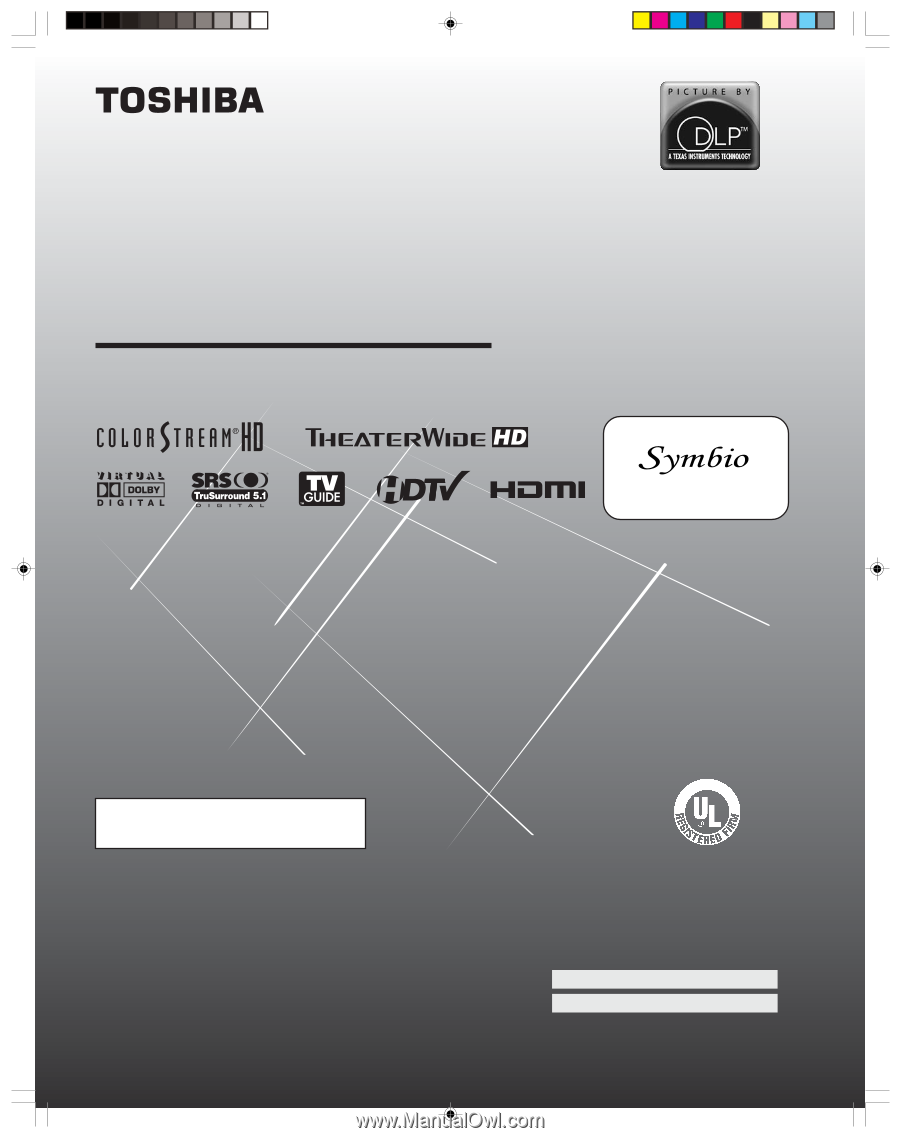
52HMX94
62HMX94
23566547
Integrated HD DLP
™
Projection Television
O
WNER’S
M
ANUAL
© 2004 TOSHIBA CORPORATION
All Rights Reserved
Owner’s Record
The model number and serial number are on the back
of your TV. Record these numbers in the spaces below.
Refer to these numbers whenever you communicate
with your Toshiba dealer about this TV.
Model number:
Serial number:
HIGH
-DEFINITION TELEVISION
For an overview of steps for setting up
and using your new TV, see page 8.
I
S
O
1
4
0
0
1
F
I
L
E
N
o
.
A
9
6
4
5
T
O
S
H
I
B
A
A
M
E
R
I
C
A
C
O
N
S
U
M
E
R
P
R
O
D
U
C
T
S
,
L
.
L
.
C
.
Compatible with the new Toshiba
Audio/Video Hard Drive Recorder!
See pages 23 and 49 for details.
TM
HMX94(E)001
9/28/04, 10:09 AM
1