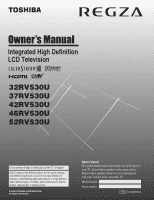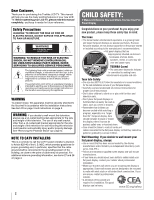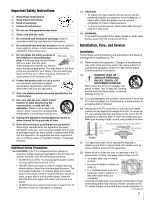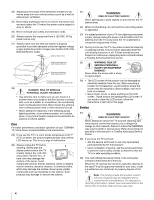Toshiba 52RV530U Owner's Manual - English
Toshiba 52RV530U - 52" LCD TV Manual
 |
UPC - 022265001257
View all Toshiba 52RV530U manuals
Add to My Manuals
Save this manual to your list of manuals |
Toshiba 52RV530U manual content summary:
- Toshiba 52RV530U | Owner's Manual - English - Page 1
digital satellite program). For details, please contact your TV antenna installer, cable provider, or satellite provider. © 2008 TOSHIBA CORPORATION All Rights Reserved Owner's Record The model number and serial number are on the back of your TV. Record these numbers in the spaces below. Refer - Toshiba 52RV530U | Owner's Manual - English - Page 2
Toshiba LCD TV. This manual will help you use the many exciting features of your new LCD TV. Before operating your LCD TV, please read this manual ELECTRIC SHOCK, DO NOT REMOVE COVER (OR BACK). NO USER-SERVICEABLE PARTS INSIDE. REFER SERVICING TO QUALIFIED SERVICE PERSONNEL. The lightning flash with - Toshiba 52RV530U | Owner's Manual - English - Page 3
, take the following precautions: • ALWAYS turn off the TV and unplug the power cord to avoid possible electric shock or fire. • NEVER allow your body to come in contact with any broken glass or liquid from the damaged television. The LCD panel inside the TV contains glass and a toxic liquid. If the - Toshiba 52RV530U | Owner's Manual - English - Page 4
or place anything on the LCD screen. These actions will damage the LCD screen. If you need to clean the LCD screen, follow the instructions in item 30 on this page. Service 37) WARNING: RISK OF ELECTRIC SHOCK! Never attempt to service the TV yourself. Opening and removing the covers may expose - Toshiba 52RV530U | Owner's Manual - English - Page 5
Note: Extreme care should always be used when removing the pedestal stand to avoid damage to the LCD panel. 2) Remove the jack pack cover on the back of the TV to expose the pedestal stand screws. The jack pack cover can be removed without tools. 3) Remove the four screws shown in the diagram below - Toshiba 52RV530U | Owner's Manual - English - Page 6
by removing and applying power to LCD TV The following symptoms are technical limitations of LCD Display technology and are not an indication of malfunction; therefore, Toshiba is not responsible for perceived issues resulting from these symptoms. 1) An afterimage (ghost) may appear on the screen - Toshiba 52RV530U | Owner's Manual - English - Page 7
47 Blocking channels 48 Unlocking programs temporarily 48 Using the input lock feature 49 Using the GameTimer 49 Using the control panel lock feature 49 Using the PC settings feature 50 Setting the PC Audio 50 Setting the sleep timer 51 Using REGZA-LINK 51 REGZA-LINK playback device (HD DVD - Toshiba 52RV530U | Owner's Manual - English - Page 8
59 General troubleshooting 59 LED indications 61 Chapter 9: Appendix 62 Specifications 62 Acceptable signal formats for PC IN and HDMI terminals 63 Limited United States Warranty for LCD Televisions 26" and Larger 64 Limited Canadian Warranty for Toshiba Brand Flat Panel Televisions 65 - Toshiba 52RV530U | Owner's Manual - English - Page 9
within the boundaries defined by the RGB or YCbCr color space. (Only supported on 46" and 52" models) • REGZA-LINK allows control of external devices from the TV remote via HDMI connection (- page 51). • Two sets of ColorStream® HD high-resolution component video inputs (- page 14). • Digital Audio - Toshiba 52RV530U | Owner's Manual - English - Page 10
to the controls on the remote control or TV control panel and you cannot turn off the TV, press and hold the POWER button on the TV control panel for 5 or more seconds to reset the TV. 12 Control panel 5 ARROWS BbC c - When a menu is on-screen, these buttons function as up/down/left/right menu - Toshiba 52RV530U | Owner's Manual - English - Page 11
Chapter 1: Introduction TV back panel connections For an explanation of cable types and connections, see pages 12-19. 1 TV back 2 3 4 Power cord Cable Strap 5 67 8 9 1 DIGITAL AUDIO OUT - Optical audio output in Dolby Digital or PCM (pulse-code modulation) format for connecting an - Toshiba 52RV530U | Owner's Manual - English - Page 12
IR blaster cable is for use with video devices with IR (infrared) remote control. This cable can be used with the TV's IR pass-through feature (- page 15). To obtain IR blaster cable: Visit http://ceaccessories.toshiba.com/ Optical audio cable Optical audio cable is for connecting receivers with - Toshiba 52RV530U | Owner's Manual - English - Page 13
is set to). Use the Cable box controls to change channels. To view the VCR: Turn ON the VCR. Select the VIDEO 1 video input source on the TV.* To view the camcorder video: Select the VIDEO 2 video input source on the TV.* * To select the video input source, press INPUT on the remote control (- page - Toshiba 52RV530U | Owner's Manual - English - Page 14
ON the VCR. Tune the VCR to the channel to record. Select the ColorStream HD1 video input source on the TV* to view the DVD. * To select the video input source, press INPUT on the remote control (- page 21). To program the TV remote control to operate other devices, see Chapter 3. The unauthorized - Toshiba 52RV530U | Owner's Manual - English - Page 15
wand (approx.1 inch from device) TV upper back panel Note: • If you use the device's remote control to operate the device, you also will need to use the TV's remote control to operate the TV. • The IR pass-through feature does not support all IR-controlled devices; satisfactory performance may not - Toshiba 52RV530U | Owner's Manual - English - Page 16
- HDMI cable transfers both video and audio. Separate analog audio cables are not required (see illustration). - See "Setting the HDMI™ audio mode" (- page 32). TV upper back panel TV right side panel To connect a DVI device, you will need: • one HDMI-to-DVI adapter cable (HDMI type A connector - Toshiba 52RV530U | Owner's Manual - English - Page 17
's remote control if you connect a REGZA-LINK compatible audio receiver or playback device. For an explanation of setup and operations, see pages 51 and 52. TV upper back panel TV right side panel VIDEO AUDIO L R IN OUT L R Audio receiver HDMI IN HDMI OUT Playback device (REGZA-LINK HD - Toshiba 52RV530U | Owner's Manual - English - Page 18
and the digital audio device. 2 Press Y on the TV's remote control and open the Audio menu. 3 Highlight Audio Setup and press T. LINE IN LR TV upper back panel Audio Digital Audio Selector Audio Settings Advanced Audio Settings Audio Setup 4 In the Optical Output Format field, select either Dolby - Toshiba 52RV530U | Owner's Manual - English - Page 19
watch your computer's display on the TV and hear the sound from the TV's speakers. To connect a PC to the PC IN terminal on the TV: When connecting a PC to the PC IN terminal on the TV, use an analog RGB (15-pin) computer cable and a PC audio cable. TV upper back panel • Signal names for mini D-sub - Toshiba 52RV530U | Owner's Manual - English - Page 20
non-Toshiba device or a Toshiba device that the remote control is not preprogrammed to operate: You can program the TV remote control so it will operate the other device (- pages 22-26). Installing the remote control batteries 1 Remove the battery cover from the back of the remote control. Squeeze - Toshiba 52RV530U | Owner's Manual - English - Page 21
here. For a complete list of the remote control's functions, see the remote control functional key chart (- page 23). 1 POWER turns the TV on and off. When the TV is on, the green LED indicator on the TV front will be illuminated. 2 FREEZE freezes the picture. Press again to restore the moving - Toshiba 52RV530U | Owner's Manual - English - Page 22
memory (- page 38): B selects the next higher channel. b selects the next lower channel. 6 GUIDE Displays the channel guide in the CABLE/SAT mode. SET UP Accesses a DVD's setup menu in the AUX mode. 7 INFO Displays TV status information on-screen. 8 BbC c Press to navigate DVD menus (may not work - Toshiba 52RV530U | Owner's Manual - English - Page 23
Picture size FREEZE Power s TV s TV s TV Power s TV s TV s TV 1-9 Digit 1-9 Digit 1-9 Digit 1-9 0 Digit 0 Digit 0 Digit 0 100/-/+10 INPUT - (sub CH) TV/Video select --s TV - (sub CH) s TV FAV BROWSER/ TOP MENU MUTE FAV BROWSER DVD TOP Menu* Sound mute --s TV --s TV SET UP/GUIDE - Toshiba 52RV530U | Owner's Manual - English - Page 24
the remote control that came with the device. 5 Remember to set the MODE SELECT switch back to "TV" to control the TV. 6 For future reference, write down the code(s) you used: DEVICE CODE DEVICE CODE Note: • In addition to POWER, confirm that all necessary keys on the TV remote control operate - Toshiba 52RV530U | Owner's Manual - English - Page 25
TV remote control. Your other device may use a code that is not recognized by the TV remote control. If this happens, use the device's remote control Pansat Primestar Proscan Radio Shack RCA Realistic Samsung Sony Star Choice Star Trak STS Toshiba Uniden Zenith 020, 040, 044, 046, 050, 053 018, 041, - Toshiba 52RV530U | Owner's Manual - English - Page 26
Chapter 3: Using the remote control Craig Curtis Mathes Daewoo Daytron Denon Sears Sharp Shintom Signature Signature 2000 Singer Sony STS Sylvania Symphonic Tandy Tashiko Tatung Teac Technics Teknika Toshiba Totevision Unitec Unitech Vector Research 054, 057, 062, 065, 068, 072 036, 045, 046 - Toshiba 52RV530U | Owner's Manual - English - Page 27
menu layout To open the main menus (illustrated below), press Y on the remote control or TV control panel. Icon Applications Video Audio Preferences Locks Setup Item Channel Browser™ Favorites Browser REGZA-LINK Player Control Mode Picture Settings Noise Reduction ColorMaster Game Mode Theater - Toshiba 52RV530U | Owner's Manual - English - Page 28
your TV's on-screen menu system. • Press Y to open the menu system. Applications Channel Browser Favorites Browser REGZA-LINK Player Control Navigate ENTER Select CH RTN Back EXIT Exit • When a menu is open, use the up/down/left/right arrow buttons (BbC c) on the remote control or TV control panel - Toshiba 52RV530U | Owner's Manual - English - Page 29
input source: 1 Press Y and open the Setup menu. 2 Highlight Installation and press T. Setup Installation REGZA-LINK Setup Sleep Timer HDMI Settings PC Settings Power-On Mode Power-Saving 3 (A new set of Installation menu icons will appear, as shown below.) Open the Terrestrial menu, highlight - Toshiba 52RV530U | Owner's Manual - English - Page 30
5: Setting up your TV Programming channels into the TV's channel memory When you press < or , on the remote control or TV control panel, your TV will stop only on the channels you programmed into the TV's channel memory. Follow the steps below to program channels into the TV's channel memory - Toshiba 52RV530U | Owner's Manual - English - Page 31
Is Encrypted - Press 1 on remote to remove channel Press 1 while the message is on the screen to remove the unnecessary channel from the channel list. Labeling channels A list of common channel labels (logos) for various channels (ABC, CBS, etc.) will be programmed into the TV. You will be able to - Toshiba 52RV530U | Owner's Manual - English - Page 32
corresponding key on the remote control to highlight the desired character on the on-screen software keyboard. 5 The save changes, and go back to the Channel Labeling window. Setting the HDMI™ audio mode To set the will be output. If not, the TV will automatically detect and output analog audio - Toshiba 52RV530U | Owner's Manual - English - Page 33
your local digital stations. • The signal strength does not change between virtual channels on the same physical channel. To close the screen and return to the Terrestrial menu: Highlight Done and press T. To return to normal viewing: Press O. Setting the time zone The Time Zone setup will allow - Toshiba 52RV530U | Owner's Manual - English - Page 34
to select Factory Defaults. 4 Enter your PIN code (or 0000 if no PIN code has been set). 5 Highlight Yes and press T. The TV will turn off automatically after a few seconds. After the TV turns off, unplug the TV power cord and then plug it in again to complete the reset process. To cancel the reset - Toshiba 52RV530U | Owner's Manual - English - Page 35
; or c) Repeatedly press + on the remote control or TV control panel to change the input. The current signal source displays in the top right corner of the Input Selection screen. Input Selection 0 ANT/CABLE 1 Video 1 2 Video 2 3 ColorStream HD1 4 ColorStream HD2 5 HDMI 1 REGZA-LINK 6 HDMI 2 7 HDMI - Toshiba 52RV530U | Owner's Manual - English - Page 36
device). The screen below right is an example of how you could label the inputs if you connected a VCR to VIDEO 1, Cable TV to VIDEO 2, a video recorder to ColorStream HD1, a DTV settop box to HDMI 1, a satellite/DSS set-top box to HDMI 2, a DVD player to HDMI 3, and an HD DVD player to HDMI - Toshiba 52RV530U | Owner's Manual - English - Page 37
switched to Off. (See "To set the REGZA-LINK Setup" on page 53 for more information.) 8 To save your entries, highlight Done and press T. To return to factory defaults, highlight Reset and press T. To open the Channel Browser™: • Press 3 C or # c on the remote control. • Press 3 C to surf backward - Toshiba 52RV530U | Owner's Manual - English - Page 38
, on the remote control or TV control panel. Note:This feature will not work unless you program channels into the TV's channel memory (- page 30). Tuning to a specific channel (programmed or unprogrammed) Tuning analog channels: Press the Channel Number (0-9) on the remote control. For example, to - Toshiba 52RV530U | Owner's Manual - English - Page 39
program the way that looks best to you. You can save separate picture size preferences for each input on your TV. To select the picture size using the remote control: 1 Press I on the remote control. 2 While the Picture Size screen is open, you can do one of the following to select the desired - Toshiba 52RV530U | Owner's Manual - English - Page 40
mode scales the video to display the entire picture within the borders of the screen (i.e. no overscanning). • This is especially useful for external HD sources such as HD-DVD, DVHS movies, or PC graphics. Note: • This mode is supported only for HDMI (1080p, 1080i, 720p, 480p, and 480i), ColorStream - Toshiba 52RV530U | Owner's Manual - English - Page 41
Using the auto aspect ratio feature When the auto aspect ratio feature is set to On, the TV will automatically select the picture size when one of A 480i, 480p, 720p, 1080i, 1080p, or VGA (60/72/75Hz) signal from the HDMI 1/2/3/4 input Aspect ratio of Automatic aspect size (automatically signal - Toshiba 52RV530U | Owner's Manual - English - Page 42
Selection Pressing C Pressing c Contrast lower higher Backlight* darker lighter DynaLight** Brightness Color On/Off darker paler On/Off lighter deeper Tint reddish greenish Sharpness softer sharper * Backlight This feature adjusts the brightness of the entire screen. When in video - Toshiba 52RV530U | Owner's Manual - English - Page 43
the TV's features To adjust the picture quality: 1 From the Video menu, highlight Picture Settings and press T. 2 Press B or b to select the picture quality you want to adjust (Contrast, Backlight, DynaLight, Brightness, Color, Tint, or Sharpness), and then press C or c to adjust the setting, as - Toshiba 52RV530U | Owner's Manual - English - Page 44
the desired service. 3 Press O. 44 Adjusting the audio Muting the sound Press W on the remote control to partially reduce (1/2 MUTE) or turn off (MUTE) the sound. Each time you press W, the mute mode will change in the following order: 1/2 Mute Mute Volume If the closed caption mode is set to Off - Toshiba 52RV530U | Owner's Manual - English - Page 45
" or "SAP" appears on-screen when E is pressed. The MTS feature is only available for analog signals on the ANT/CABLE input. To listen to stereo sound: 1 From the Audio menu, highlight Audio Setup and press T. 2 In the MTS field, select Stereo. 3 To save the new settings, highlight Done and press - Toshiba 52RV530U | Owner's Manual - English - Page 46
the TV ( settings, highlight remote control or TV control panel, press Y and highlight the Locks menu icon. Locks Enable Rating Blocking Off Edit Rating Limits Channels Block Input Lock Off Control Panel Lock Off Game Timer Off New PIN Code 2 Press b, which displays the PIN code entry screen - Toshiba 52RV530U | Owner's Manual - English - Page 47
this TV, which supports the U.S. V-Chip system only. To block and unblock TV programs and movies: 1 From the Locks menu, press b to display the PIN code entering screen. 2 or controlled by the TV or Toshiba, nor is the availability of an additional rating system determined or controlled by Toshiba. - Toshiba 52RV530U | Owner's Manual - English - Page 48
watching, press E on the remote control. If it is rated "None," the word "NONE" appears in the RECALL screen (as shown below right). If rating information is not provided, no rating will appear in the RECALL screen. TV - PG L V NONE Blocking channels With the Channels Block feature, you can block - Toshiba 52RV530U | Owner's Manual - English - Page 49
panel to prevent your settings from being changed accidentally (by children, for example). When the control panel lock is On, none of the controls on the TV control panel will operate except POWER. To lock the control panel: 1 From the Locks menu, press b to display the PIN code entering screen - Toshiba 52RV530U | Owner's Manual - English - Page 50
to make the appropriate adjustments. Note: The screen is disrupted momentarily when adjusting the PC settings. This is not a sign of malfunction. Mode Horizontal Position Vertical Position Clock Phase Sampling Clock Description Moves the picture left/right. The adjustment range is within ±10 from - Toshiba 52RV530U | Owner's Manual - English - Page 51
display on-screen when there is one minute remaining on the sleep timer. To cancel the sleep timer: Repeatedly press [ until it is set to 0 minute. Using REGZA-LINK This is a new feature that uses CEC technology and allows you to control Toshiba REGZA-LINK compatible devices from the TV remote via - Toshiba 52RV530U | Owner's Manual - English - Page 52
the MODE SELECT switch on the remote control to TV. • z Z adjust the volume level. • W turns off the sound. Note: • To use this function: - Set Speaker Preference to Audio Receiver in the REGZA-LINK Setup menu. - Confirm that a connected REGZA-LINK device (such as HD DVD player, etc) is selected for - Toshiba 52RV530U | Owner's Manual - English - Page 53
: If your HDMI connection is capable of 1080p and/or your TV is capable of refresh rates greater than 60Hz or supports Deep Color, you will need a Category 2 cable. Conventional HDMI/DVI cables may not work properly with this mode. To set the HDMI Settings: 1 Select the appropriate HDMI input mode - Toshiba 52RV530U | Owner's Manual - English - Page 54
time you should unplug the power cord. To close the RECALL screen: Press E again. To display TV status information using INFO: (only available for ANT/CABLE input) Press Q on the remote control. The following additional information will display for off air digital channels (if applicable): • Title - Toshiba 52RV530U | Owner's Manual - English - Page 55
Chapter 7: Using the TV's advanced features Using the advanced picture settings features Using dynamic contrast When dynamic contrast is set to Low, Middle, or High, the TV will detect changes in the picture quality that affect the appearance of your contrast settings and then automatically adjust - Toshiba 52RV530U | Owner's Manual - English - Page 56
feature allows you to reduce visible interference in your TV picture. This may be useful when receiving a broadcast with a weak signal (especially a Cable channel) or playing a noisy video cassette or disc. To change the CableClear settings: 1 From the Video menu, highlight Noise Reduction and press - Toshiba 52RV530U | Owner's Manual - English - Page 57
select one of the factory-set picture modes (Sports, Standard, Movie, or PC) and then change the ColorMaster setting, the picture mode automatically changes to Preference. To turn off ColorMaster: Select Off in Step 2 above. Using Color Palette Adjustment When color palette adjustment is selected - Toshiba 52RV530U | Owner's Manual - English - Page 58
, Voice Enhancement, and Dynamic Bass Boost help to create a thrilling surround sound experience with deep, rich bass from stereo sound sources. Your TV's audio will sound fuller, richer, and wider. To adjust the settings: 1 Put the TV in STEREO mode (- "Selecting stereo/SAP broadcasts" on page 45 - Toshiba 52RV530U | Owner's Manual - English - Page 59
sure the power cord is plugged in, and then press p. • The remote control batteries may be dead. Replace the batteries or try the control panel buttons. Picture problems General picture problems • Check the antenna/cable connections (- Chapter 2). • Press + on the remote control or TV and select - Toshiba 52RV530U | Owner's Manual - English - Page 60
8: Troubleshooting Remote control problems • Make sure the remote control is set to the correct device mode (- page 21). • Remove all obstructions between the remote control and the TV. • The remote control batteries may be dead. Replace the batteries (- page 20). • Your TV remote control may - Toshiba 52RV530U | Owner's Manual - English - Page 61
green and yellow LED lights on the TV front indicate the TV's status, as described below. Note: If the TV loses A/C power (e.g., a power outage occurs or the power cord is unplugged), when power is restored, the yellow LED will blink while the TV is booting until the remote control is usable. This - Toshiba 52RV530U | Owner's Manual - English - Page 62
- 80% (no moisture condensation) Supplied Accessories • Remote control with two size "AAA" batteries • Owner's manual (this book) • Securement Clip Use this clip to attach the TV to a wall stud, pillar, or other immovable structure. See item 20 on page 3 and instructions on page 5. • Cleaning cloth - Toshiba 52RV530U | Owner's Manual - English - Page 63
detection, picture position failure, blur, or judder. But this is not a malfunction of your TV. Format VGA 861kHz 37.500kHz 37.879kHz 48.077kHz 46.875kHz 48.363kHz 56.476kHz 60. 1080i 1080p 1080p 1360 × 768 1280 × 1024 720 × 480i 720 × 480p 1280 × 720p 1920 × 1080i 1920 × 1080p 1920 × 1080p V. - Toshiba 52RV530U | Owner's Manual - English - Page 64
, after following all of the operating instructions in this manual and reviewing the section entitled "Troubleshooting," you find that service is needed: (1) To find the nearest TACP Authorized Service Station, visit TACP's website at www.tacp.toshiba.com/service or contact TACP's Consumer Solution - Toshiba 52RV530U | Owner's Manual - English - Page 65
a Television on which the TOSHIBA label or logo, rating label or serial number have been defaced or removed; i. On-site service and repair of the Television; and j. Damage to the Television caused by failure to follow the specifications, User manuals or guides as to usage and/or storage. (continued - Toshiba 52RV530U | Owner's Manual - English - Page 66
, ETC.). YOU MUST READ AND FOLLOW ALL SET-UP AND USAGE INSTRUCTIONS IN THE APPLICABLE USER GUIDES AND/OR MANUALS. IF YOU FAIL TO DO SO, THIS TELEVISION MAY NOT FUNCTION PROPERLY AND YOU MAY SUFFER DAMAGE. THIS WARRANTY WILL NOT COVER ANY SERVICE THAT IS REQUIRED, IN PART OR IN WHOLE, AS A RESULT OF - Toshiba 52RV530U | Owner's Manual - English - Page 67
. A copy of the LGPL source code in this product may be obtained by contacting Toshiba Consumer Solutions at (800)631-3811. There will be a charge to cover the costs FreeType Project (www.freetype.org). All rights reserved. This software is based in part on the work of the Independent JPEG Group. 67 - Toshiba 52RV530U | Owner's Manual - English - Page 68
audio output format 46 P PC Audio 50 PC connection 19 PC settings 50 Picture mode 42 Picture quality 42 Picture scroll 41 Picture size selection 39 POWER button 10, 21 Power-On Mode 34 R RECALL button 54 REGZA-LINK connection 17 REGZA-LINK feature 51 Remote control Battery installation - Toshiba 52RV530U | Owner's Manual - English - Page 69
Notes 69 - Toshiba 52RV530U | Owner's Manual - English - Page 70
Notes 70 - Toshiba 52RV530U | Owner's Manual - English - Page 71
Notes 71 - Toshiba 52RV530U | Owner's Manual - English - Page 72
Notes 72 - Toshiba 52RV530U | Owner's Manual - English - Page 73
Notes 73 - Toshiba 52RV530U | Owner's Manual - English - Page 74
, StableSound, and TheaterWide are registered trademarks of Toshiba America Consumer Products, L.L.C. Channel Browser, SurfLock, DynaLight, ColorMaster and TheaterLock are trademarks of Toshiba America Consumer Products, L.L.C. REGZA is a trademark of Toshiba Corporation. PRINTED IN USA (08-01)
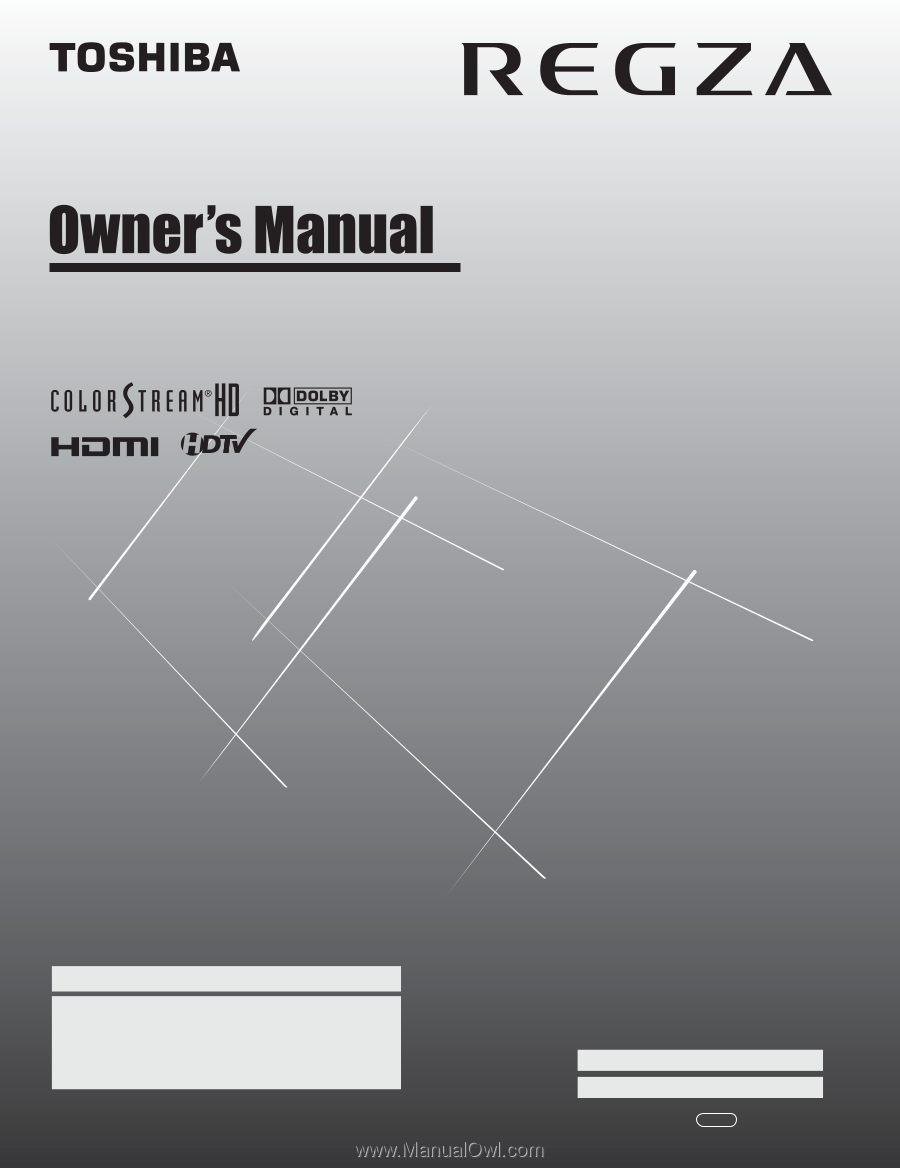
HIGH
-DEFINITION TELEVISION
32RV530U
37RV530U
42RV530U
46RV530U
52RV530U
Integrated High Definition
LCD Television
© 2008 TOSHIBA CORPORATION
All Rights Reserved
Owner’s Record
The model number and serial number are on the back of
your TV. Record these numbers in the spaces below.
Refer to these numbers whenever you communicate
with your Toshiba dealer about this TV.
Model number:
Serial number:
For an overview of steps for setting up your new TV, see page 9.
Note: To display a High Definition picture, the TV must be receiving a
High Definition signal (such as an over-the-air High Definition TV
broadcast, a High Definition digital cable program, or a High Definition
digital satellite program). For details, please contact your TV antenna
installer, cable provider, or satellite provider.
YC/M
VX1A000869A0