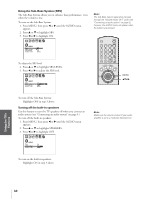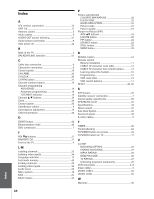Toshiba 55A10 Owners Manual - Page 44
Troubleshooting, Set the Closed Caption feature to OFF.
 |
View all Toshiba 55A10 manuals
Add to My Manuals
Save this manual to your list of manuals |
Page 44 highlights
Introduction Troubleshooting Before calling a service technician, please check the following table for a possible cause of the problem and some solutions. Problem TV will not turn on Solution • Make sure the power cord is plugged in, then press POWER. • The remote control batteries may be dead. Replace the batteries. No picture, no sound • Check the antenna/cable connections. Connecting your TV Using the Remote Control No sound, picture OK • The sound may be muted. Press VOLUME. • The station may have broadcast difficulties. Try another channel. • Check that the SPEAKERS function in the AUDIO menu is set correctly. Poor sound, picture OK • The station may have broadcast difficulties. Try another channel. Poor picture, sound OK • Check the antenna connections. • The station may have broadcast difficulties. Try another channel. • Adjust the PICTURE menu. Poor reception of broadcast channels • The station may have broadcast difficulties. Try another channel. • Check the antenna connections. • If you are using a VCR, make sure the TV/VCR button is set correctly. Cannot receive above channel 13 • Make sure the TV/CABLE is set to the mode that corresponds to the signal source type (cable or antenna). Black box appears on the screen • The Closed Caption feature may be set to one of the text modes. Set the Closed Caption feature to OFF. Unable to select a certain channel • The channel may be locked out with the CH LOCK feature or erased with the ADD/ERASE feature. Setting up your TV Using the TV's Features Appendix Multiple images • The station may have broadcast difficulties. Try another channel. • Antenna reception may be poor. Use a highly directional outdoor antenna. Poor color or no color • The station may have broadcast difficulties. Try another channel. • Adjust the TINT and/or COLOR in the PICTURE menu. No stereo or SAP sound from a known MTS broadcast • Make sure the MTS feature is set properly. The remote control does not operate • Check if the appropriate device button (TV, CABLE or VCR) is pressed. • There may be an obstruction between the remote control and the remote control sensor. Remove the obstruction. • The remote control batteries may be dead. Replace the batteries. Index 44