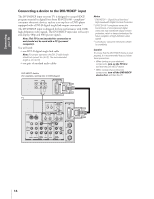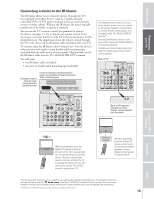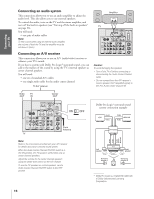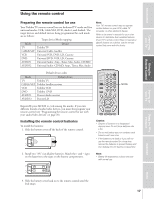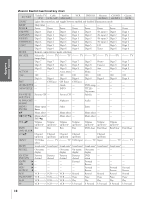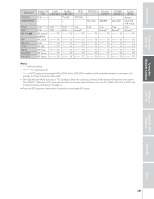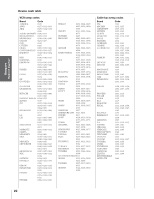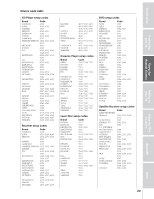Toshiba 57HDX82 User Manual - Page 18
The AUDIO1/2 Receiver, CD modes will have their own volume even if Volume Lock is on TV, CABLE/SAT
 |
View all Toshiba 57HDX82 manuals
Add to My Manuals
Save this manual to your list of manuals |
Page 18 highlights
Introduction Connecting your TV Key Label TV/VCR AM/FM DISC STOP REC** PIP CH yz PIP MULTI STILL SWAP LOCATE SOURCE Toshiba TV Cable Satellite VCR (TV) (CBL/SAT) (CBL/SAT) VCR --- TV/SAT TV/VCR --- --- --- --- VCR VCR VCR VCR PIP channel up/down PIP on/off Strobe PIP Still PIP Swap PIP Locate PIP Source VCR VCR TV TV TV TV TV TV TV Stop Record** TV TV TV TV TV TV TV TV TV TV TV TV TV TV DVD/LD --Disc shift Stop --- TV TV TV TV TV TV TV Receiver (AUDIO) --AM/FM Stop Record** TV TV TV TV TV TV TV CD/MD (AUDIO) --Disc shift Stop Record** TV TV TV TV TV TV TV Cassete (VCR) Reverse Deck side A/B switch Stop Record** TV TV TV TV TV TV TV Notes: • "---" will send nothing. •" TV" will jump to TV. •" VCR" will jump to last active VCR or DVD. Active VCR/DVD is defined as the mode that remains for a minimum of 5 seconds, or if a key is pressed in that mode. * The VOLUME and MUTE will jump to "TV" by default. When the volume is unlocked, all the devices will have their own volume. The AUDIO1/2 (Receiver, CD) modes will have their own volume even if Volume Lock is on TV, CABLE/SAT, VCR, or DVD. See "Using the Volume Lock feature" on page 21. **Press the REC button two times within 5 seconds to record each A/V source. Using the Remote Control Setting up your TV Using the TV's Features Appendix Index 19