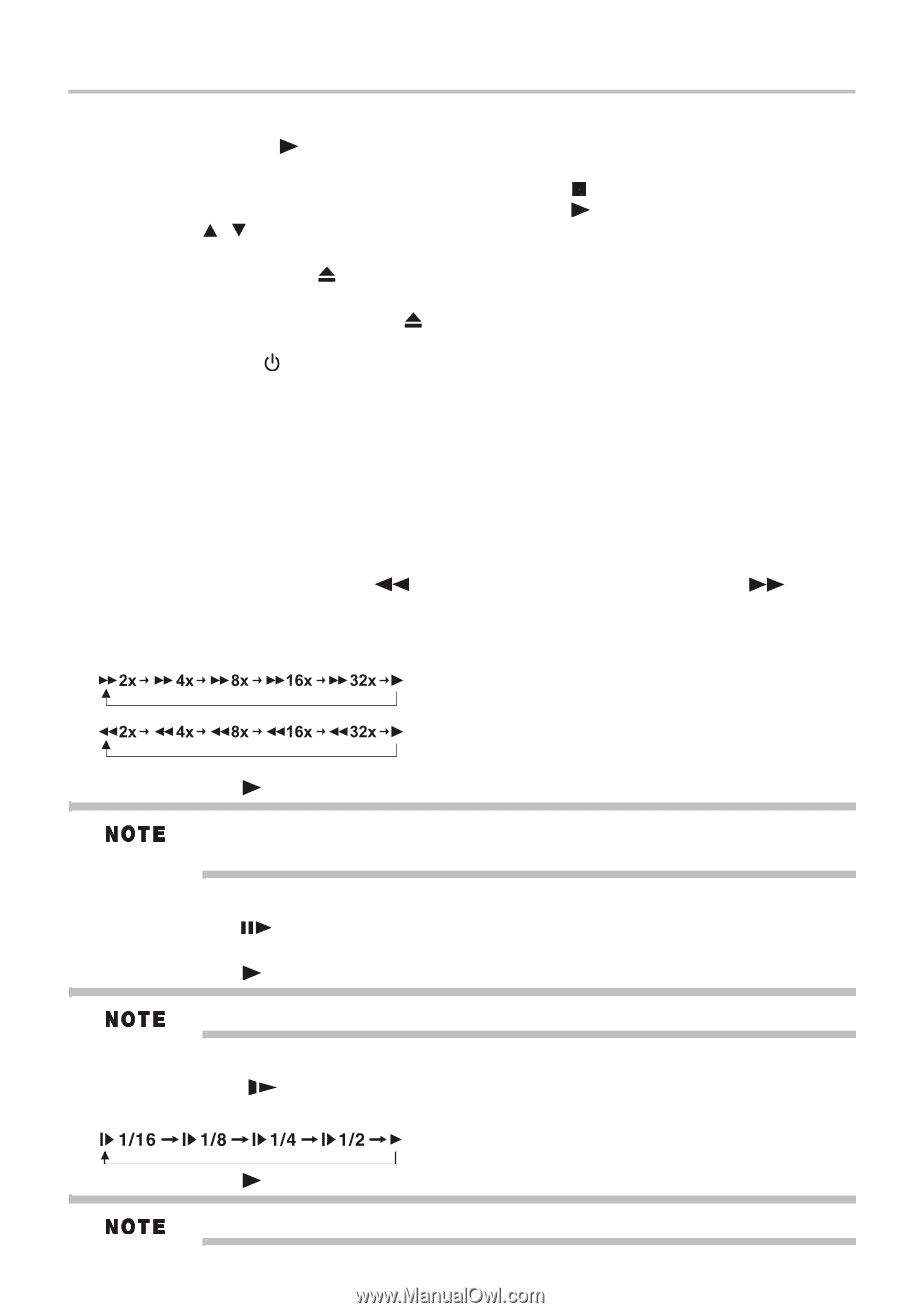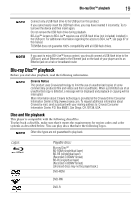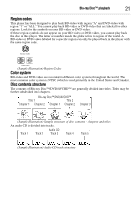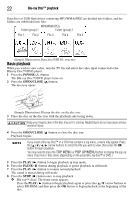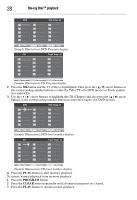Toshiba BDK33 User Guide - Page 23
Variable speed playback, Frame by frame playback, Slow motion playback, Blu-ray Disc™ playback - dvd subtitles always on
 |
View all Toshiba BDK33 manuals
Add to My Manuals
Save this manual to your list of manuals |
Page 23 highlights
Blu-ray Disc™ playback 23 ❖ DVDs/audio CDs: It will enter the stop mode. Press the PLAY ( ) button to resume normal playback. Depending on the disc type, playback begins where it stopped or at the beginning of the disc. 9 During DVD/audio CD playback, if you press the STOP ( ) button twice, playback stops completely and the home menu appears. Press the PLAY ( ) button to begin playback again or press the ( / ) arrow buttons to select DVD-ROM/CD, and then press the OK button to begin playback at the beginning of the disc. 10 Press the OPEN/CLOSE ( ) button to remove the disc. 11 Remove the disc after the disc tray opens completely. 12 Be sure to press the OPEN/CLOSE ( ) button to close the disc tray after you remove the disc. 13 Press the POWER ( ) button to turn the player 0ff. Automatic power off function When you leave the unit in stop mode for more than 5 minutes, the screen saver is activated if you set the Screen Saver to On mode. At the end of 25 minutes without any user interaction, the unit automatically switches off. Variable speed playback You can play discs at various speeds, and resume playback from the location you stopped playback. Fast reverse/forward playback 1 Press the Fast reverse playback ( ) buttons or the Fast forward playback ( during playback. Each time you press the button, the fast-forward or fast-reverse speed progresses in the following sequence: ) button 2 Press the PLAY ( ) button to resume normal playback. The Blu-ray Disc™/DVD player mutes sound and subtitles during reverse and forward scan. The playback speed may differ depending on the disc type. Frame by frame playback 1 Press the STEP ( ) button during still playback. Each time you press this button, the picture advances one frame. 2 Press the PLAY ( ) button to resume normal playback. The sound is muted during frame by frame playback. Slow motion playback 1 Press the SLOW ( ) button during playback. Each time you press this button, the slow-motion speed progresses in the following sequence: 2 Press the PLAY ( ) button to resume normal playback. The sound is muted during slow-motion playback.