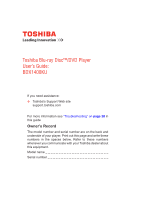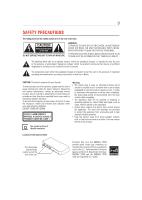Toshiba BDX1400KU User Guide
Toshiba BDX1400KU Manual
 |
View all Toshiba BDX1400KU manuals
Add to My Manuals
Save this manual to your list of manuals |
Toshiba BDX1400KU manual content summary:
- Toshiba BDX1400KU | User Guide - Page 1
Blu-ray Disc™/DVD Player User's Guide: BDX1400KU If you need assistance: Toshiba's Support Web site support.toshiba.com For more information see "Troubleshooting" on page 28 in this guide Owner's Record The model number and serial number are on the back and underside of your player. Print out - Toshiba BDX1400KU | User Guide - Page 2
Disc™/DVD Player controls 10 Using the Remote Control 11 Toshiba Blu-ray Disc™/DVD Player connections 13 Connecting to a TV ...25 Information Setting ...26 Playback Setting ...26 Display Setting ...26 Troubleshooting 28 Maintenance...29 Glossary ...30 Specifications...32 License Information 33 - Toshiba BDX1400KU | User Guide - Page 3
to the presence of important operating and maintenance (servicing) instructions in this User's Guide. CAUTION: This device employs a Laser System. and to help maintain reliable operation. • Keep the product away from direct sunlight, extreme cold, or heat sources such as a heater. This may - Toshiba BDX1400KU | User Guide - Page 4
unused for long periods of time. 13. Refer all servicing to qualified service personnel. Servicing is required when the apparatus has been damaged in any , does not operate normally, or has been dropped. Additional SAFETY INSTRUCTIONS 14. Do not overload wall outlets; extension cords, or integral - Toshiba BDX1400KU | User Guide - Page 5
chemical saturated cloth to clean the unit, follow that product's instructions. Inspection and Maintenance This unit is a high technology, precision on moisture condensation Moisture condensation damages the Toshiba Blu-ray Disc™/DVD Player. Please read directly from a cold place to a warm place. - Toshiba BDX1400KU | User Guide - Page 6
• When you use the player in a humid place. Do not use the Toshiba Blu-ray Disc™/DVD Player when moisture condensation may occur. If you use the the disc. On storing discs Do not store discs in a place subject to direct sunlight or near heat sources. Do not store discs in places subject to moisture - Toshiba BDX1400KU | User Guide - Page 7
7 Trademarks AVCHD Related Logos are trademarks of Panasonic Corporation and Sony Corporation. Blu-ray DiscTM, Blu-rayTM, BD-LiveTM, BONUSVIEWTM, and the logos are trademarks of the Blu-ray Disc Association. Cinavia is a Verance Corporation trademark. "DVD Video Logo" is a trademark of DVD Format - Toshiba BDX1400KU | User Guide - Page 8
8 Introduction Introduction Safety icons This guide contains safety instructions that must be observed to avoid potential classified according to the seriousness of the risk, and icons highlight these instructions as follows: Indicates an imminently hazardous situation which, if not avoided, will - Toshiba BDX1400KU | User Guide - Page 9
this video content with the "x.v.Color®", a TV or other display device supporting both video image reproduction using the "x.v.Color®" standard and capable of manually switching its color setting is required. Refer to the User's Guide of your display device for further information. Easy and simple - Toshiba BDX1400KU | User Guide - Page 10
Blu-ray DiscTM/DVD player controls Toshiba Blu-ray Disc™/DVD Player controls Front panel 1 2345 6 7 (Sample Illustration) Front panel controls Item: 1 2 3 4 5 6 7 Description: Disc tray IR Sensor POWER USB jack Function: Loads a - Toshiba BDX1400KU | User Guide - Page 11
see "HDMITM CEC Control" on page 23. OPEN/CLOSE • Opens/Closes the disc tray Number Buttons • Enters track/chapter title numbers/ password numbers directly GOTO • Accesses a title, chapter, track or playing time Clear • Clears an entry, bookmark, and/or program you have set REV/ FWD • Fast reverse - Toshiba BDX1400KU | User Guide - Page 12
of time. This prevents battery acid from leaking into the battery compartment. Using the remote control For optimum performance, aim the remote control directly at the player and make sure there are no obstructions between the remote control and the player. The maximum operable ranges from the unit - Toshiba BDX1400KU | User Guide - Page 13
going to be used for a long period of time, remove the batteries to avoid damage caused by battery leakage corrosion. Direct the remote control at the remote sensor of Toshiba Blu-ray Disc™/DVD player. When using the remote control, press the buttons at intervals of approximately 1 second to ensure - Toshiba BDX1400KU | User Guide - Page 14
various connection configurations, follow the instructions from your telecommunication carrier or Internet service provider. Connecting USB device Connect before loading the disc. Otherwise, the disc may not play. TOSHIBA does not guarantee 100% compatibility with all USB devices. Connecting Power - Toshiba BDX1400KU | User Guide - Page 15
not guaranteed to play back. Logos: Playable discs: Blu-ray Disc™-Video BD-ROM Ver 2.0 - Profile1.1 (True BD Player and PinP, Virtual File System Support) BD-R Ver 1.1/1.2/1.3 - BD-ROM mode (BDMV Recording) BD-RE Ver 2.1 - BD-ROM mode (BDMV Recording) DVD-ROM (single/dual layer) DVD-RW (single - Toshiba BDX1400KU | User Guide - Page 16
16 Blu-ray Disc™/DVD playback Playable files: AVCHD™ MP3 Windows Media™ Audio JPEG MPEG2-PS/TS AVI ASF MKV MP4 Media: DVD-RW/-R, USB BD-RE/-R, DVD-RW/-R, CD-RW/-R, USB This player cannot play disc content that is protected by Windows Media™ Digital Rights Management (DRM). Region codes This - Toshiba BDX1400KU | User Guide - Page 17
switch to the correct video-in input (refer to the TV user's manual for instructions on how to select the correct input). Initial Setting When you turn input connected to the Toshiba Blu-ray Disc™/DVD Player. 1 Press the button on the front panel or the remote control; your Toshiba Blu-ray Disc™/DVD - Toshiba BDX1400KU | User Guide - Page 18
the / button to select BD/DVD, and press the OK button to begin playback from the beginning of the disc. Not all Blu-rayTM discs support the resume feature. Fast Forward and Fast Reverse 1 Press the button to fast forward through the disc. The fast forward speed changes based on how - Toshiba BDX1400KU | User Guide - Page 19
Blu-ray Disc™/DVD playback 19 TOP MENU You may press the TOP MENU button at any time, and the Blu-ray DiscTM or DVD video disc playback will display the disc menu. POP UP/MENU During Blu-ray DiscTM playback, press the POP UP/MENU button to display the disc title, and the playback will not be - Toshiba BDX1400KU | User Guide - Page 20
to cancel this function. The end point cannot be set until 5 seconds of playback has elapsed from the start point. Not all Blu-rayTM discs support the repeat A-B feature. DISPLAY Press the DISPLAY button and the screen will display some information about disc, such as: Title number, Chapter number - Toshiba BDX1400KU | User Guide - Page 21
video. See the documentation that came with the disc for playback instructions. 1 Turn on secondary video by pressing the PIP button. 2 heard. Not all the Blu-ray™ discs can support this function. High Definition PIP (Second Video) is not supported. Playing MP3/JPEG/MPEG4 files You can play MP3 - Toshiba BDX1400KU | User Guide - Page 22
This section describes the various setting options of this Toshiba Blu-ray Disc™/DVD Player. If the setup option if your receiver SPDIF (Coaxial) IN only supports PCM stereo audio signal. Re-encode: Selects Re-encode output if your receiver SPDIF (Coaxial) IN supports Dolby® or DTS® and you want to - Toshiba BDX1400KU | User Guide - Page 23
when the unit is connected to equipment that supports virtual surround function such as Dolby® Pro Logic Electronics Control) technology and allows you to control Toshiba HDMI™ CEC compatible devices from the player's remote instructions on the TV screen to confirm the default setting operation. - Toshiba BDX1400KU | User Guide - Page 24
home network, but not to the known Internet address, your Internet service may be unavailable, or your security firewall may be blocking access the Internet. IP Setting Auto: Auto obtain network information. Manual: Manual setup network information. Information This displays all Network Information. - Toshiba BDX1400KU | User Guide - Page 25
/ button to select an option and press OK. 3 Press the button or the RETURN button to return to the previous menu. Change password Follow the instructions on the TV screen to change the password for locked discs and play restricted BlurayTM discs/DVDs. 1 Use the number buttons to enter the four - Toshiba BDX1400KU | User Guide - Page 26
the angle mark is displayed only when the Blu-ray Disc™/DVD disc is supportable for multi-angle and Angle Mark is set to ON. On: Displays the Secondary Audio. Last Memory If you open the disc tray or switch this Toshiba Blu-ray Disc™/DVD Player to standby state during normal playback, the player - Toshiba BDX1400KU | User Guide - Page 27
the most suitable resolution according to the TV. 480i, 480p, 720p, 1080i, 1080p: Select a video resolution setting that is best supported by the TV. See TV manual for details. Color Space Selects a predefined color space of picture: RGB, YCbCr, YCbCr422, Full RGB. HDMI Deep color This feature - Toshiba BDX1400KU | User Guide - Page 28
28 Troubleshooting Troubleshooting If you experience any of the following difficulties while using this unit, check the list below before consulting your nearest TOSHIBA dealer. Problem: No power The unit does not respond to the remote control. Buttons do not work or the unit stops responding. No - Toshiba BDX1400KU | User Guide - Page 29
disc lens If this unit still does not perform properly although you refer to the relevant sections and to "Troubleshooting" in this manual, the laser optical pickup unit may be dirty. Consult your dealer or an Authorized Service Center for inspection and cleaning of the laser optical pickup unit. - Toshiba BDX1400KU | User Guide - Page 30
can contain both audio and video data in a file container that allows synchronous audio-with-video playback. BD-Java™ With some Blu-ray Disc™ which support Java™ applications, you can enjoy the interactive functions such as games or interactive menus. BD-Live™ BD-Live™ is a BD-video (BD-ROM version - Toshiba BDX1400KU | User Guide - Page 31
an extension of the original DTS® Coherent Acoustics format. Blu-ray Disc™ supports 7.1 multi-channel surround sound output. DTS-HD Master AudioTM A disc encoded set of numbers which are assigned to devices participating in a computer network. JPEG A very common digital still picture format. A - Toshiba BDX1400KU | User Guide - Page 32
Toshiba makes no representations or warranties about these services, which may require the creation of a user account through a computer with Internet access. Third party Internet service of accepting a 1080p/24Hz signal. Supported file types: JPEG, MP3, WMA, and AVCHD. Some recordable media, cards - Toshiba BDX1400KU | User Guide - Page 33
content of the Software and manual is subject to change by Toshiba without notice. Article 2 License Grant and Use Conditions Toshiba grants to you a personal, . Nevertheless, You agree to use the Third Party Services at Your sole risk and that Toshiba shall not have any liability to You for content - Toshiba BDX1400KU | User Guide - Page 34
not available in all languages or in all countries. Toshiba makes no representation that such Services and Third Party Materials are appropriate or available for use TO DIRECT DAMAGES NOT TO EXCEED THE AMOUNT PAID FOR THE TOSHIBA BLURAY PLAYER. Article 7 Export Control Any export, directly or - Toshiba BDX1400KU | User Guide - Page 35
software components distributed under an EULA are made available for use by the user on the assumption that they are not copyrighted or warranted by TOSHIBA or any third party. These software components are licensed to the user free of charge and therefore not covered by any warranty within the - Toshiba BDX1400KU | User Guide - Page 36
36 License Information OSS name SquashFS iputils udhcpc net-tools OSS version 4.1 s20101006 0.9.8cvs2005 0303-3 1.60 sysvinit 2.88dsf module-init-tools 3.12 util-linux-ng 2.18 procps (ps, top) psmisc coreutils gawk grep findutils bash tar sed gzip inetutils ncurses gdb (gdbserver) Das U- - Toshiba BDX1400KU | User Guide - Page 37
://tukaani.org/xz/ http://www.gnu.org/software/cpio/ http://www.tcpdump.org/ http://www.zlib.net/ www.ntp.org BSD zlib.txt GPLv2 ©2013 Toshiba America Information Systems, Inc. • GMA300025010 • 7/13
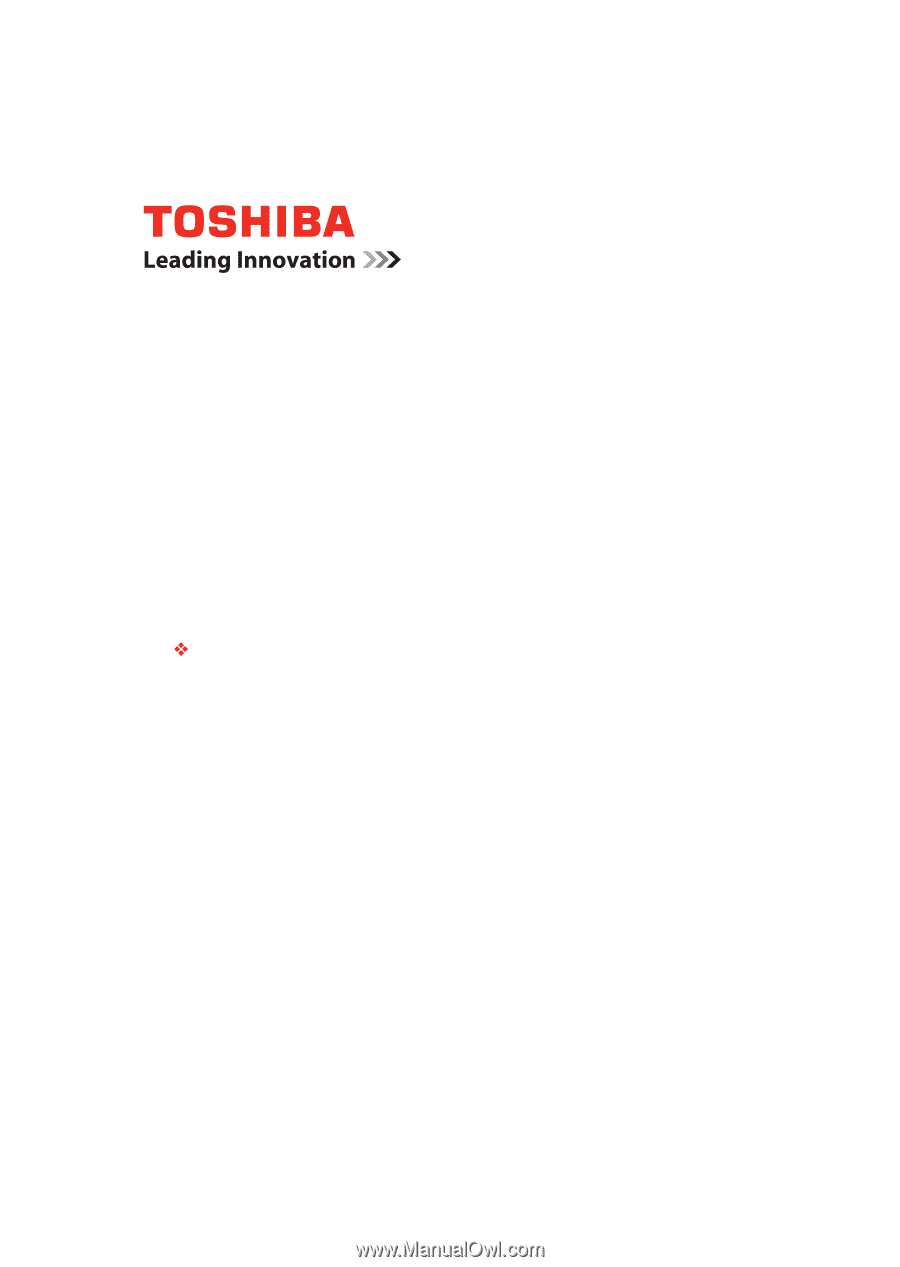
Toshiba Blu-ray Disc™/DVD Player
User’s Guide:
BDX1400KU
If you need assistance:
Toshiba’s Support Web site
support.toshiba.com
For more information see
“Troubleshooting” on
page 28
in
this guide
Owner’s Record
The model number and serial number are on the back and
underside of your player. Print out this page and write these
numbers in the spaces below. Refer to these numbers
whenever you communicate with your Toshiba dealer about
this equipment.
Model name _ _ _ _ _ _ _ _ _ _ _ _ _ _ _ _ _ _ _ _ _ _ _ _
Serial number _ _ _ _ _ _ _ _ _ _ _ _ _ _ _ _ _ _ _ _ _ _ _