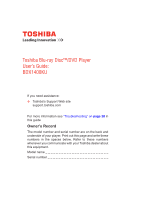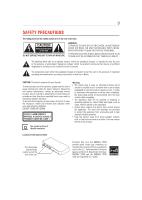Toshiba BDX1400KU User Guide - Page 2
Contents
 |
View all Toshiba BDX1400KU manuals
Add to My Manuals
Save this manual to your list of manuals |
Page 2 highlights
2 Contents Introduction ...8 Toshiba Blu-ray Disc™/DVD Player controls 10 Using the Remote Control 11 Toshiba Blu-ray Disc™/DVD Player connections 13 Connecting to a TV ...13 Connecting to the digital AV receiver/amplifier 13 Connecting to network ...14 Connecting USB device ...14 Connecting Power ...14 Blu-ray Disc™/DVD playback 15 Setting up the player ...17 Basic playback ...17 Advanced Playback ...18 Playing MP3/JPEG/MPEG4 files 21 Customizing ...22 Audio Setting ...22 System Setting ...23 Network Setting ...24 Language Setting ...25 Security Setting ...25 Information Setting ...26 Playback Setting ...26 Display Setting ...26 Troubleshooting 28 Maintenance...29 Glossary ...30 Specifications...32 License Information 33

2
Introduction
......................................................................................................
8
Toshiba Blu-ray Disc™/DVD Player controls
...............................................................
10
Using the Remote Control
....................................................................................
11
Toshiba Blu-ray Disc™/DVD Player connections
..........................................................
13
Connecting to a TV
......................................................................................................................
13
Connecting to the digital AV receiver/amplifier
............................................................................
13
Connecting to network
.................................................................................................................
14
Connecting USB device
...............................................................................................................
14
Connecting Power
.......................................................................................................................
14
Blu-ray Disc™/DVD playback
.................................................................................
15
Setting up the player
....................................................................................................................
17
Basic playback
.............................................................................................................................
17
Advanced Playback
......................................................................................................................
18
Playing MP3/JPEG/MPEG4 files
..................................................................................................
21
Customizing
.....................................................................................................
22
Audio Setting
...............................................................................................................................
22
System Setting
............................................................................................................................
23
Network Setting
...........................................................................................................................
24
Language Setting
.........................................................................................................................
25
Security Setting
...........................................................................................................................
25
Information Setting
......................................................................................................................
26
Playback Setting
..........................................................................................................................
26
Display Setting
............................................................................................................................
26
Troubleshooting
.................................................................................................
28
Maintenance
.....................................................................................................
29
Glossary
.........................................................................................................
30
Specifications
...................................................................................................
32
License Information
............................................................................................
33
Contents