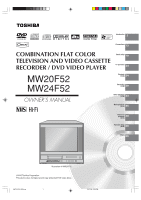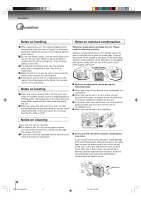Toshiba MW24F52 User Manual
Toshiba MW24F52 Manual
 |
View all Toshiba MW24F52 manuals
Add to My Manuals
Save this manual to your list of manuals |
Toshiba MW24F52 manual content summary:
- Toshiba MW24F52 | User Manual - Page 1
DIGITAL VIDEO Introduction 2 Connections 13 COMBINATION FLAT COLOR Basic setup 19 TELEVISION AND VIDEO CASSETTE RECORDER / DVD VIDEO PLAYER TVoperation 24 MW20F52 MW24F52 OWNER'S MANUAL Playback (VCR) 34 Recording (VCR) 39 Other functions (VCR) 43 Basic playback (DVD) 45 Advanced - Toshiba MW24F52 | User Manual - Page 2
screw anything directly into the TV). Carefully read and understand the other enclosed instructions for proper use of this product. Do not allow children to climb on or play with furniture and TVs. Avoid placing any item on top of your TV (such as a VCR, remote control, or toy) that a curious child - Toshiba MW24F52 | User Manual - Page 3
all instructions. 5) Do not use this apparatus near water. Installation, Care, and Service Installation Follow these recommendations and precautions and heed all warnings when installing your TV: 16) Never modify this equipment. Changes or modifications may void: a) the warranty, and b) the user - Toshiba MW24F52 | User Manual - Page 4
sounds become frequent or continuous, unplug the power cord and contact a Toshiba Authorized Service Center. 33) Possible Adverse Effects on TV Picture Display If a fixed (non-moving) pattern or image remains on the TV screen for extended periods of time, the image can become permanently ingrained - Toshiba MW24F52 | User Manual - Page 5
the instructions, may radio/TV technician for help. CAUTION OWNER'S MANUAL CAREFULLY AND RETAIN FOR FUTURE REFERENCE. SHOULD THE UNIT REQUIRE MAINTENANCE, CONTACT AN AUTHORIZED SERVICE LOCATION. USE OF CONTROLS blade. It is the user's responsibility to have an electrician replace the obsolete outlet. - Toshiba MW24F52 | User Manual - Page 6
may be distorted. In this case, place the unit away from the TV, radio or VCR. Moisture condensation damages the unit. Please read the you use a chemical saturated cloth to clean the unit, follow that product's instructions. Do not use the unit when moisture condensation may occur. If you use - Toshiba MW24F52 | User Manual - Page 7
of controls 10 Connections Antenna connections 13 Cable TV connections 14 Connecting to optional equipment 15 Connecting to a USB Storage Device 18 Basic setup Starting setup 19 Clock setting 20 Setting the language 23 TV/VCR operation status 23 TV operation TV operation 24 Closed captions - Toshiba MW24F52 | User Manual - Page 8
by using the menu displayed on the TV screen (Menu Playback). Some of the functions described in this owner's manual may not work with some discs. 8 Each title, chapter or track is assigned a number, which is called "title number", "chapter number" or "track number" respectively. There may be - Toshiba MW24F52 | User Manual - Page 9
USB port, this TV is designed to display compatible JPEG, WMA, MP3 and DivX® data files. DivX VOD content and WMA content protected by DRM (digital rights management) is not supported for storage devices connected to the USB port. Proper function may depend upon having the proper version of firmware - Toshiba MW24F52 | User Manual - Page 10
owner's manual uses the illustrations of MW20F52. MW24F52 has some differences in appearance from the illustrations. Example: Model MW24F52 has a door on the front panel. Front panel Illustration of MW20F52 Cassette loading slot 34 TIMER REC indicator 41 Remote sensor 12 Disc tray "# USB Port - Toshiba MW24F52 | User Manual - Page 11
Introduction Remote control The instructions in this manual describe the function on the remote control. See the page in for details. DVD button "# TV/VCR button Direct channel Selection buttons (0-9) " Number buttons (0-9) & DISPLAY button ! CH / buttons # ZERO RETURN button !& SUBTITLE button - Toshiba MW24F52 | User Manual - Page 12
are also used to navigate on-screen menu system. • You can directly access specific channels using Direct channel selection buttons. Illustration of MW20F52 Operation: • Aim the remote control at the remote sensor and press control buttons to operate. • Operate the remote control within 30° angle on - Toshiba MW24F52 | User Manual - Page 13
Connections Antenna connections If you are using an indoor or outdoor antenna, follow the instructions below that correspond to your antenna system. If you are using a cable TV service (CABLE), see page 14 for Cable TV connections. Combination VHF/UHF antenna (Single 75 ohm cable or 300 ohm twin- - Toshiba MW24F52 | User Manual - Page 14
cable directly to the Antenna jack on the back of the unit. 75 ohm coaxial cable For subscribers to scrambled cable TV service If you subscribe to a cable TV service which requires the use of a converter/descrambler box, connect the incoming 75 ohm coaxial cable to the converter/descrambler box - Toshiba MW24F52 | User Manual - Page 15
will display on the screen for 4 seconds. TV Channel LINE1 LINE2 LINE 1 (Back) (Front) Note: This key will not operate in DVD mode. Connecting to a camcorder To playback from the camcorder, connect the camcorder to the unit as shown. Signal flow Illustration of MW20F52 INPUT To AUDIO - Toshiba MW24F52 | User Manual - Page 16
amplifier equipped with a Dolby Digital decoder." Refer to that amplifier's owner's manual and set the amplifier so that you can enjoy Dolby Surround CDs. If you have a DTS decoder or processor, you can obtain the full benefit of 5.1 channel DTS encoded sound tracks on DVD video discs or audio - Toshiba MW24F52 | User Manual - Page 17
jack of the unit. • Connect the COAXIAL DIGITAL AUDIO OUT jack of the unit to the "COAXIAL" input of a Receiver or Processor. • Refer to the owner's manual of the connected equipment as well. • When you connect the unit to other equipment, be sure to turn off the power and unplug all of - Toshiba MW24F52 | User Manual - Page 18
or in DISC mode 56 . • Do not connect or disconnect the TV's power cord while any USB storage device is connected to the TV. This restriction applies no matter what the operating mode of the TV. • Review the instructions for your USB storage device and comply with them in using the device with the - Toshiba MW24F52 | User Manual - Page 19
: CANCEL 3 Press or to select "START", then press ENTER. If you select "CANCEL" and press ENTER, the STARTING SETUP stops and changes to the TV screen. AUTO SETUP START CANCEL Notes: • The starting setup function will work only when you press POWER for the first time. • In "AUTO CLOCK" setting - Toshiba MW24F52 | User Manual - Page 20
MENU repeatedly until the menu screen is cleared. • When the AUTO CLOCK is set to "OFF", the Auto Clock adjustment does not function. • Set the clock manually . Notes: • If the unit does not operate properly, or No key operation (by the unit and/or the remote control): Static electricity, etc., may - Toshiba MW24F52 | User Manual - Page 21
TV/VCR POWER DISPLAY ENTER /// MENU Basic setup To set standard time To set daylight saving time In the rare event that you live within broadcast range of two You can set the daylight saving time automatically or stations in two different time zones, the unit may recognize manually menu screen is - Toshiba MW24F52 | User Manual - Page 22
Basic setup Clock setting (Continued) ENTER /// MENU Manual clock setting You must set the date and time manually for timer recordings, ON/OFF timer and daylight saving time if the auto clock process did not set them correctly. EXAMPLE: Setting the clock to "8: - Toshiba MW24F52 | User Manual - Page 23
language: English (ENGLISH), Spanish (ESPAÑOL) or French (FRANCAIS), then press ENTER. TV/VCR operation status Press DISPLAY to display the information on the screen. To cancel the display, press DISPLAY again. While watching TV TV/VCR Clock Stereo and second audio program Day of the week - Toshiba MW24F52 | User Manual - Page 24
-. The volume level will be indicated on the screen by green bars. As the volume level increases, so do the number of bars. If the volume decreases, the number of green bars also decreases. VOLUME 32 3 Set the TV/CABLE selection to the appropriate position % . TV - VHF/UHF channels CABLE - Cable - Toshiba MW24F52 | User Manual - Page 25
remote control. The clock will count down 10 minutes for each press of SLEEP (120, 110, ...10, 0). After the sleep time is programmed, the display "MUTE" will appear briefly on the screen. The sound can be switched back on headphones, the sound from TV speakers is muted. * Model MW24F52 has a door on - Toshiba MW24F52 | User Manual - Page 26
. For television programs broadcasting with closed captions, look in your TV guide for the closed captions symbol (CC). TO VIEW CLOSED CAPTIONS Press CLOSED CAPTION to switch between normal TV and the two closed caption modes (captions and full screen text). Closed captioning will display text on - Toshiba MW24F52 | User Manual - Page 27
desired channel to be added or deleted using Direct channel selection buttons (0-9) or / . / / / / MENU 4 Press MENU repeatedly until the menu screen is cleared. Cable TV chart The chart below is typical of many cable system channel allocations. 3 Press or to select "ADD" or "DELETE", whichever - Toshiba MW24F52 | User Manual - Page 28
can be set to forbid children to watch programs according to "TV RATING" and "MOVIE RATING" level set. To use the V- Number buttons (0-9) for safety, then press ENTER. Now the password was registered and V-Chip setting menu will appear on the display. 4 Press MENU repeatedly until the menu screen - Toshiba MW24F52 | User Manual - Page 29
SET CHANGE PASSWORD / / / / MENU 6 Press or to display "ON". Now your settings were set into the memory. V-CHIP ON V-CHIP SET CHANGE PASSWORD / / / / MENU 7 Press MENU repeatedly until the menu screen is cleared. V-CHIP SET TV RATING MOVIE RATING TV-Y7 OFF / / / / ENTER/MENU To use after - Toshiba MW24F52 | User Manual - Page 30
00AM SET CANCEL / / / / ENTER / MENU 7 Press MENU repeatedly until the menu screen is cleared. ON TIMER 12 : 00AM CH 001 SUN-SAT OFF TIMER 12 : 00AM CANCEL no OFF TIMER has been / / /MENU set. To continue watching the TV, press any button to cancel the one hour automatic shut off. 4 Press - Toshiba MW24F52 | User Manual - Page 31
everyday. /// MENU PROGRAM To set the off timer EXAMPLE: Turning off the TV at 11:30 PM. 1 Press MENU. Press or to select option. You 11 : 30PM CANCEL SET / / / / ENTER / MENU 7 Press MENU repeatedly until the menu screen is cleared. ON TIMER 12 : 00AM CH 001 SUN-SAT OFF TIMER 12 : 00AM / / - Toshiba MW24F52 | User Manual - Page 32
TV operation Picture control adjustment/ Adjusting the picture preference Picture controls are factory preset but you can adjust (set by you; see "Picture control adjustment" as left) 4 After your desired setting press MENU repeatedly until the menu screen is cleared. 3 To return all adjustments - Toshiba MW24F52 | User Manual - Page 33
After the desired setting is adjusted, press MENU repeatedly until the menu screen is cleared. 3 To return BASS/TREBLE/BALANCE control adjustments to the factory preset levels Press CANCEL while making sound adjustments. When the TV is turned on or a channel selection is made, "SAP" will appear on - Toshiba MW24F52 | User Manual - Page 34
a cassette tape without an erase prevention tab, playback will start automatically. Unloading 1 Press STOP/EJECT on the front panel or EJECT on the remote control. 2 Remove the cassette tape. or Automatic tape eject This unit will automatically rewind the tape when the tape has ended. And when - Toshiba MW24F52 | User Manual - Page 35
playback To play a prerecorded tape. TV/VCR Playback REW FF Illustration of MW20F52 PLAY STOP/EJECT Rewind or forward the or press REV on the remote. 2 To start playback: Press PLAY on the front panel or on the remote. Playback will start. " " will appear on the screen for about 4 seconds. To - Toshiba MW24F52 | User Manual - Page 36
TRK+/- PLAY FF SLOW REV D.TRACKING Picture search Digital tracking controls Reverse picture search function Press REV once or twice during TRACK" will appear for 4 seconds on the screen. SLP (Super Long Play) 9 X 15 X MANUAL TRACK DIGITAL TRACK Still picture Press PAUSE/STILL during - Toshiba MW24F52 | User Manual - Page 37
AUTO REPEAT". TIMER REC SET AUTO REPEAT OFF 1 Press DISPLAY. TV/VCR 8:40AM THU CH 012 00:30:50 SP 2 Press COUNTER RESET to set the counter disappear, press DISPLAY once again. 4 Press MENU repeatedly until the menu screen is cleared. If you press DISPLAY, " " will appear on the screen 23 . 5 To - Toshiba MW24F52 | User Manual - Page 38
to be 1 Press DISPLAY. TV/VCR 8:40AM THU CH clean by the qualified service personnel. 00:30:50 SP replaced when they fail to produce clear pictures. • To help prevent video head clogging, use only good quality VHS tapes. Discard worn out tapes. 4 Press STOP. TV/VCR 9:00AM THU CH 012 00:20 - Toshiba MW24F52 | User Manual - Page 39
speed SP or SLP. The tape counter and SP or SLP will appear on the screen for about 4 seconds. 00 : 00 : 00 SP 3 Select "TV" or "CABLE" to the appropriate position % . TV - VHF/UHF channels CABLE - Cable TV channels 4 Press Direct channel selection (0-9) or CH / to select the channel to be recorded - Toshiba MW24F52 | User Manual - Page 40
or "CABLE" option to the appropriate position % . TV - VHF/UHF channels CABLE - Cable TV channels To cancel OTR Press STOP. 4 Press Direct channel selection (0-9) or CH / to select the channel to be recorded. CH 110 " " will appear on screen for about 4 seconds. Notes: • If you wish to watch the - Toshiba MW24F52 | User Manual - Page 41
recording can be programmed on-screen with the remote control. The built-in timer allows automatic unattended recording of up to 8 programs within 1 month. TV/VCR ENTER /// MENU TIMER REC Recording (VCR) Timer recording Preparation: • Press TV/VCR to select the TV/VCR mode. • Load a cassette - Toshiba MW24F52 | User Manual - Page 42
CANCEL Press PROGRAM once. The TV screen displays the timer program list. Press Program 2 Program 3 Recording Control Settings Prog.1 Deleted Parts Non MENU The unauthorized recording, use, distribution, or revision of television programs, videotapes, DVDs and other materials, is prohibited under - Toshiba MW24F52 | User Manual - Page 43
TV/VCR INPUT STOP REC SPEED Duplicating a video tape Preparation: • Press TV/VCR to select the TV "LINE2" will appear on the screen. Connection with second video recorder of television programs, Jack Illustration of MW20F52 To AUDIO (R) camcorder manufacturer's instructions. A typical - Toshiba MW24F52 | User Manual - Page 44
with copy guard function. "DISC IS COPY PROTECTED" will show up on the TV screen for approx. 4 seconds. • Do not insert the media card during the duplicating 44 The unauthorized recording, use, distribution, or revision of television programs, videotapes, DVDs and other materials, is prohibited - Toshiba MW24F52 | User Manual - Page 45
Illustration of MW20F52 3,5 6 remote control to turn on the unit. The Power indicator will light. • Every time you press POWER, the TV/VCR/DVD starts from TV mode. • When using an amplifier, switch on the amplifier. 5 Press OPEN/CLOSE or PLAY. The disc tray closes automatically. On the TV-screen - Toshiba MW24F52 | User Manual - Page 46
"Region Code Error" or "Parental Error" will appear on the TV screen according to refer to the instructions supplied with the DVDs display of an on-screen menu may damage your television set, permanently etching that image onto its screen. To avoid this, be sure to press POWER on your remote control - Toshiba MW24F52 | User Manual - Page 47
or repeatedly to display the chapter or track number you want. Playback problem with the unit. • The unit is capable of holding a still video image or On screen display image on your television screen indefinitely. If you leave the still video image or On screen display image displayed on your TV - Toshiba MW24F52 | User Manual - Page 48
desired point to play back. To check the title, chapter and time, press DISPLAY. 1 Press JUMP during playback or stop mode. Jump Title Chapter Time • " Time", "Title" or Jump Title Chapter Time 3 Press Number buttons (0-9) to change the number. Jump Title Chapter 12 Time Notes: • You can - Toshiba MW24F52 | User Manual - Page 49
appears on the screen. [Audio CD and MP3/WMA CD] Please see "Repeat playback (CD/USB)" 58 . 3 Press PLAY MODE again to make the screen disappear. To resume A-B Repeat mode, subtitles near the A or B locations may not be displayed. • You cannot set the A-B Repeat for the scenes that include multiple - Toshiba MW24F52 | User Manual - Page 50
CD and MP3/WMA CD, please see "Random playback (CD/USB)" 58 and "Program playback (CD/USB)" #' . VCD Program playback 0-9 PLAY MODE ▲/▼/ / CANCEL press B/A to select the right column, then press C/Dto select the track/file number. Then press CANCEL. ■ To clear all the programs In the left column, - Toshiba MW24F52 | User Manual - Page 51
the desired title. 1 Press TOP MENU during playback. Title menu appears on the screen. 3 Press ENTER or PLAY. The playback of the selected title will start. 2 menu" may simply be called a "menu" or "title" in the instructions supplied with the disc. DVD menu Some DVDs allow you to select the - Toshiba MW24F52 | User Manual - Page 52
disappear after a few seconds. In case of Video CD playback Audio type changes as follows each time you press AUDIO SELECT. LR L R • The on screen display will disappear after a few seconds. Notes: • Depending on the DVD, you may not be able to change subtitles, or to turn subtitles on or off - Toshiba MW24F52 | User Manual - Page 53
With each press of DISPLAY, the status of the disc will appear on the screen and change as follows. To cancel the display, press DISPLAY again. 1 Press ELAPSED TOTAL TIME TIME Note: You can also turn off the PBC by pressing number button 1 and ENTER in the stop mode. VCD Track 3/15 00:08:32 - Toshiba MW24F52 | User Manual - Page 54
names will be condensed. • Available characters for display are the following: capital or small alphabets of A through Z, numbers of 0 through 9, and _ (under score). • Other characters than those above are replaced in hyphen. To play back MP3/WMA/JPEG/DivX® CD/USB Mass Storage in the recorded order - Toshiba MW24F52 | User Manual - Page 55
CD playback 1 [MP3/WMA/JPEG/DivX® CD, Audio CD] Place a MP3/WMA/JPEG/DivX® CD or an Audio CD onto the disc tray, then press OPEN/CLOSE. [USB Mass Storage] Connect USB Mass Storage to the USB port on the front of the unit (see page 18 ). 2 Press DVD/USB to display the media selection window. Press - Toshiba MW24F52 | User Manual - Page 56
DivX® and Audio CD operation (Continued) ZOOM DVD MENU ENTER ▲/▼/ / PLAY STOP SKIP PAUSE/STILL ANGLE TOP MENU +, 75* JPEG playback 1 In the file browser, press C/D to select the desired JPEG file. To display the image. or " " appears on the screen. Zooming an image Zoom function also can be - Toshiba MW24F52 | User Manual - Page 57
of your 5 views now? screen. When you attempt to play Yes No DivX® VOD, the number of plays is limited and the right message will appear on the screen. If you wish to play it, select "YES". • If the number of plays goes over the limit, then "Rental Expired" will be displayed, in this case the - Toshiba MW24F52 | User Manual - Page 58
Advanced playback (DVD) MP3/WMA/JPEG/DivX® and Audio CD operation (Continued) ENTER ▲/▼/ / PLAY +, 75* Repeat playback (CD/USB) +, 75* Random playback (CD/USB) 1 In the file browser, press B/A or C/D to select "Repeat" during stop mode. 1 In the file browser, press B/A or C/D to select " - Toshiba MW24F52 | User Manual - Page 59
ENTER ▲/▼/ / PLAY +, 75* Program playback (CD/USB) 1 In the file browser, press B/A or C/D to select "Edit Mode", then press ENTER. Folder-1 Folder-2 MP3-1 MP3-2 Repeat :Off Mode :Off Edit Mode MP3 3 When " - Toshiba MW24F52 | User Manual - Page 60
. ENTER C/D/B/A SETUP RETURN DVD VCD Setting procedure CD 1 Press SETUP during stop mode. The following on-screen display appears. PDEMa.ReBrnCe.Lun.tal : OEnffglish QTSVuSboStuictnrledSenet Pass:w4OEo:n3rgdlish ODAiusdtppilouaty : OIEnntegrlilsahce Picture MDoivdXe(R) :VAOuDto JPEG - Toshiba MW24F52 | User Manual - Page 61
details Section Option Menu Subtitle Audio TV Screen Display Picture Mode JPEG Interval DRC Parental Password DivX(R) VOD Details Page To select the set the parental level. 64 To display your 8-character registration code. Function setup (DVD) 5W70101A [E]p60-65 61 30/1/06, 6:44 - Toshiba MW24F52 | User Manual - Page 62
language can be selected (see the "Language code list" on page 66). Original: (Audio) TV MENU (see page 23). TV Screen You have the following screen sizes to choose from: 4:3 Letter box: Select this mode when connecting to a conventional TV. When playing back a wide screen-DVD disc, it displays - Toshiba MW24F52 | User Manual - Page 63
: OEnffglish STVubStictrleSenet Pass:w4Eo:n3rgdlish OADuisdtppilouaty : OIEnntegrlilsahce Picture MDoivdXe(R) :VAOuDto JPEG Interval : 5 Seconds Screen Saver : On DRC DRC (Dynamic Range Control) enables you to control the dynamic range so as to achieve a suitable sound for your equipment. On - Toshiba MW24F52 | User Manual - Page 64
the screen. 4) While holding 7 down on the remote control and then press STOP on the front panel. "Password Clear" appears on the screen. Now "DivX(R) VOD". Then press ENTER. Your 8-character registration code is displayed. Make a note of the code as you will need it when you register with a DivX® - Toshiba MW24F52 | User Manual - Page 65
will change, depending on which disc is played. If you select "YES" with the ENTER key, password input screen will then appear. 3 Enter the password with Number buttons (0-9). Then press ENTER. To exit from the entry, press RETURN. Enter Password 4 Playback will commence if the entered password - Toshiba MW24F52 | User Manual - Page 66
list Enter the appropriate code number for the initial settings "Menu", "Subtitle" and/or "Audio" $ . Language Name Code Abkhazian 1112 Afar 1111 Afrikaans 1116 Albanian 2927 Amharic 1123 Arabic 1128 Armenian 1835 Assamese 1129 Aymara 1135 Azerbaijani 1136 Bashkir 1211 Basque - Toshiba MW24F52 | User Manual - Page 67
are recommended for best results. The most common types of television interference are shown below. If one of these symptoms appear when the unit is connected to a Cable TV system, the disturbance may be caused by the local Cable TV company broadcast. IGNITION Black spots or horizontal streaks may - Toshiba MW24F52 | User Manual - Page 68
Others Troubleshooting Check the following guide for the possible cause of a problem before contacting service. SYMPTOMS CAUSE POWER connector is not connected or possible local interference. TV station experiencing problems. Picture control is not adjusted. Possible local interference. Antenna - Toshiba MW24F52 | User Manual - Page 69
guide. The parental lock function is set. Playback does not follow the It is in the mode of repeat playback, course of the disc's program. memory playback, etc. " " appears on the screen. REMOTE CONTROL Replace the tape. - Adjust tracking manually using the TRK +/- buttons on the remote control - Toshiba MW24F52 | User Manual - Page 70
Ω, pin jack x 1 (DIGITAL COAXIAL) Supplied accessories Remote control (WC-SBU2 1 Batteries (R03/AAA 2 300-75 Ω matching transformer 1 * Screen size is approximate. • This model complies with the above specifications. • Designs and specifications are subject to change without notice. • This - Toshiba MW24F52 | User Manual - Page 71
PART WITHOUT CHARGE TO YOU. Owner's Manual and Product Registration Card Read this owner's manual thoroughly before operating this TV Combination. Complete and mail the enclosed product registration card or register your TV Combination online at www.tacp.toshiba.com/service as soon as possible. By - Toshiba MW24F52 | User Manual - Page 72
, after following all of the operating instructions in this manual and reviewing the section entitled "Troubleshooting," you find that service is needed: (1) To find the nearest TACP Authorized Service Station, visit TACP's website at www.tacp.toshiba.com/service or contact TACP's Consumer Solution
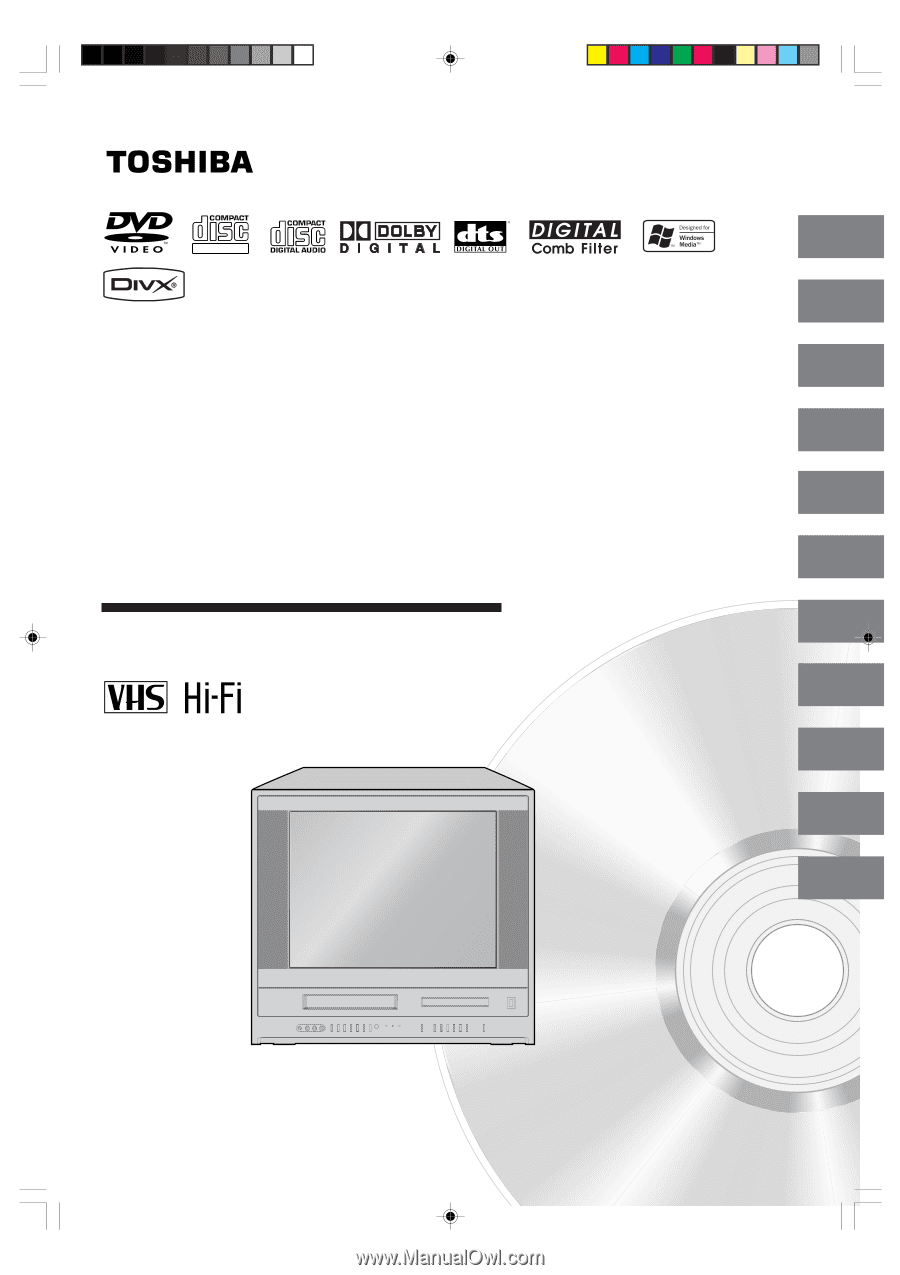
COMBINATION FLAT COLOR
TELEVISION AND VIDEO CASSETTE
RECORDER / DVD VIDEO PLAYER
MW20F52
MW24F52
OWNER’S MANUAL
2
13
19
34
39
43
Introduction
Connections
Basic setup
Playback
(VCR)
Recording
(VCR)
Other functions
(VCR)
DIGITAL VIDEO
©2006 Toshiba Corporation
45
48
60
66
Basic playback
(DVD)
Advanced
playback
(DVD)
Function setup
(DVD)
Others
This device does not tape-record copy protected DVD video discs.
24
TV operation
Illustration of MW20F52
5W70101A [E]Cover
30/1/06, 2:28 PM
1