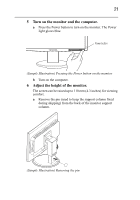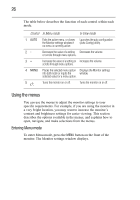Toshiba PA3769A-1LCH LCD Monitor 23.6 inch HD LCD Monitor User Manual - Page 22
Rotate the monitor optional.
 |
View all Toshiba PA3769A-1LCH LCD Monitor manuals
Add to My Manuals
Save this manual to your list of manuals |
Page 22 highlights
22 b Grasp the monitor with both hands as shown and adjust the monitor height for comfortable viewing. (Sample Illustration) Adjusting the height of the monitor If you want to rotate the monitor screen into the vertical position, set the monitor height to the highest position and proceed to step 7. 7 Rotate the monitor (optional). a Set the monitor height to the highest position. b Rotate the screen clockwise 92° until the screen stops. 92o (Sample Illustration) Rotating the monitor

22
b
Grasp the monitor with both hands as shown and adjust the
monitor height for comfortable viewing.
(Sample Illustration) Adjusting the height of the monitor
If you want to rotate the monitor screen into the vertical position, set
the monitor height to the highest position and proceed to step 7.
7
Rotate the monitor (optional).
a
Set the monitor height to the highest position.
b
Rotate the screen clockwise 92° until the screen stops.
(Sample Illustration) Rotating the monitor
92
o