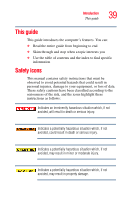Toshiba Qosmio G25 User Manual - Page 36
Appendix A: Hot Keys, Appendix B: Power Cord/Cable Connectors, Other Toshiba Internet Web sites
 |
View all Toshiba Qosmio G25 manuals
Add to My Manuals
Save this manual to your list of manuals |
Page 36 highlights
36 Contents Disk drive problems 298 DVD-ROM or multi-function drive problems...300 Sound system problems 301 PC Card problems 301 Printer problems 305 Modem problems 306 Develop good computing habits 306 If you need further assistance 307 Before you contact Toshiba 308 Contacting Toshiba 308 Other Toshiba Internet Web sites 309 Toshiba's worldwide offices 310 Appendix A: Hot Keys 312 Volume Mute 312 Instant password security 313 Power usage profile 313 Stand By mode 314 Hibernation mode 315 Display modes 316 Enabling a wireless device 317 Display brightness 317 Disabling or enabling the TouchPad 318 Keyboard hot keys 318 Zooming applications in/out 318 Appendix B: Power Cord/Cable Connectors 319

36
Contents
Disk drive problems
........................................
298
DVD-ROM or multi-function drive problems...300
Sound system problems
.................................
301
PC Card problems
...........................................
301
Printer problems
.............................................
305
Modem problems
............................................
306
Develop good computing habits
...........................
306
If you need further assistance
...............................
307
Before you contact Toshiba
............................
308
Contacting Toshiba
.........................................
308
Other Toshiba Internet Web sites
.........................
309
Toshiba’s worldwide offices
..................................
310
Appendix A: Hot Keys
.............................................................
312
Volume Mute
........................................................
312
Instant password security
.....................................
313
Power usage profile
.......................................
313
Stand By mode
.....................................................
314
Hibernation mode
................................................
315
Display modes
......................................................
316
Enabling a wireless device
....................................
317
Display brightness
................................................
317
Disabling or enabling the TouchPad
.....................
318
Keyboard hot keys
...............................................
318
Zooming applications in/out
.................................
318
Appendix B: Power Cord/Cable Connectors
.........................
319