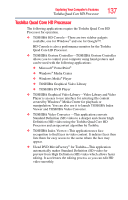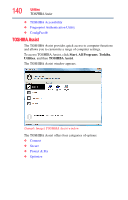Toshiba Qosmio G55-Q804 User Guide - Page 137
Toshiba Quad Core HD Processor, Definition HD video using the Toshiba Quad Core HD
 |
View all Toshiba Qosmio G55-Q804 manuals
Add to My Manuals
Save this manual to your list of manuals |
Page 137 highlights
Exploring Your Computer's Features Toshiba Quad Core HD Processor 137 Toshiba Quad Core HD Processor The following applications require the Toshiba Quad Core HD Processor for operation. ❖ TOSHIBA HD Console-There are two sidebar gadgets available, one for Windows® and one for Google™. HD Console is also a performance monitor for the Toshiba Quad Core HD Processor. ❖ TOSHIBA Gesture Controller-TOSHIBA Gesture Controller allows you to control your computer using hand gestures and can be used with the following applications: ❖ Microsoft® PowerPoint® ❖ Windows® Media Center ❖ Windows Media® Player ❖ TOSHIBA Graphical Video Library ❖ TOSHIBA DVD Player ❖ TOSHIBA Graphical Video Library-Video Library and Video Player is an easy to use interface for selecting file content created by Windows® Media Center for playback or manipulation. You can also use it to launch TOSHIBA Index Viewer and TOSHIBA Video Converter. ❖ TOSHIBA Video Converter -This application converts Standard Definition (SD) video to a sharper and clearer High Definition (HD) video using the Toshiba Quad Core HD Processor and an upconvert algorithm by Toshiba. ❖ TOSHIBA Index Viewer-This application uses face recognition to find faces in video content. It indexes faces then lists them for easy access to the scene where the face may appear. ❖ Ulead DVD MovieFactory® for Toshiba-This application automatically makes Standard Definition (SD) video for preview from High Definition (HD) video which allows faster editing. It accelerates the editing process so you can edit HD video smoothly.