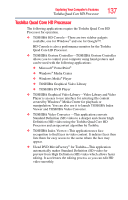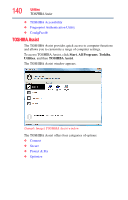Toshiba Qosmio G55-Q804 User Guide - Page 138
Quad Core HD Processor. However, this feature cannot
 |
View all Toshiba Qosmio G55-Q804 manuals
Add to My Manuals
Save this manual to your list of manuals |
Page 138 highlights
138 Exploring Your Computer's Features Toshiba Quad Core HD Processor ❖ TOSHIBA DVD PLAYER (DVD real time Upconvert)-This application converts playback of a standard DVD to HD resolution. ❖ The Upconvert feature plays video using the TOSHIBA Quad Core HD Processor. However, this feature cannot be used while another application is accessing the TOSHIBA Quad Core HD Processor. ❖ When the Upconvert feature is enabled, some titles may not be able to play and/or some features on the title may not be supported. ❖ Always use the AC adaptor when playing a DVD with the Upconvert feature enabled. ❖ Upconverted videos can only be displayed on the internal LCD of the computer, or on a TV via the computer's HDMI™ Out port. (To view the video using the Upconvert feature on an external display or TV, the display device or TV must have HDCP support.) ❖ The video cannot be displayed on a TV connected via an RGB connector. Refer to the online Help documentation within the application for additional help.