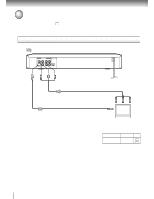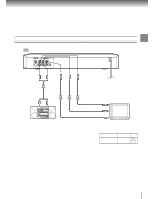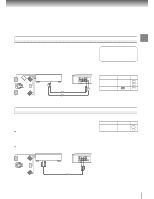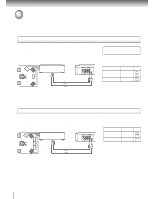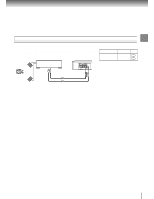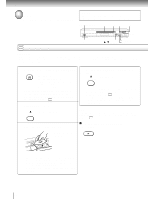Toshiba SD-2800 User Guide - Page 23
Connecting to an amplifier equipped with a digital audio input, channel digital stereo
 |
View all Toshiba SD-2800 manuals
Add to My Manuals
Save this manual to your list of manuals |
Page 23 highlights
Connections Connecting to an amplifier equipped with a digital audio input 2 channel digital stereo You can enjoy the dynamic sound of 2 channel digital stereo by connecting an amplifier equipped with a digital audio input and speaker system (right and left front speakers). Amplifier equipped with a digital audio input To OPTICAL type digital audio input To COAXIAL type digital audio input VIDEO OUT VIDEO Y PB AUDIO OUT PR S R L COAXIAL OPTICAL ANALOG BITSTREAM/PCM Connect either. 75 Ω coaxial cable Optical digital cable • Make the following setting. On-screen display Select: Page "Audio Out Select" "PCM" 48 50 23
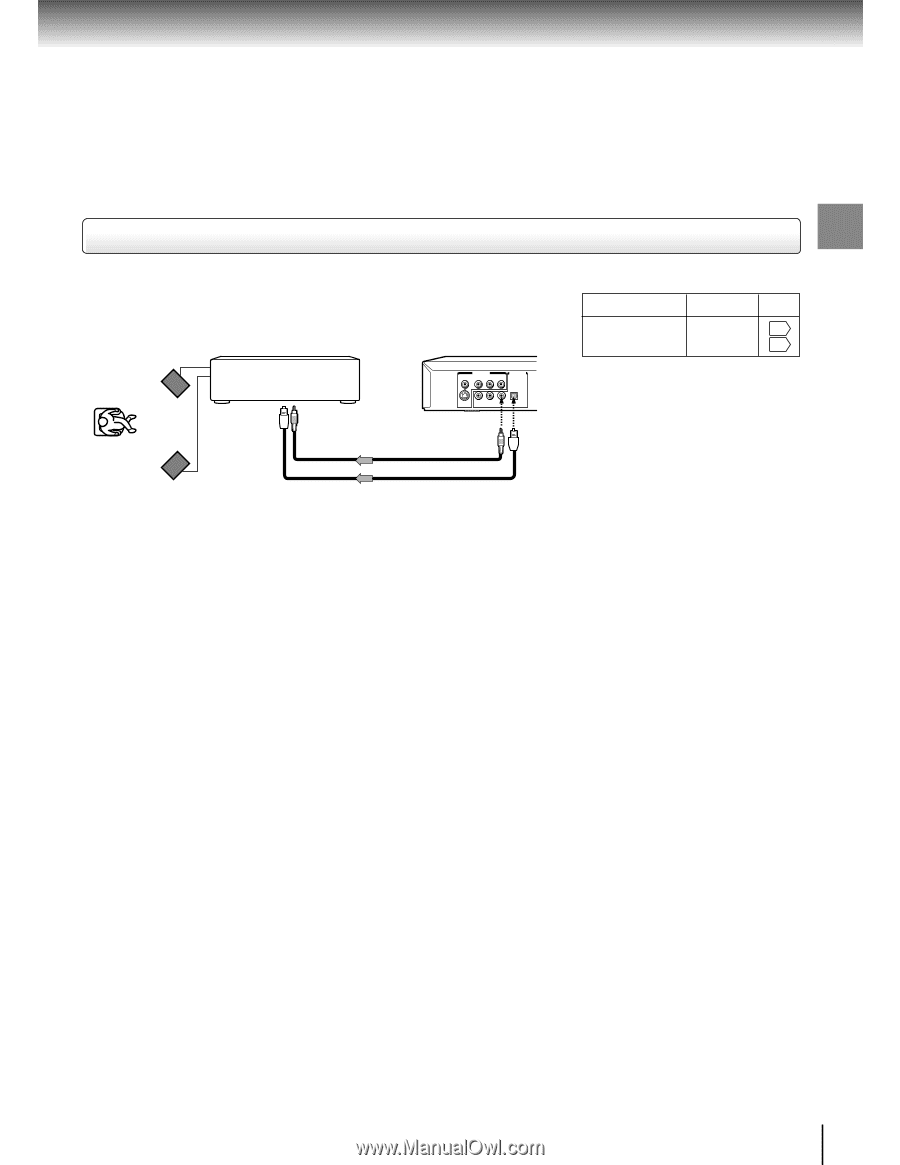
23
Connections
Connecting to an amplifier equipped with a digital audio input
2 channel digital stereo
You can enjoy the dynamic sound of 2 channel digital stereo by connecting an
amplifier equipped with a digital audio input and speaker system (right and left
front speakers).
Amplifier equipped with
a digital audio input
Connect either.
To OPTICAL
type digital
audio input
Optical digital cable
75
Ω
coaxial cable
To COAXIAL
type digital
audio input
BITSTREAM/PCM
L
COAXIAL
OPTICAL
ANALOG
R
VIDEO
Y
P
B
P
R
S
AUDIO OUT
VIDEO OUT
•
Make the following setting.
On-screen display
Select:
Page
“PCM”
“Audio Out Select”
48
50