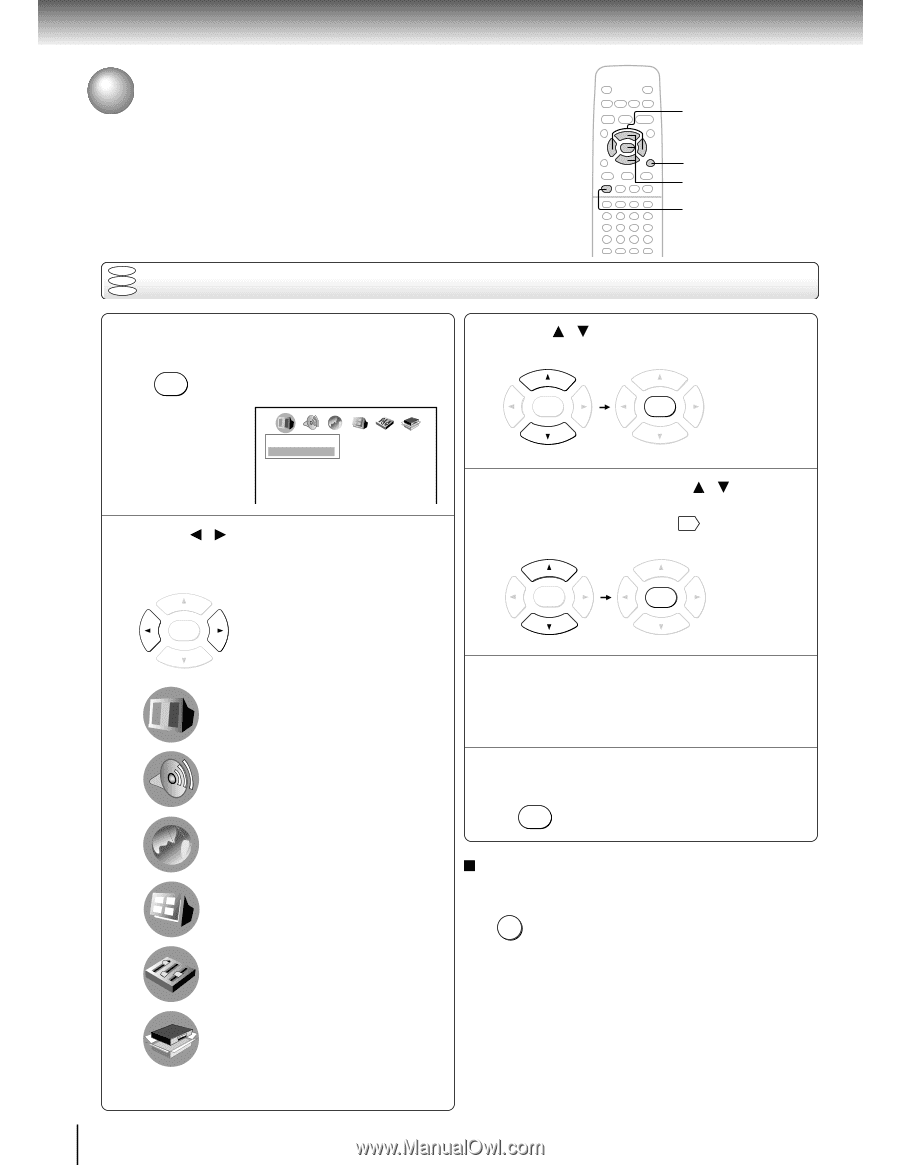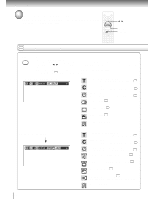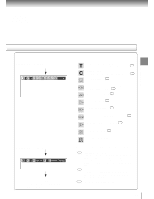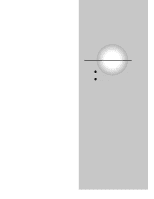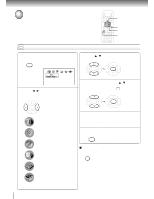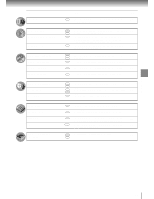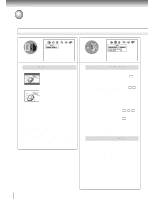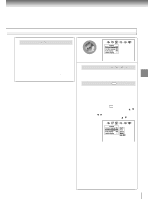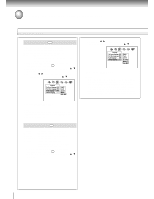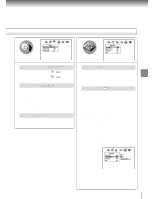Toshiba SD-2800 User Guide - Page 48
Customizing the Function Settings, Setting procedure
 |
View all Toshiba SD-2800 manuals
Add to My Manuals
Save this manual to your list of manuals |
Page 48 highlights
Function setup Customizing the Function Settings You can change the default settings to customize performance to your preference. 2 RETURN 3, 4 1, 6 DVD VCD Setting procedure CD 1 Press SETUP during stop. SETUP The following on-screen display appears. AB C Picture TV Shape 4:3 LB 2 Press / to select a symbol for the setting you want to change. (See the next page.) ENTER Picture performance settings Output sound settings AB C Language settings Display settings 3 Press / to select the setting you want to change, then press ENTER. ENTER ENTER 4 Change the selection by / or other buttons, by referring to the corresponding pages ( 50 - ), then press ENTER. ENTER ENTER 5 Repeat steps 3 and 4 to change other settings. To select another operation, go back to step 2. 6 Press SETUP. SETUP The on-screen display disappears. To return to the previous display Press RETURN. RETURN 48 Operational settings Initial setup Notes • The on-screen display disappears when you press the SETUP button. • The SETUP button can function even during normal playback, however some operations may be inaccessible, and a message will appear. In this case, try again after playback is stopped.