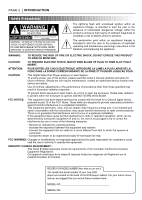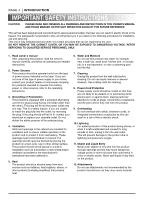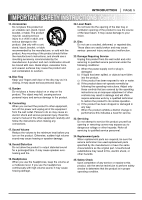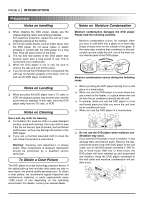Toshiba SD-3755U Owners Manual
Toshiba SD-3755U Manual
 |
View all Toshiba SD-3755U manuals
Add to My Manuals
Save this manual to your list of manuals |
Toshiba SD-3755U manual content summary:
- Toshiba SD-3755U | Owners Manual - Page 1
DVD PLAYER OWNER'S MANUAL MODEL : SD-3755 3D Surround Sound Before connecting, operating or adjusting this product, please read this instruction booklet carefully and completely. ©2001 Toshiba Corporation - Toshiba SD-3755U | Owners Manual - Page 2
operating and maintenance (servicing) instructions in the literature Player employs a Laser System. To ensure proper use of this product, please read this owner's manual carefully and retain for future reference. Should the unit require maintenance, contact an authorized service location-see service - Toshiba SD-3755U | Owners Manual - Page 3
Table of Contents 3 ❏ IMPORTANT SAFETY INSTRUCTIONS 4-5 ❏ Precautions 6 ❏ Notes Stopping Play 20 Resume Play 20 Last Scene Memory 20 Exchanging Discs during Playback 21 Skipping Discs Before Calling Service Personnel 44 ❏ Specifications 45 Others ❏ LIMITED WARRANTY DVD VIDEO PLAYER . . . - Toshiba SD-3755U | Owners Manual - Page 4
, OR YOU MAY BE EXPOSED TO DANGEROUS VOLTAGE. REFER SERVICING TO QUALIFIED SERVICE PERSONNEL ONLY. 1. Read owner's manual After unpacking this product, read the owner's manual carefully, and follow all operating and related instructions. 2. Power Sources This product should be operated only from - Toshiba SD-3755U | Owners Manual - Page 5
serious personal injury. Read the owner's manual of the other equipment carefully and follow the instructions when making any connections. 17. Sound change in performance-this indicates a need for service. 23. Servicing Do not attempt to service this product yourself as opening or removing covers - Toshiba SD-3755U | Owners Manual - Page 6
cloth to clean the unit, follow that product's instructions. Warning: Cleaning and adjustment of lenses and/or other components of playback mechanism should be performed by a qualified service technician. To Obtain a Clear Picture The DVD player is a high technology, precision device. If the optical - Toshiba SD-3755U | Owners Manual - Page 7
as thinner, benzine, commercially available cleaners or anti-static spray for vinyl LPs. They may damage the disc. About This Owner's Manual ❍ This owner's manual explains the basic instructions of this DVD player. ❍ Some DVD video discs have functions that may not be explained in this owner - Toshiba SD-3755U | Owners Manual - Page 8
tray SKIP buttons OPEN/CLOSE button Display Window MP3 indicator CD indicator Operating status indicator Video CD indicator DVD indicator Angle icon indicator MP3 VCD CD DVD 12345 TITLE CHP/TRK PROGRAM indicator RANDOM indicator Repeat playback mode indicators PROG. RANDOM ALL A B Disc - Toshiba SD-3755U | Owners Manual - Page 9
Identification of Controls (Cont'd) Rear Panel INTRODUCTION PAGE 9 VIDEO OUT jack COMPONENT VIDEO OUT/ PROGRESSIVE SCAN (I/P) jacks S-VIDEO OUT jack VIDEO OUTPUT SELECT switch POWER CORD Connect to an AC 120V, 60Hz outlet only. COAXIAL DIGITAL AUDIO OUT jack AUDIO OUT (L/R) 1, 2 jacks OPTICAL - Toshiba SD-3755U | Owners Manual - Page 10
You will find instructions for each of the remote control functions in the appropriate sections of this instruction manual. OPEN/CLOSE button button to display the title menu included on selected DVD video discs. To operate a menu screen, follow the instructions in "Using a Title Menu" (page 26). - Toshiba SD-3755U | Owners Manual - Page 11
into the remote control so you can use it to operate the DVD player. 1 Open the battery cover. INTRODUCTION PAGE 11 Operating with battery leakage and corrosion. ❍ To operate the remote control correctly, follow the instructions. ❍ Do not insert the batteries into the remote control in the wrong - Toshiba SD-3755U | Owners Manual - Page 12
audio inputs To S-video input To video input TV or monitor with audio/video inputs Notes ❍ Refer to the owner's manual of your TV as well. ❍ Before you connect the DVD player to your TV, be sure to turn off the power and unplug both units from the wall outlet before making any - Toshiba SD-3755U | Owners Manual - Page 13
input To audio inputs TV or monitor with component video or progressive scan inputs Notes ❍ Refer to the owner's manual of your TV for TV operating instructions. ❍ Before you connect the DVD player to your TV, be sure to turn off the power and unplug both units from the wall outlet before making - Toshiba SD-3755U | Owners Manual - Page 14
) Audio system To video input To S-video input TV or monitor with audio/video inputs Notes ❍ Refer to the owner's manual of your audio system as well. ❍ Before you connect the DVD player to other equipment, be sure to turn off the power and unplug all of the equipment from the wall outlet - Toshiba SD-3755U | Owners Manual - Page 15
Laboratories. Confidential Unpublished works. Copyright 1992-1997 Dolby Laboratories. All rights reserved. Notes ❍ Refer to the owner's manual of your audio equipment as well. ❍ Before you connect the DVD player to other equipment, be sure to turn off the power and unplug all of the equipment from - Toshiba SD-3755U | Owners Manual - Page 16
"Enjoying Dolby Digital Sound" on the previous page. Refer to the receiver's owner's manual and set the receiver so you can enjoy Dolby Pro Logic Surround sound. Warning Do not set the Digital Audio Output of this DVD player to "Dolby Digital" unless you are connecting the DIGITAL OUT jack of this - Toshiba SD-3755U | Owners Manual - Page 17
surround) Sub woofer "DTS" and "DTS Digital Out" are trademarks of Digital Theater Systems, Inc. Notes ❍ Refer to the owner's manual of your receiver as well. ❍ Before you connect the DVD player to other equipment, be sure to turn off the power and unplug all of the equipment from the wall outlet - Toshiba SD-3755U | Owners Manual - Page 18
the playback side down. G There are two different disc sizes. Place the disc in the correct guide on the disc tray. If the disc is out of the guide, it may damage the disc and cause the DVD player to malfunction. G Do not place anything except 3" discs or 5" discs on the disc tray. G Discs - Toshiba SD-3755U | Owners Manual - Page 19
- 5) on the front panel. Also you can select a disc in the DVD player directly by using the remote control, press DISC SKIP and then press a number whose quality is on a par with that of video tape. This player also supports Video CDs with playback control (Version 2.0). What is playback control - Toshiba SD-3755U | Owners Manual - Page 20
, Latest Stop Position is automatically recalled. Notes ❍ Settings are stored in memory for use any time. ❍ Switching of the audio mode, etc., is automatic on some discs. ❍ This player does not memorize if you switch off the player when a DVD or title menu appears on the TV screen. Screen Saver The - Toshiba SD-3755U | Owners Manual - Page 21
drawer. Skipping Discs Press DISC SKIP during playback or in the stop mode. G Each time the button is pressed, the next disc tray is selected. DVD 12345 TITLE CHP/TRK PLAY 12345 Notes ❍ When the DISC SKIP is pressed during playback or in the stop mode, the disc tray advances to - Toshiba SD-3755U | Owners Manual - Page 22
may appear. Mini glossary Detailed Description of each Video Mode Auto : The image material types of the DVD video (film material or video material) are distinguished by this player based on the disc information. Video1 : Suitable for playing the disc of video material which has comparatively - Toshiba SD-3755U | Owners Manual - Page 23
after the button is released. To return to normal playback, press PLAY. Note ❍ The DVD player does not play back sound during high speed reverse and forward playback of DVD video discs. However, the DVD player plays back sound during fast forward or fast reverse playback of audio CDs. ❍ Subtitles do - Toshiba SD-3755U | Owners Manual - Page 24
, elapsed playing time, audio/subtitle language, angle, and sound) and player information (repeat play, play mode, marker, etc.). Some icons only on the disc contents.) 1 1 0:16:57 1 ENG D 6 CH OFF 1 NORM. (DVD GUI) 1 0:16:57 STER. NORM. (CD/Video CD GUI) 1/9 PBC 0:16:57 STER. NORM. (Video CD - Toshiba SD-3755U | Owners Manual - Page 25
Menu Icon You can view information about a disc and its operational status on the TV screen. Press GUI DISPLAY during playback. [TV screen] DVD GUI 1 FUNCTION (Press D/E to select desired item) Indicates the current title number; and to jump to a desired title number Indicates the current chapter - Toshiba SD-3755U | Owners Manual - Page 26
or PLAY, or press the numeric button(s), to select a desired title. 1 Using a DVD Menu Some DVDs have unique menu structures called DVD menus. For example, DVDs programmed with complex contents may provide guide menus, and those recorded with various languages may provide menus for audio and - Toshiba SD-3755U | Owners Manual - Page 27
is not changed to the selected one immediately. ❍ When a disc supporting closed captioned data is played, the subtitle and the closed caption data be heard. ❍ Some discs may not respond to Audio feature. • DVD 1 Press AUDIO during play. Number of the audio soundtrack language being played - Toshiba SD-3755U | Owners Manual - Page 28
speakers instead of the five or more speakers normally required to listen to multi-channel audio from a home theatre. This feature works with DVD discs encoded with Dolby Pro Logic and Dolby Digital audio tracks. 1 Press GUI DISPLAY during playback. 2 Press D/E to select SOUND item. NORM. 3 Press - Toshiba SD-3755U | Owners Manual - Page 29
Each time this button is pressed, the icon display changes as shown below and the disc will repeat a chapter or title (DVD) or a track (CD/Video CD). • DVD Repeat of chapter being played Repeat of title being played Cancels repeat mode (normal play) CHAPT TITLE OFF Repeating sections between two - Toshiba SD-3755U | Owners Manual - Page 30
be Viewed or Listened to again Storing a MARKER in the DVD memory is similar to marking your page in a book. It allows you to quickly return to any point on the disc. Storing a marker in the memory 1 Press MARKER during play at the starting point to be viewed (listened to) again. 1/9 Indicates - Toshiba SD-3755U | Owners Manual - Page 31
. You can playback titles or tracks in random order. (Random playback) The DVD player automatically selects the titles on a DVD video karaoke disc and plays them randomly. 1, 2 Random play (Karaoke DVD, Video CD or CD) 1 Press RANDOM repeatedly until desired random mode is selected during playback - Toshiba SD-3755U | Owners Manual - Page 32
player plays the tracks on the disc in the order you specify. Note: Program play function is possible only with audio CDs. It does not work with DVD to exit the menu. The selected tracks are stored in the player memory and playback begins with the first programmed 1 sequence. After playback - Toshiba SD-3755U | Owners Manual - Page 33
Selection of Initial Settings Once the initial settings have been completed, the player can always be operated under the same conditions (especially with DVD discs). The settings will be retained in the memory until they are changed, even if the power is switched off. 1 2, 3 3 INITIAL SETTINGS - Toshiba SD-3755U | Owners Manual - Page 34
Disc Languages To select the audio soundtrack language, subtitle language and the language used in title menus or DVD menus. When you play back a DVD video disc, the DVD player automatically displays the pre-selected subtitle language if it is included on the disc. 1, 2 2 1 At the setup screen - Toshiba SD-3755U | Owners Manual - Page 35
Password TV Aspect Menu Language Progressive Scan Digital Audio Output 5.1 Speaker Setup Others 8 Blocked 7 Blocked 6 5 4 3 2 1 Unlock For your reference In order for this DVD Player to maintain a permanent Parental Lock selection, you must enter a 4 digit personal security code. You cannot play - Toshiba SD-3755U | Owners Manual - Page 36
PAGE 36 INITIAL SETTINGS Selecting Rating Level and Password (Cont'd) Setting your password (DVD only) If you change the rating level to "7" or lower, you must enter a 4-digit "password" to prevent playback of discs with higher ratings. 1 2, 3 1 At the - Toshiba SD-3755U | Owners Manual - Page 37
Selecting TV Aspect Select the appropriate screen type according to your TV set; conventional size screen (4:3) or wide-screen (16:9). 1, 2 2 INITIAL SETTINGS PAGE 37 1 At the SETUP screen, press D/E to select "TV Aspect" and press G. Disc Audio Disc Subtitle Disc Menu Rating Password TV Aspect - Toshiba SD-3755U | Owners Manual - Page 38
PAGE 38 INITIAL SETTINGS Selecting Menu Language Selects language for SETUP menus and onscreen displays. 1, 2 2 1 From the SETUP screen, press D/E to select "Menu Language" and press G. Disc Audio Disc Subtitle Disc Menu Rating Password TV Aspect Menu Language Progressive Scan Digital Audio Output - Toshiba SD-3755U | Owners Manual - Page 39
INITIAL SETTINGS PAGE 39 Selecting Progressive Scan If your television is high-definition or "digital ready" television, you may take advantage of the DVD Player's progressive scan output for the highest video resolution possible. Make the component video connections as shown on page 13 or you may - Toshiba SD-3755U | Owners Manual - Page 40
supplied to a receiver or other equipment without a corresponding digital decoding capability, a very loud noise may be produced which could permanently damage the speakers. ❍ The DTS DVD disc sound is played back only when the DVD player is connected to a receiver with a DTS decoder. - Toshiba SD-3755U | Owners Manual - Page 41
Vocal On/Off Set to On only when a multi-channel karaoke DVD is being played. The karaoke channels on the disc will then sound. About DRC (Dynamic Range Compression) With the DVD format you have the opportunity to listen to program's on the DVD disc. ❍ When playing karaoke, connect appropriate audio equipment (such - Toshiba SD-3755U | Owners Manual - Page 42
PAGE 42 INITIAL SETTINGS Table of Languages and Their Abbreviations Enter the appropriate code number for the initial settings "Audio", "Subtitle" and/or "Menu" (See page 34). Code Language 6565 Afar 6566 Abkhazian 6570 Afrikaans 6577 Ameharic 6582 Arabic 6583 Assamese 6588 Aymara 6590 - Toshiba SD-3755U | Owners Manual - Page 43
. You cannot playback discs other than those listed above. (CD-ROM, CD-Extra, CD-G, photo CD, and CD-i discs can not be played on this DVD player.) CD-R/RW discs recorded by CD-DA method can be played. Some CD-R/RW discs may be incompatible. You cannot play discs of - Toshiba SD-3755U | Owners Manual - Page 44
PAGE 44 REFERENCE Before Calling Service Personnel Symptoms and Correction Check the following guide for the possible cause of a problem before contacting service. Symptom No power. The power is on, but the DVD player does not work. No picture. No sound. Cause • The power cord is disconnected. • - Toshiba SD-3755U | Owners Manual - Page 45
REFERENCE PAGE 45 Specifications DVD player/Outputs/Supplied Accessories [DVD player] Power supply Power consumption Weight kg) 17" X 4.7" X 15.1" (430 x 118 x 381 mm) NTSC Semiconductor laser, wavelength 650 nm (DVD), 780 nm (CD) 4 Hz to 20 kHz More than 100 dB (EIAJ) More than 90 dB (EIAJ) - Toshiba SD-3755U | Owners Manual - Page 46
all transportation and insurance charges for the unit to and from the Authorized Service Station. If you live in the U.S.A. you may, at your option, return your DVD Unit to: Toshiba America Consumer Products Inc. Returns Center 1420C Toshiba Dr. Lebanon, TN 37087 Upon receipt we will, at our option - Toshiba SD-3755U | Owners Manual - Page 47
OTHERS PAGE 47 LIMITED WARRANTY DVD VIDEO PLAYER (Cont'd) How to Obtain Warranty Service (1) Refer to the troubleshooting guide in your owner's manual. This check list may solve your problem. (2) In the U.S.A., only call the TACP toll free number 800-631-3811, or if in Hawaii or Canada see listing - Toshiba SD-3755U | Owners Manual - Page 48
P/NO: 3834RS0023H Printed in Korea
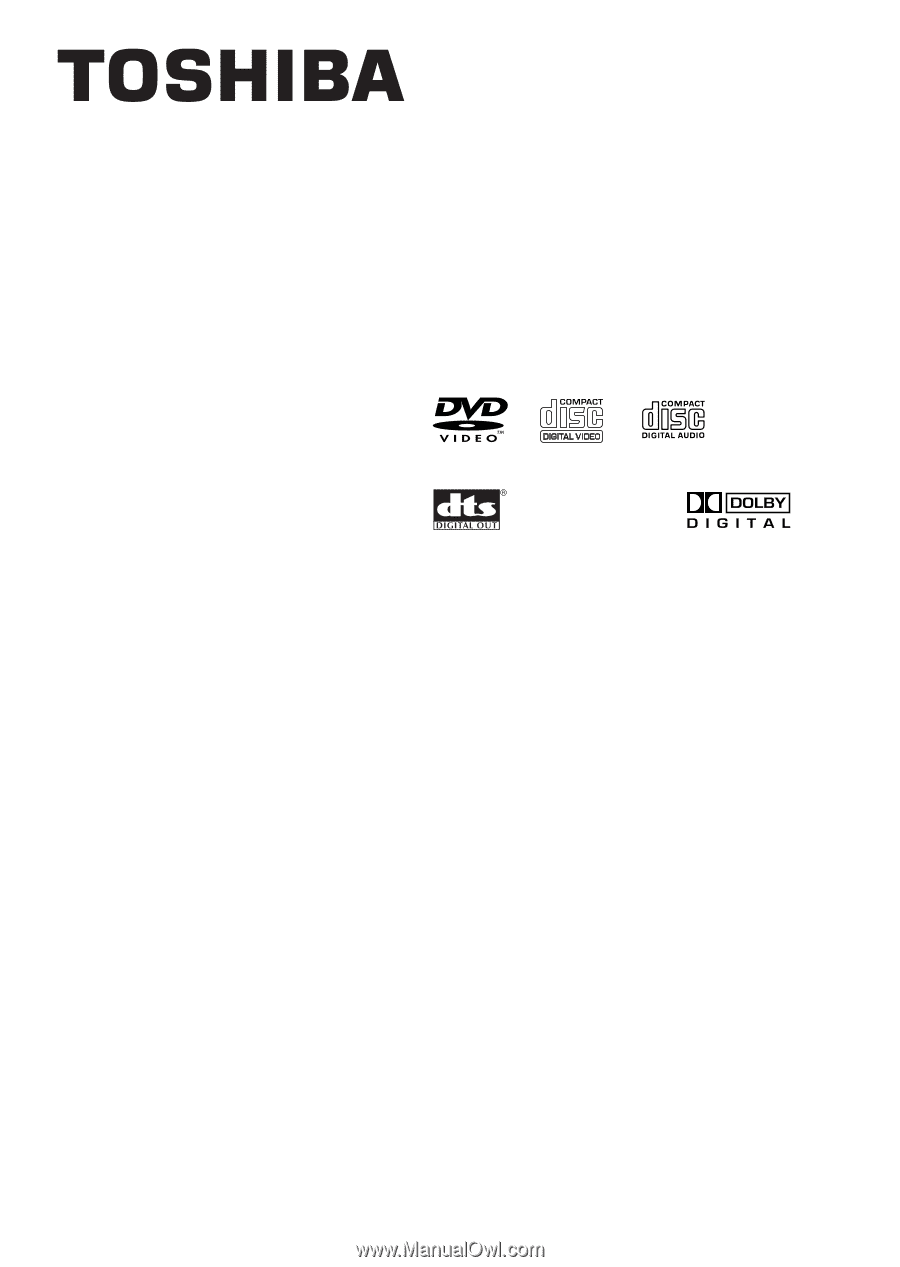
DVD PLAYER
OWNER’S MANUAL
MODEL : SD-3755
Before connecting, operating or adjusting this product,
please read this instruction booklet carefully and completely.
©2001 Toshiba Corporation
Surround
Sound
3D