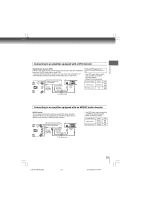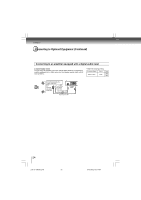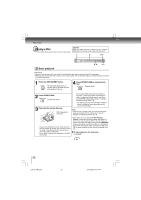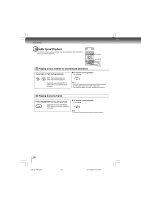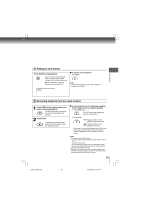Toshiba SD-4980SU Owners Manual - Page 24
Connecting to Optional Equipment Continued
 |
View all Toshiba SD-4980SU manuals
Add to My Manuals
Save this manual to your list of manuals |
Page 24 highlights
Connections Connecting to Optional Equipment (Continued) Connecting to an amplifier equipped with a digital audio input 2 channel digital stereo You can enjoy the dynamic sound of 2 channel digital stereo by connecting an amplifier equipped with a digital audio input and speaker system (right and left front speakers). • Make the following setting. On-screen display Select: Page 54 "Digital Output" "PCM" 59 Amplifier equipped with a digital audio input To COAXIAL type digital audio input To OPTICAL type digital audio input Optical digital cable Connect either. 75 Ω coaxial cable 24 p18-24-4980SU.pmd 24 6/10/2005, 10:31 AM

24
Connections
Connecting to an amplifier equipped with a digital audio input
2 channel digital stereo
You can enjoy the dynamic sound of 2 channel digital stereo by connecting an
amplifier equipped with a digital audio input and speaker system (right and left
front speakers).
•
Make the following setting.
On-screen display
Select:
Page
“PCM”
“Digital Output”
Connecting to Optional Equipment (Continued)
75
Ω
coaxial cable
To
COAXIAL
type digital
audio input
To OPTICAL
type digital
audio input
Optical digital cable
Connect
either.
Amplifier equipped with a
digital audio input
54
59
p18-24-4980SU.pmd
6/10/2005, 10:31 AM
24