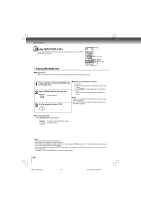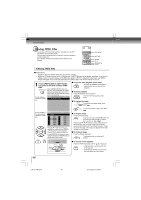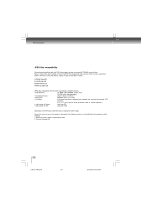Toshiba SD-4980SU Owners Manual - Page 49
Viewing a thumbnail view - review
 |
View all Toshiba SD-4980SU manuals
Add to My Manuals
Save this manual to your list of manuals |
Page 49 highlights
Advanced playback Viewing a thumbnail view 1 Press TOP MENU in full-screen review. To quit the JPEG playback, press STOP. • Pressing the OPEN/CLOSE button to open the disc tray can also quit the playback. To pause playback Press PAUSE/STEP during playback To resume normal playback, press PLAY. Prev Next To view the previous 9 images. To view the succeeding 9 images. Press the / / / to select an image, press PLAY to view one image in full-screen and automatically images will be displayed one by one again in a few seconds. Turn the page if necessary Press / / / to highlight the PREV or NEXT and ENTER to review other thumbnail screen. Notes • Depending on the file size, some files may not display the entire image. • If you press the TOP MENU in full-screen review, the DVD video player will display a menu of 9 thumbnail images. 49 p48-53-4980.pmd 49 6/10/2005, 10:32 AM