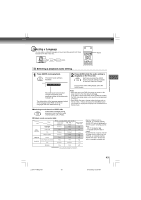Toshiba SD-4980SU Owners Manual - Page 40
Selecting the Sound Enhancement E.A.M.
 |
View all Toshiba SD-4980SU manuals
Add to My Manuals
Save this manual to your list of manuals |
Page 40 highlights
Advanced playback Selecting the Sound Enhancement (E.A.M.*) You can easily switch a preferred audio enhancement. *E.A.M.: Enhanced Audio Mode E.A.M. Selecting the sound enhancement 1 Press E.A.M. The sound enhancement will appear: To exit the audio enhancement selection Leave the DVD video player unattended for about 5 seconds after having made a selection. 3D On Press the E.A.M. button again, the sound enhancement change to OFF. Notes • Actual effects to sounds may vary depending on the speaker system. Make selection according to your preference. • Actual effects to sounds may vary depending on the disc. • When the DVD video player is connected to an amplifier equipped with Dolby Surround Pro Logic, select "3D off". Otherwise, Dolby Surround Pro Logic may function differently than usual. 3D*: To obtain expansive virtual surround sound effects from two speakers. To use this enhancement on sounds output from the ANALOG AUDIO OUT jacks, be sure to set "Digital Output" to "PCM". * Effective in playback of a DVD video disc or a VIDEO CD. 40 p.39-47-4980.pmd 40 6/10/2005, 10:32 AM