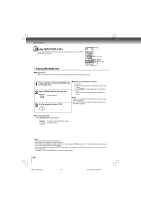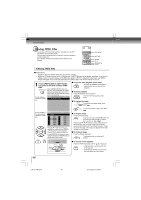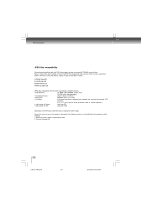Toshiba SD-4980SU Owners Manual - Page 51
Playing DivX, MPEG-4 Files
 |
View all Toshiba SD-4980SU manuals
Add to My Manuals
Save this manual to your list of manuals |
Page 51 highlights
Advanced playback Playing DivX® MPEG-4 Files You can play DivX® and MPEG-4 files that have been recorded on a CD-R or CD-ROM on the DVD video player. Playing DivX® MPEG-4 files 1 Press OPEN/CLOSE to open the disc tray, place a disc that contains DivX® or MPEG-4 files. Press OPEN/CLOSE to close the disc tray, after completion of reading, playback of first movie automatically starts. A list of folders in the disc appears. e.g. Press STOP to display a folder list. CD-R [Root] t01_t02_kids t03_t04_kids t05_aes_encrypt u01_longflight_div 5 t01_t02_kids u03_divx51_stret u04_divx1_smpte u05_divx1_smpte Press / / / to select your desired file, and then press ENTER or PLAY button to start playabck. Notes • It is recommended you record same kind of files in a CD- ROM or CD-R. • Some DivX Video-On-Demand files may require registration code of your DVD video player, you may get the code in Rating settings 61 . p48-53-4980.pmd 51 51 6/10/2005, 10:32 AM