Toshiba SD7300KU Owners Manual
Toshiba SD7300KU Manual
 |
View all Toshiba SD7300KU manuals
Add to My Manuals
Save this manual to your list of manuals |
Toshiba SD7300KU manual content summary:
- Toshiba SD7300KU | Owners Manual - Page 1
DIGITAL VIDEO DVD PLAYER SD7300KU OWNER'S MANUAL Introduction 2 Connections 13 Basic playback 18 Function setup 21 Others 24 © 2010 Toshiba Corporation Owner's Record The model number and serial number are on the back of your DVD Player. Record these numbers in the spaces below. Refer to these - Toshiba SD7300KU | Owners Manual - Page 2
PERSONNEL. The exclamation point within the equilateral triangle is intended to alert the user to the presence of important operating and maintenance (servicing) instructions in this owner's manual. WARNING: TO REDUCE THE RISK OF FIRE OR ELECTRIC SHOCK, DO NOT EXPOSE THIS APPLIANCE TO RAIN OR - Toshiba SD7300KU | Owners Manual - Page 3
provided to protect the unit from overheating and to help maintain reliable operation. 21. Do not use a cracked, deformed, or repaired disc. of the DVD player. If you use a chemical saturated cloth to clean the unit, follow that product's instructions. Inspection and Maintenance This DVD player is a - Toshiba SD7300KU | Owners Manual - Page 4
or placing objects on discs outside of their case may cause warping. On VIDEO CDs This DVD player supports VIDEO CDs equipped with the PBC (Version 2.0) function. (PBC is the abbreviation of Playback Control.) You can enjoy two playback variations depending on types of discs. • VIDEO CD not equipped - Toshiba SD7300KU | Owners Manual - Page 5
owner's manual explains the basic instructions of this DVD player. Some DVDs are produced in a manner that allows specific or limited operation during playback. As such, the DVD player may not respond to all operating commands. This is not a defect in the DVD player. Refer to instruction notes of - Toshiba SD7300KU | Owners Manual - Page 6
IMPORTANT SAFETY INSTRUCTIONS .... 2 PRECAUTIONS 3 NOTES ON DISCS 4 Notes on region numbers 5 Table of Contents 6 Identification of Controls 7 Front panel 7 Rear panel 7 DVD display 7 Using the Remote Control 8 Loading batteries 8 Operating with the remote control 8 Remote control 9 Names - Toshiba SD7300KU | Owners Manual - Page 7
of Controls See the page in for details. Front panel 18 HDMI indicator 14 8 10 11 Introduction 10 Rear panel Power Cord HDMI OUT jack 14 7 HDMI SELECT 14 11 SD/SDHC card slot 20 13 13 VIDEO Y PB PR VIDEO OUT HDMI OUT AUDIO OUT R ANALOG L COAXIAL DIGITAL 13 DVD display - Toshiba SD7300KU | Owners Manual - Page 8
illumination. If you do so, you may not be able to operate the DVD player via the remote control. Caution Never throw batteries into a fire. Notes • Be explode or leak. • When discarding batteries, environmental problems must be considered and local rules or laws governing the disposal of these - Toshiba SD7300KU | Owners Manual - Page 9
Introduction Remote control The instructions in this manual describe the functions on the remote control. See the page in for details. 1. 10 3. 10 4. 10 5. 10 6. 10 7. 10 8. 10 9. 10 10. 10 11. 10 12. 10 13. 10 14. 10 15. 11 16. 11 17. DVD button 11 2. ON/STANDBY - Toshiba SD7300KU | Owners Manual - Page 10
on the speaker system. Make selection according to your preference. • Actual effects to sounds may vary depending on the disc. • When the DVD player is connected to an amplifier equipped with Dolby Surround Pro Logic, select "3D effect". Otherwise, Dolby Surround Pro Logic may function differently - Toshiba SD7300KU | Owners Manual - Page 11
will be cleared. Press PLAY button to resume normal playback. Notes • Some discs may not permit memory playback operation. • If you select repeat during memory playback, the DVD player repeats the current memory playback. • The programmed selections will be cleared when you open the disc tray or - Toshiba SD7300KU | Owners Manual - Page 12
26.DISPLAY button Press to view the operational status. DVD Information display e.g. 1) Press DISPLAY while end points of a section to repeat. Notes • Some discs may not permit A-B repeat operation. • You cannot set the A-B repeat function for a segment that includes multiple camera angles. - Toshiba SD7300KU | Owners Manual - Page 13
manual of the connected TV as well. • When you connect the DVD player problems, it is recommended that the user switch the connection to the "standard definition" output. If there are questions regarding our TV set compatibility with this model 480p DVD player, please contact our Customer Service - Toshiba SD7300KU | Owners Manual - Page 14
support the progressive Notes scan. • Refer to the owner's manual of the connected equipment as well. • When you connect the DVD player trademarks of Toshiba America remote control or HDMI SELECT button on the front panel. On-screen display Select: Page Press HDMI button on the remote control - Toshiba SD7300KU | Owners Manual - Page 15
remote control or HDMI SELECT button on the front panel. Notes • If Auto is selected, it follows preference HDMI aspect ratio of TV. • Refer to the owner's manual of the connected TV as well. • When you connect the DVD player HDMI input may not operate properly with this DVD player. • When using - Toshiba SD7300KU | Owners Manual - Page 16
can enjoy motion picture and live concert DVDs with this dynamic realistic sound by connecting the DVD player to a 6 channel amplifier equipped er equipped with a Dolby® Digital decoder." Refer to that amplifier's owner's manual and set the amplifier so you can enjoy Dolby Surround Pro Logic sound. - Toshiba SD7300KU | Owners Manual - Page 17
trademarks and DTS Digital Out and the DTS logos are trademarks of DTS, Inc. Product includes software. © DTS, Inc. All Rights Reserved. • Use DVDs or audio CDs encoded via the DTS recording system. • Make the following setting. On-screen display Select: Page "Digital out" "Raw" 22 Connecting - Toshiba SD7300KU | Owners Manual - Page 18
guide on the disc tray. If the disc is out of the guide, it may damage the disc and cause the DVD player to malfunction. • Do not place a disc which is unplayable in this DVD player to its PBC menu. Press the PBC button on the remote control to turn PBC on or off anytime during Video CD playback - Toshiba SD7300KU | Owners Manual - Page 19
files: Less than 1000 * CBR = Constant Bit Rate MPEG Layer-3 audio coding technology licensed from Fraunhofer IIS and Thomson. Notes • Make sure that a disc you want to play is compatible with this DVD player. • Some discs may not permit this operation. • When the MP3 file is out of the above speci - Toshiba SD7300KU | Owners Manual - Page 20
fully into the slot on the front of DVD player until it clicks as illustrated. To pause playback Press PAUSE/STEP during playback To resume normal playback, press PLAY. To stop playback Press STOP. SD/SDHC card 2 Press the SD button on the remote control to select SD mode. A selection menu will - Toshiba SD7300KU | Owners Manual - Page 21
MENU button and choose the appropriate subtitle language from the selection on the disc menu. • Some DVDs may not include your pre-selected language. In this case, the DVD player automatically displays disc menus consistent with the disc's initial language setting. Depending on the format of the - Toshiba SD7300KU | Owners Manual - Page 22
menu. Password DVD Press / button to select the Password option, then press button. Enter your 4-digit security code and then press the ENTER button. Audio Digital out Night Mode If you forget the password, you can erase your current password by pressing number button 8 on the remote control four - Toshiba SD7300KU | Owners Manual - Page 23
same language as the player menu language (OSD menu language) for this unit. Power off: When you turn the TV off, this unit will automatically turn off. Receiving operational signal from TV's Remote: You can operate this unit with TV's remote control. Check your TV owner's manual for details. Notes - Toshiba SD7300KU | Owners Manual - Page 24
wall outlet again. The remote control does not • The remote control is not pointed at the remote • Point the remote control at the remote sensor of 8 work properly. sensor of the DVD player. the DVD player. • The remote control is too far from the DVD • Operate the remote control within about - Toshiba SD7300KU | Owners Manual - Page 25
DVD player / outputs / supplied accessories DVD Player Power supply Power consumption Mass External dimensions Signal system Laser Frequency range Signal-to-noise ratio Audio dynamic range Harmonic distortion Wow and flutter Operating Audio/video cable 1 Remote control (SE-R0373 1 Batteries - Toshiba SD7300KU | Owners Manual - Page 26
ALL FAULTS. How to Obtain Warranty Services If, after following all of the operating instructions in this manual and checking the section "Before Calling Service Personnel," you find that service is needed: (1) For instructions on how to obtain warranty service for your DAV Product under the TACP - Toshiba SD7300KU | Owners Manual - Page 27
of a DAV Product on which the TOSHIBA label or logo, rating label or serial number have been defaced or removed; i. On-site service and repair of the DAV Product; j. Damage to the DAV Product caused by failure to follow the specifications, User manuals or guides as to usage and/or storage. Disclaimer - Toshiba SD7300KU | Owners Manual - Page 28
applications" means life support systems, medical applications, Services If, after following all of the operating instructions in this manual and checking the "Before Calling Service Personnel" section, you find that service is needed: (1) To find the nearest ASP, visit TCL's web site at www. toshiba
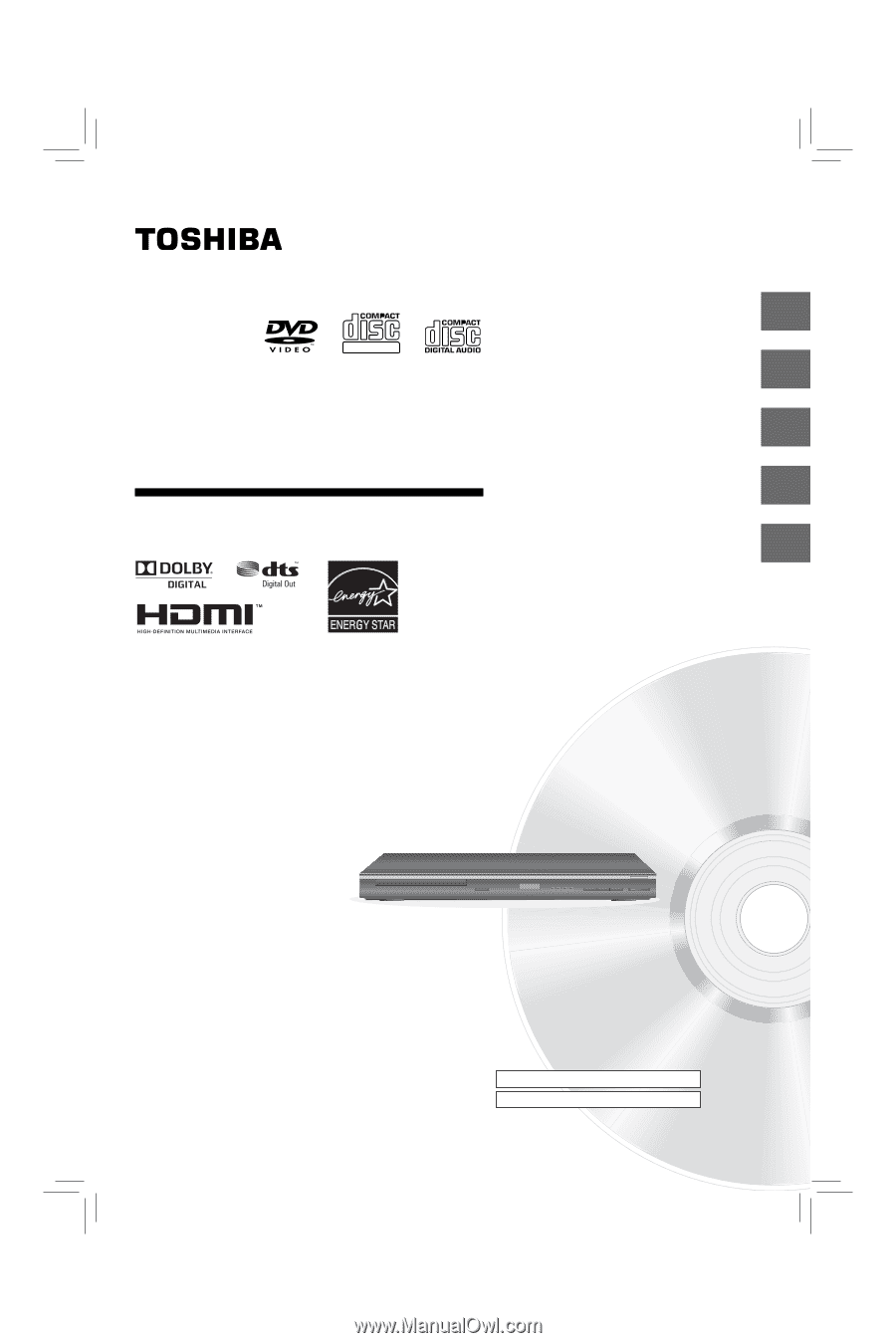
DVD PLAYER
SD7300KU
DIGITAL VIDEO
2
13
18
21
24
Introduction
Connections
Basic playback
Function setup
Others
© 2010 Toshiba Corporation
Owner’s Record
The model number and serial number are on the back of
your DVD Player. Record these numbers in the spaces
below. Refer to these numbers whenever you communicate
with your Toshiba dealer about this DVD Player.
Model number:
Serial number:
OWNER’S
MANUAL









