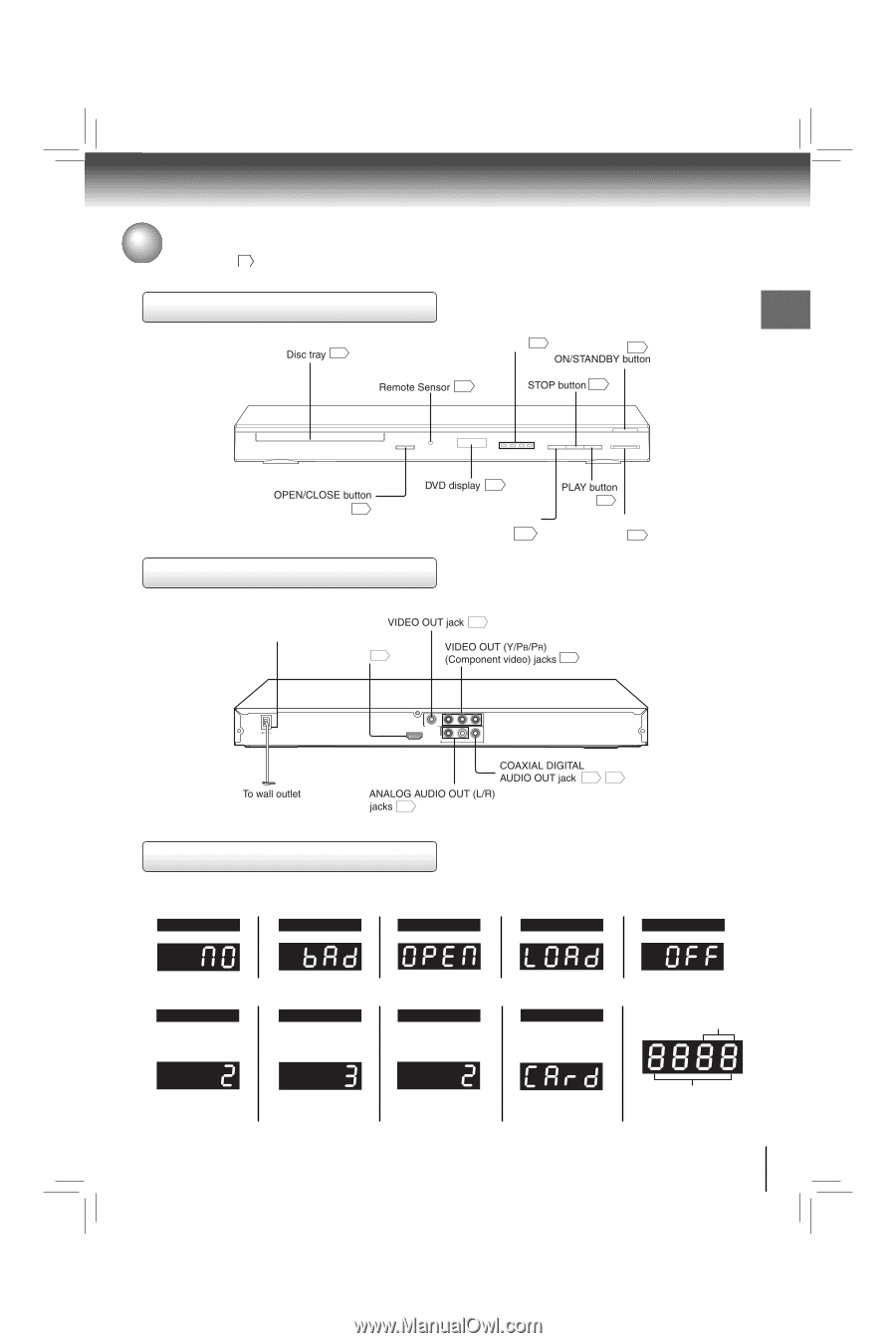Toshiba SD7300KU Owners Manual - Page 7
Identi, cation of Controls
 |
View all Toshiba SD7300KU manuals
Add to My Manuals
Save this manual to your list of manuals |
Page 7 highlights
Identification of Controls See the page in for details. Front panel 18 HDMI indicator 14 8 10 11 Introduction 10 Rear panel Power Cord HDMI OUT jack 14 7 HDMI SELECT 14 11 SD/SDHC card slot 20 13 13 VIDEO Y PB PR VIDEO OUT HDMI OUT AUDIO OUT R ANALOG L COAXIAL DIGITAL 13 DVD display The indicators vary depending on the kinds of discs you play. No disc Bad disc OPEN 16 17 LOAD/CLOSE Power off DVD VIDEO • During playback: Example VIDEO CD • During playback: Example Audio CD • During playback: Example SD Card • In SD mode with no card inserted: Title/Chapter/Track number Indicator Some discs may only display chapter numbers. Some discs may only display track numbers. Some discs may only display track numbers. Multifunctional indicator (indicates operating status or messages, etc.) 7