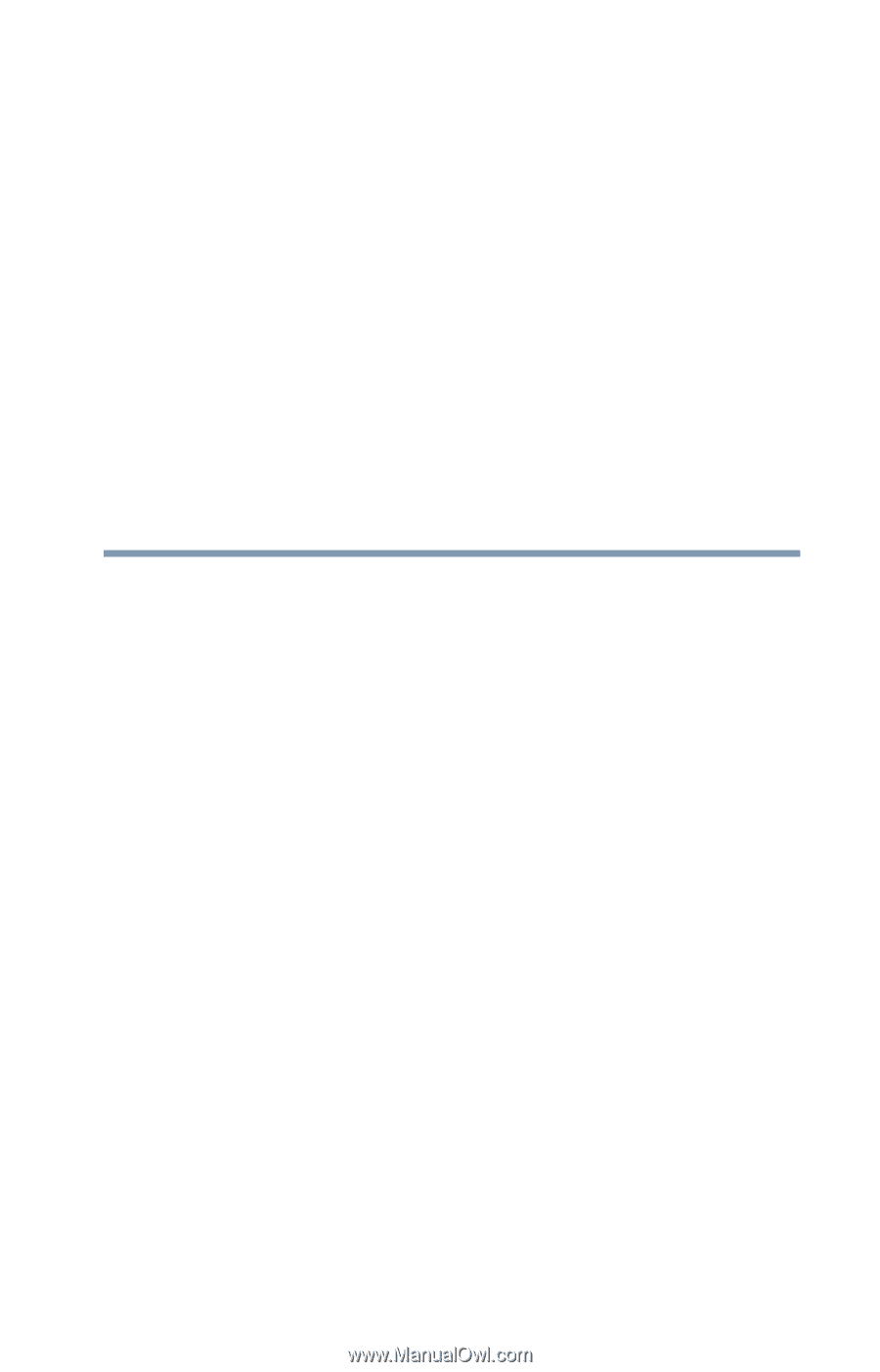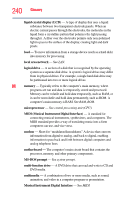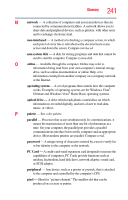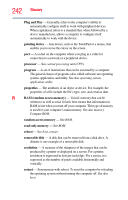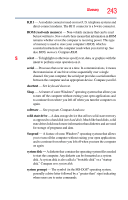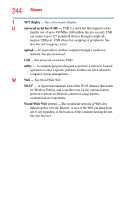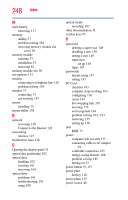Toshiba Satellite Pro S300L User Guide 1 - Page 245
Index
 |
View all Toshiba Satellite Pro S300L manuals
Add to My Manuals
Save this manual to your list of manuals |
Page 245 highlights
Index A AC adaptor 48 AC power connecting adaptor 49 accessories memory 53 adding memory 53 Alt keys 92 Application Cards 211 audio files 132 audio features 132 B backing up files 90 battery changing 117 charge indicator light 50, 111 charge not lasting 186 charging 48, 50 conserving power 114 disposal 122 low charge 113 monitoring power 50, 111 not charging 185 notifications 113 power plan 216 power plan hot key 116 real-time clock (RTC) 108 removing 117 BIOS Setup see TOSHIBA Hardware Setup Bridge Media Adapter inserting memory media 137 removing memory media 137 button power 53, 63 start 126 C CD, using 100 character keys 92 charging the battery 50 checking device properties 183 click 73 communications network connection 128 set up 127 computer 245