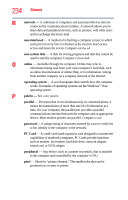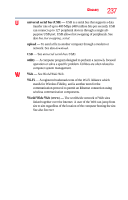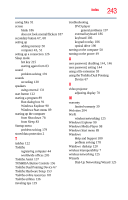Toshiba Tecra A9-S9013 User Manual - Page 239
DMA Direct Memory Access, Ethernet LAN port
 |
View all Toshiba Tecra A9-S9013 manuals
Add to My Manuals
Save this manual to your list of manuals |
Page 239 highlights
Index 239 compact disc positioning 97 compact discs handling 97 inserting 96 removing 100 computer non-system disk or disk error message 177 not accessing disk drives 177 running on battery power 103 setting up 43, 51 warning resume failure message 177 computing tips 85 connecting to a power source 45 connection set up 126 control buttons 68 critical applications 3 Ctrl keys 87 D desktop creating new icon 121 major features 121 desktop exploration 120 desktop icons 121 Device Manager 183 checking properties 183 devices keyboard 70 mouse 70 Disk Defragmenter 189 disk drive corrupted/damaged data files 189 missing files/trouble accessing a disk 188 running slow 189 diskette drive cannot insert a diskette 190 cannot read a diskette 190 connecting 72 external, connecting 72 display does not look normal/flickers 187 external monitor not working 188 screen is blank 186 display device external 68 display output settings 69 display, external adjusting 70 disposal information 27 disposing of used batteries 117 DMA (Direct Memory Access) 182 double-click 68 DVD player general problems 197 E environment computer-friendly 40 error messages device driver conflict 181 general hardware problem 181 non-system disk or disk error 177 problem with display settings/ current settings not working with hardware 188 program has performed an illegal operation 175 warning resume failure 177 Error-checking 189 Ethernet LAN port 126 expansion capability 135 expansion memory slot 53 exploring the desktop 120 external monitor not working 188 mouse 70 external diskette drive connecting 72 external display, adjusting 70