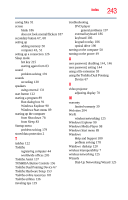Toshiba Tecra A9-S9013 User Manual - Page 243
using the Toshiba Dual Pointing, Toshiba Dual Pointing Device
 |
View all Toshiba Tecra A9-S9013 manuals
Add to My Manuals
Save this manual to your list of manuals |
Page 243 highlights
Index 243 saving files 91 screen blank 186 does not look normal/flickers 187 secondary button 67, 68 setting up adding memory 50 computer 43, 51 setting up a connection 126 Sleep mode hot key 215 starting again from 83 sound problem solving 191 sounds recording 130 speakers using external 131 start button 122 starting a program 89 Run dialog box 91 Windows Explorer 90 Windows Start menu 89 starting up the computer from Shut down 78 from Sleep 83 Startup menu problem solving 179 stored data protection 2 T taskbar 122 Toshiba registering computer 44 worldwide offices 205 Toshiba Assist 137 TOSHIBA Button Controls 156 Toshiba Dual Pointing Device 67 Toshiba Hardware Setup 153 Toshiba online resources 101 Toshiba utilities 136 traveling tips 119 troubleshooting DVD player general problems 197 external keyboard 186 keyboard 186 keypad overlay 186 optical drive 190 turning on the computer 50 turning on the power 49 U user password, disabling 144, 146 user password, setting 144 using a file extension 93 using the Toshiba Dual Pointing Device 67 V video projector adjusting display 70 W warranty limited warranty 39 Web sites 204 Wi-Fi wireless networking 125 Windows Explorer 90 Windows Media Player 98 Windows Start menu 89 Windows Help and Support 180 problem solving 178 Windows desktop 120 wireless interoperability 7 wireless networking 125 Wizards Dial-Up Networking Wizard 125