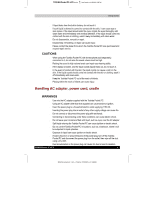Toshiba e570 User Guide 1
Toshiba e570 Manual
 |
View all Toshiba e570 manuals
Add to My Manuals
Save this manual to your list of manuals |
Toshiba e570 manual content summary:
- Toshiba e570 | User Guide 1 - Page 1
1 TOSHIBA Pocket PC e570 Version Last Saved on 10/18/2001 2:28 PM TOSHIBA Pocket PC e570 Getting Started Pocket PC e570 User's Guide TOSHIBA Pocket PC e570 i ENGLISH using Euro_C.dot -- Printed on 10/18/2001 as 01_GENUK - Toshiba e570 | User Guide 1 - Page 2
manual cannot be reproduced in any form without the prior written permission of Toshiba. No patent liability is assumed, with respect to the use of the information contained herein. Toshiba Pocket PC e570 User's Guide the instructions. TOSHIBA Pocket PC e570 ii ENGLISH using Euro_C.dot -- Printed on - Toshiba e570 | User Guide 1 - Page 3
of this user's guide. ■ Toshiba Corporation is in no way liable for any damage resulting from malfunction due to usage in combination with connection devices, software, or devices other than those provided by Toshiba Corporation with the product. TOSHIBA Pocket PC e570 iii ENGLISH using Euro_C - Toshiba e570 | User Guide 1 - Page 4
If the built-in battery leaks liquid, or emits an unusual smell, remove it immediately from the vicinity of any source of fire. Continued use of the Toshiba Pocket PC under any of these conditions can cause ignition of the leaked liquid, or rupture. TOSHIBA Pocket PC e570 iv ENGLISH using Euro_C - Toshiba e570 | User Guide 1 - Page 5
1 TOSHIBA Pocket PC e570 Version Last Saved on 10/18/2001 2:28 PM Getting Started ■ If liquid leaks from the built-in battery, do not the dealer from whom the Toshiba Pocket PC was purchased and request repair service. CAUTIONS ■ When using the Toshiba Pocket PC with the earphone (sold separately - Toshiba e570 | User Guide 1 - Page 6
TOSHIBA Pocket PC e570 Version Last Saved on 10/18/2001 2:28 PM Getting Started ■ Do not disassemble, remodel, or repair. Disassembly, remodeling, or repair can cause fire, electric shock, or injury. Please contact the dealer from whom the Toshiba Pocket PC was purchased and request repair service - Toshiba e570 | User Guide 1 - Page 7
in the built-in battery due to an extended period of non- use ■ Failure or repair servicing of the Toshiba Pocket PC ■ Toshiba Corporation is in no to read the relevant user's guide and ensure that you are aware of correct handling procedures. TOSHIBA Pocket PC e570 vii ENGLISH using Euro_C.dot - Toshiba e570 | User Guide 1 - Page 8
repair center recycle the battery. Never dispose of the battery with ordinary waste. The lithium ion battery can explode if not properly replaced, used, handled or disposed of. Dispose of the battery as required by local ordinances or regulations. TOSHIBA Pocket PC e570 viii ENGLISH using Euro_C - Toshiba e570 | User Guide 1 - Page 9
1 TOSHIBA Pocket PC e570 Version Last Saved on 10/18/2001 2:28 PM TOSHIBA Pocket PC e570 Getting Started Table of Contents Chapter 1 ...1-1 Getting Started...1-1 Welcome...1-1 Where to Find Information 1-2 Chapter 2 2-1 Basic Skills 2-1 Parts Names and Function 2-1 Battery Charging ...2-6 - Toshiba e570 | User Guide 1 - Page 10
7-6 Chapter 8 8-1 Optional Functions 8-1 Home...8-1 How to Make a Backup 8-7 Chapter 9 9-1 Additional Information 9-1 Troubleshooting ...9-1 Resetting ...9-3 Clear Memory...9-3 Specifications ...9-4 TOSHIBA Pocket PC e570 x ENGLISH using Euro_C.dot -- Printed on 10/18/2001 as 01_GENUK - Toshiba e570 | User Guide 1 - Page 11
1 TOSHIBA Pocket PC e570 Version Last Saved on 10/18/2001 2:28 PM Getting Started TOSHIBA Pocket PC e570 xi ENGLISH using Euro_C.dot -- Printed on 10/18/2001 as 01_GENUK - Toshiba e570 | User Guide 1 - Page 12
grab your Toshiba Pocket PC and catch the bus just in time. Because ActiveSync keeps the information on your Toshiba Pocket PC up-to-date, you leisurely review your task ActiveSync, see Chapter 3. User's Guide User's Guide 1-1 1-1 TOSHIBA Pocket PC e570 - Ppc_e570.doc - ENGLISH - Printed on 10 - Toshiba e570 | User Guide 1 - Page 13
detailed technical information folder on the computer and on the Toshiba Pocket PC Companion CD. Up-to-date information on http://www.microsoft.com/mobile/pocketpc your Toshiba Pocket PC User's Guide 1-2 TOSHIBA Pocket PC e570 - Ppc_e570.doc - ENGLISH - Printed on 10/18/2001 as 01_GENUK - Toshiba e570 | User Guide 1 - Page 14
3, & 4 (from the left) Power Button/ Front Light Touch Screen Speaker Cursor Button/ Navigation Button Battery Switch Lock Battery Switch AC Adapter Jack Cradle Connecting Port User's Guide User's Guide 2-1 2-1 TOSHIBA Pocket PC e570 - Ppc_e570.doc - ENGLISH - Printed on 10/18/2001 as 01_GENUK - Toshiba e570 | User Guide 1 - Page 15
Cradle Basic Skills Initial Setting of Program Button Program button 1 = Calendar Program button 2 = Tasks Program button 3 = Home Program button 4 = Contacts Program button 5 = Voice recorder User's Guide 2-2 TOSHIBA Pocket PC e570 - Ppc_e570.doc - ENGLISH - Printed on 10/18/2001 as 01_GENUK - Toshiba e570 | User Guide 1 - Page 16
Saved on 10/18/2001 2:28 PM Main unit (back view) Stylus Holder Stylus Basic Skills CF Card Slot SD Card Slot Stereo Headphone jack Power it quickly. The power turns on. The power turns off. User's Guide 2-3 TOSHIBA Pocket PC e570 - Ppc_e570.doc - ENGLISH - Printed on 10/18/2001 as 01_GENUK - Toshiba e570 | User Guide 1 - Page 17
is stopped due to the ambient temperature being too high or low. Charge the built-in battery in an ambient temperature of approx. 41°F to 95°F. Indicates full charge of the built-in battery. User's Guide 2-4 TOSHIBA Pocket PC e570 - Ppc_e570.doc - ENGLISH - Printed on 10/18/2001 as 01_GENUK - Toshiba e570 | User Guide 1 - Page 18
input on the touch-screen of the Toshiba Pocket PC. ■ Tap: Touch the screen once with the stylus to open items and select options. ■ Drag: Hold the stylus on the screen and drag it across not move. User's Guide 2-5 TOSHIBA Pocket PC e570 - Ppc_e570.doc - ENGLISH - Printed on 10/18/2001 as 01_GENUK - Toshiba e570 | User Guide 1 - Page 19
and the cradle as shown in the figure below, and then insert the Toshiba Pocket PC into the cradle. 2. Connect the supplied AC adapter and the Toshiba Pocket PC as shown in the figure below. User's Guide 2-6 TOSHIBA Pocket PC e570 - Ppc_e570.doc - ENGLISH - Printed on 10/18/2001 as 01_GENUK - Toshiba e570 | User Guide 1 - Page 20
has been extremely shortened, it is time to replace the built-in battery with a new one. ■ Do not leave the Toshiba Pocket PC in a place of high or low temperature. It may shorten battery life. User's Guide 2-7 TOSHIBA Pocket PC e570 - Ppc_e570.doc - ENGLISH - Printed on 10/18/2001 as 01_GENUK - Toshiba e570 | User Guide 1 - Page 21
instructions. ■ After you finish the paste operation, this stage is completed. Tap NEXT. 5. Set the ZONE. ■ When tapping the right ▼ mark, the city and the time zone lists appear. Tap the desired city and time zone. ■ When the setup is completed, tap NEXT. User's Guide 2-8 TOSHIBA Pocket PC e570 - Toshiba e570 | User Guide 1 - Page 22
the initial setup is completed. ■ After tapping the screen, you can use the Toshiba Pocket PC. When you tap the Complete screen, the Today screen appears. For more information the power turns on. User's Guide 2-9 TOSHIBA Pocket PC e570 - Ppc_e570.doc - ENGLISH - Printed on 10/18/2001 as 01_GENUK - Toshiba e570 | User Guide 1 - Page 23
insert a card: 1. Turn off the power. 2. Open the card cover. 3. Insert the card with its contact surface (metal contact surface) facing the back of the Toshiba Pocket PC. User's Guide 2-10 TOSHIBA Pocket PC e570 - Ppc_e570.doc - ENGLISH - Printed on 10/18/2001 as 01_GENUK - Toshiba e570 | User Guide 1 - Page 24
(typically, the first storage card inserted is accessed). Typical examples: - Notes of Pocket Outlook - Saving the destination selection of the Options item of the Tools menu of Pocket Word User's Guide 2-11 TOSHIBA Pocket PC e570 - Ppc_e570.doc - ENGLISH - Printed on 10/18/2001 as 01_GENUK - Toshiba e570 | User Guide 1 - Page 25
has been installed on your desktop. (See Chapter 3.) ■ The Toshiba Pocket PC and the computer are both turned off. ■ The position of connecting port on the computer may differ according to the computer type. User's Guide 2-12 TOSHIBA Pocket PC e570 - Ppc_e570.doc - ENGLISH - Printed on 10/18/2001 - Toshiba e570 | User Guide 1 - Page 26
on the bottom of the Toshiba Pocket PC. Data cannot be transferred if the connection is not made. ■ When your Toshiba Pocket PC is properly inserted into the cradle, your Toshiba Pocket PC will turn on and ActiveSync will open. User's Guide 2-13 TOSHIBA Pocket PC e570 - Ppc_e570.doc - ENGLISH - Toshiba e570 | User Guide 1 - Page 27
port of the computer. 2. Connect the Toshiba Pocket PC to the serial cradle. To connect directly using an optional connection cable: Connect the Toshiba Pocket PC directly to your computer using an optional USB cable. User's Guide 2-14 TOSHIBA Pocket PC e570 - Ppc_e570.doc - ENGLISH - Printed on - Toshiba e570 | User Guide 1 - Page 28
1 Version Last Saved on 10/18/2001 2:28 PM Basic Skills Connect the Toshiba Pocket PC directly to your computer using the optional serial cable. User's Guide 2-15 TOSHIBA Pocket PC e570 - Ppc_e570.doc - ENGLISH - Printed on 10/18/2001 as 01_GENUK - Toshiba e570 | User Guide 1 - Page 29
to open the owner information window. Your day at a glance. User's Guide Tap to create a new item. Tap to view connection status. Following are level Batteries are charging Batteries are low Batteries are very low Batteries are full Connection is active 2-16 TOSHIBA Pocket PC e570 - - Toshiba e570 | User Guide 1 - Page 30
, tap and hold the stylus on the label. Drag the stylus off the label so that the command is not carried out. The 5 program buttons on your Toshiba Pocket PC are programmable to activate other programs than the preset programs. User's Guide 2-17 TOSHIBA Pocket PC e570 - Ppc_e570.doc - ENGLISH - Toshiba e570 | User Guide 1 - Page 31
computer. Send and receive instant messages with your MSN Messenger contacts. Create new documents or view and edit Word documents created on your computer. User's Guide 2-18 TOSHIBA Pocket PC e570 - Ppc_e570.doc - ENGLISH - Printed on 10/18/2001 as 01_GENUK - Toshiba e570 | User Guide 1 - Page 32
the stylus on the button. Drag the stylus off the button so that the command is not carried out. Tap to change volume or mute the Toshiba Pocket PC. Tap customize the Toshiba Pocket PC. New button. Buttons. Menu names. Input panel button. User's Guide 2-19 TOSHIBA Pocket PC e570 - Ppc_e570.doc - Toshiba e570 | User Guide 1 - Page 33
, lift the stylus, and tap the Toshiba Pocket PC. To choose reminder types and sounds for your Toshiba Pocket PC, tap and then Settings. In the Personal tab, tap Sounds & Notifications. The options you choose here apply throughout the Toshiba Pocket PC. User's Guide 2-20 TOSHIBA Pocket PC e570 - Toshiba e570 | User Guide 1 - Page 34
Input Panel Use the input panel to enter information in any program on your Toshiba Pocket PC. You can either type using the soft keyboard or write using Letter Recognizer . Input panel button. User's Guide 2-21 TOSHIBA Pocket PC e570 - Ppc_e570.doc - ENGLISH - Printed on 10/18/2001 as 01_GENUK - Toshiba e570 | User Guide 1 - Page 35
keys with your stylus. To use Letter Recognizer: With Letter Recognizer you can write letters using the stylus just as you would specific instructions on using Letter Recognizer, with Letter Recognizer open, tap the question mark next to the writing area. User's Guide 2-22 TOSHIBA Pocket PC e570 - Toshiba e570 | User Guide 1 - Page 36
anywhere on the screen. For specific instructions on using Transcriber, with Transcriber stylus to write directly on the screen. Write the way you do on paper. You can edit and format what you've written and convert the information to text at a later time. User's Guide 2-23 TOSHIBA Pocket PC e570 - Toshiba e570 | User Guide 1 - Page 37
dragging the stylus across the screen. You can cut, copy, and paste written text in the same way you work with typed text: tap and hold the selected words and then tap an editing command on the pop-up menu, or tap the command on the Edit menu. User's Guide 2-24 TOSHIBA Pocket PC e570 - Ppc_e570 - Toshiba e570 | User Guide 1 - Page 38
left as writing. Select the text you want to convert and Tap Recognize on the pop-up menu. The writing is turned into text. User's Guide 2-25 TOSHIBA Pocket PC e570 - Ppc_e570.doc - ENGLISH - Printed on 10/18/2001 as 01_GENUK - Toshiba e570 | User Guide 1 - Page 39
the letters of a word closely and leave big gaps between words so that the Toshiba Pocket PC can easily tell where words begin and end. ■ Hyphenated words, foreign words that the writing again. User's Guide 2-26 TOSHIBA Pocket PC e570 - Ppc_e570.doc - ENGLISH - Printed on 10/18/2001 as 01_GENUK - Toshiba e570 | User Guide 1 - Page 40
edit or format a drawing, you must select it first. ■ Tap and hold the stylus on the drawing until the selection handle appears. To select multiple drawings, deselect the Pen a selection handle. User's Guide 2-27 TOSHIBA Pocket PC e570 - Ppc_e570.doc - ENGLISH - Printed on 10/18/2001 as 01_GENUK - Toshiba e570 | User Guide 1 - Page 41
list or tap its icon in the note. Indicates an embedded recording. Tap to begin recording. Tap to show or hide the Recording toolbar. User's Guide 2-28 TOSHIBA Pocket PC e570 - Ppc_e570.doc - ENGLISH - Printed on 10/18/2001 as 01_GENUK - Toshiba e570 | User Guide 1 - Page 42
message, in the Tools menu, tap Edit and then tap My Text Messages. Select the message you wish to edit and make desired changes. User's Guide 2-29 TOSHIBA Pocket PC e570 - Ppc_e570.doc - ENGLISH - Printed on 10/18/2001 as 01_GENUK - Toshiba e570 | User Guide 1 - Page 43
Explorer by tapping and holding the item you want to move, and then tapping Cut or Copy and Paste on the pop-up menu. User's Guide 2-30 TOSHIBA Pocket PC e570 - Ppc_e570.doc - ENGLISH - Printed on 10/18/2001 as 01_GENUK - Toshiba e570 | User Guide 1 - Page 44
.exe file, or several versions of files for different Toshiba Pocket PC types and processors. Be sure to select the program designed for the Toshiba Pocket PC and your Toshiba Pocket PC processor type. User's Guide 2-31 TOSHIBA Pocket PC e570 - Ppc_e570.doc - ENGLISH - Printed on 10/18/2001 as - Toshiba e570 | User Guide 1 - Page 45
comes with the program. Many programs provide special installation instructions. 4. Tap the file, such as a *.xip or *.exe file. The installation wizard will begin. Follow the directions on the screen. User's Guide 2-32 TOSHIBA Pocket PC e570 - Ppc_e570.doc - ENGLISH - Printed on 10/18/2001 as - Toshiba e570 | User Guide 1 - Page 46
you forget the password, it is necessary to initialize the Toshiba Pocket PC. Please note that when initialization is executed, data or settings stored in the Toshiba Pocket PC are all deleted. User's Guide 2-33 TOSHIBA Pocket PC e570 - Ppc_e570.doc - ENGLISH - Printed on 10/18/2001 as 01_GENUK - Toshiba e570 | User Guide 1 - Page 47
Set the Front Light. Check to make the front light turn off automatically when the Toshiba Pocket PC hasn't been used for a user-set amount of time. Set the time that elapses System tab screen. User's Guide 2-34 TOSHIBA Pocket PC e570 - Ppc_e570.doc - ENGLISH - Printed on 10/18/2001 as 01_GENUK - Toshiba e570 | User Guide 1 - Page 48
. 2. Set the Power. Displays the built-in battery remaining power. Check to make the power turn off automatically when the Toshiba Pocket PC hasn't been used for a user-set amount of tab screen. User's Guide 2-35 TOSHIBA Pocket PC e570 - Ppc_e570.doc - ENGLISH - Printed on 10/18/2001 as 01_GENUK - Toshiba e570 | User Guide 1 - Page 49
, i.e., error message display, the following methods are available to release the memory. ■ Transfer data to a storage card and delete them from the Toshiba Pocket PC. ■ above, see online help. User's Guide 2-36 TOSHIBA Pocket PC e570 - Ppc_e570.doc - ENGLISH - Printed on 10/18/2001 as 01_GENUK - Toshiba e570 | User Guide 1 - Page 50
on your computer from the Toshiba Pocket PC Companion CD. For more information on installing ActiveSync, see your Quick Start card. ActiveSync is already installed on your Toshiba Pocket PC. User's Guide 3-1 User's Guide 3-1 TOSHIBA Pocket PC e570 - Ppc_e570.doc - ENGLISH - Printed on - Toshiba e570 | User Guide 1 - Page 51
. View connection status. Tap to connect and synchronize. Tap to stop synchronization. View synchronization status. Tap to synchronize via IR or change synchronization settings. User's Guide 3-2 TOSHIBA Pocket PC e570 - Ppc_e570.doc - ENGLISH - Printed on 10/18/2001 as 01_GENUK - Toshiba e570 | User Guide 1 - Page 52
information on using ActiveSync, see ActiveSync Help on the computer. You can switch to any of these programs by tapping them on the menu. User's Guide User's Guide 4-1 4-1 TOSHIBA Pocket PC e570 - Ppc_e570.doc - ENGLISH - Printed on 10/18/2001 as 01_GENUK - Toshiba e570 | User Guide 1 - Page 53
Version Last Saved on 10/18/2001 2:28 PM Microsoft Pocket Outlook Calendar: Scheduling Appointments and Meetings Use Calendar to schedule of the week, by tapping Options on the Tools menu. User's Guide 4-2 TOSHIBA Pocket PC e570 - Ppc_e570.doc - ENGLISH - Printed on 10/18/2001 as 01_GENUK - Toshiba e570 | User Guide 1 - Page 54
tap OK to return to the calendar. If you select Remind me in an appointment, your Toshiba Pocket PC will remind you according to the options set in, Settings, Personal tab, Sounds & Notifications. User's Guide 4-3 TOSHIBA Pocket PC e570 - Ppc_e570.doc - ENGLISH - Printed on 10/18/2001 as 01_GENUK - Toshiba e570 | User Guide 1 - Page 55
You can use Calendar to set up meetings with users of Outlook or Pocket Outlook. The meeting request will be created automatically and sent either when Calendar Help and Inbox Help on the Toshiba Pocket PC. User's Guide 4-4 TOSHIBA Pocket PC e570 - Ppc_e570.doc - ENGLISH - Printed on 10/ - Toshiba e570 | User Guide 1 - Page 56
re looking for, whether you're at home or on the road. Using the Toshiba Pocket PC infrared (IR) port, you can quickly share Contacts information with other device users. Tools and then Options. User's Guide 4-5 TOSHIBA Pocket PC e570 - Ppc_e570.doc - ENGLISH - Printed on 10/18/2001 as 01_GENUK - Toshiba e570 | User Guide 1 - Page 57
chapter. 5. When finished, tap OK to return to the contact list. Finding a contact User's Guide There are four ways to find a contact: ■ In the contact list, enter a contact name the type, and then tap Go. 4-6 TOSHIBA Pocket PC e570 - Ppc_e570.doc - ENGLISH - Printed on 10/18/2001 as 01_GENUK - Toshiba e570 | User Guide 1 - Page 58
list, a summary screen is displayed. To change the contact information, tap Edit. View contact details. Tap to change contact information. Tap to view notes. User's Guide 4-7 TOSHIBA Pocket PC e570 - Ppc_e570.doc - ENGLISH - Printed on 10/18/2001 as 01_GENUK - Toshiba e570 | User Guide 1 - Page 59
1 Version Last Saved on 10/18/2001 2:28 PM Microsoft Pocket Outlook Tasks: Keeping a To Do List Use Tasks to keep track of way information is displayed in the list, tap Tools and then Options. User's Guide 4-8 TOSHIBA Pocket PC e570 - Ppc_e570.doc - ENGLISH - Printed on 10/18/2001 as 01_GENUK - Toshiba e570 | User Guide 1 - Page 60
10/18/2001 2:28 PM To create a task: 1. Tap New. Microsoft Pocket Outlook Tap to return to the task list (the task is saved automatically). to add a new task and enter your task information. User's Guide 4-9 TOSHIBA Pocket PC e570 - Ppc_e570.doc - ENGLISH - Printed on 10/18/2001 as 01_GENUK - Toshiba e570 | User Guide 1 - Page 61
displayed. To change the task, tap Edit. View task details. Tap to show and hide additional summary information. View notes. Tap to change task. User's Guide 4-10 TOSHIBA Pocket PC e570 - Ppc_e570.doc - ENGLISH - Printed on 10/18/2001 as 01_GENUK - Toshiba e570 | User Guide 1 - Page 62
1 Version Last Saved on 10/18/2001 2:28 PM Microsoft Pocket Outlook Notes: Capturing Thoughts and Ideas Quickly capture thoughts, reminders, the Recording toolbar. Tap to create a new item. User's Guide 4-11 TOSHIBA Pocket PC e570 - Ppc_e570.doc - ENGLISH - Printed on 10/18/2001 as 01_GENUK - Toshiba e570 | User Guide 1 - Page 63
mail messages by connecting directly to an e-mail server through an Internet service provider (ISP) or a network. Synchronizing E-mail Messages E-mail messages Help on the computer. During synchronization: User's Guide 4-12 TOSHIBA Pocket PC e570 - Ppc_e570.doc - ENGLISH - Printed on 10 - Toshiba e570 | User Guide 1 - Page 64
Messages are sent as soon as you tap Send, which saves space on your Toshiba Pocket PC. When working offline, once you've downloaded new message headers or partial messages, you've composed. User's Guide 4-13 TOSHIBA Pocket PC e570 - Ppc_e570.doc - ENGLISH - Printed on 10/18/2001 as - Toshiba e570 | User Guide 1 - Page 65
to display a pop-up menu of actions. Tap to connect to the selected service. Tap to connect and to send and receive e-mail. When you receive User's Guide Tap to delete this message. Tap to reply or to forward this message. Tap to view the previous or next message. 4-14 TOSHIBA Pocket PC e570 - - Toshiba e570 | User Guide 1 - Page 66
mail server connections in Inbox on your Toshiba Pocket PC. Tap Tools and then tap Options. On the Service tab, tap the service you want to change. Tap and hold the service and select Delete to remove a service. User's Guide 4-15 TOSHIBA Pocket PC e570 - Ppc_e570.doc - ENGLISH - Printed on 10/18 - Toshiba e570 | User Guide 1 - Page 67
been deleted on the Toshiba Pocket PC. The behavior of the Deleted and Sent Items folders depends on the options you have chosen. In the message list, tap Tools and then Options. On the Message tab, select your options. User's Guide 4-16 TOSHIBA Pocket PC e570 - Ppc_e570.doc - ENGLISH - Printed - Toshiba e570 | User Guide 1 - Page 68
mail server, whether it is from your Toshiba Pocket PC or computer. This synchronization of folders occurs whenever you connect to your mail server, create new folders, or rename/delete folders when connected. User's Guide 4-17 TOSHIBA Pocket PC e570 - Ppc_e570.doc - ENGLISH - Printed on 10/18 - Toshiba e570 | User Guide 1 - Page 69
to save the first. You can save a document you create or edit in a variety of formats, including Word (.doc), Pocket Word (.psw), Rich Text Format (.rtf), and Plain Text (.txt). User's Guide User's Guide 5-1 5-1 TOSHIBA Pocket PC e570 - Ppc_e570.doc - ENGLISH - Printed on 10/18/2001 as 01_GENUK - Toshiba e570 | User Guide 1 - Page 70
you're opening a Word document created on a computer, select Wrap to Window on the View menu so that you can see the entire document. User's Guide 5-2 TOSHIBA Pocket PC e570 - Ppc_e570.doc - ENGLISH - Printed on 10/18/2001 as 01_GENUK - Toshiba e570 | User Guide 1 - Page 71
select the text. You can select text as you do in a Word document, using your stylus instead of the mouse to drag through the text you want to select. You can search to show or hide the toolbar. User's Guide 5-3 TOSHIBA Pocket PC e570 - Ppc_e570.doc - ENGLISH - Printed on 10/18/2001 as 01_GENUK - Toshiba e570 | User Guide 1 - Page 72
a single stylus stroke, the writing becomes a drawing, and can be edited and manipulated as described in the following section. Written words are converted to graphics (metafiles) when a Pocket Word document is converted to a Word document on your computer. User's Guide 5-4 TOSHIBA Pocket PC e570 - Toshiba e570 | User Guide 1 - Page 73
Mode In drawing mode, use your stylus to draw on the screen. Gridlines appear as a guide. When you lift your stylus off the screen after the first Chapter 2. For more information on using Pocket Word, tap and then Help. User's Guide 5-5 TOSHIBA Pocket PC e570 - Ppc_e570.doc - ENGLISH - Printed - Toshiba e570 | User Guide 1 - Page 74
will need to enter the password. Be sure to choose on that is easy for you to remember but hard for others to guess. User's Guide 5-6 TOSHIBA Pocket PC e570 - Ppc_e570.doc - ENGLISH - Printed on 10/18/2001 as 01_GENUK - Toshiba e570 | User Guide 1 - Page 75
can connect, you must enter Passport or Exchange account information. To set up an account and sign in: 1. In the Tools menu, tap Options. User's Guide 5-7 TOSHIBA Pocket PC e570 - Ppc_e570.doc - ENGLISH - Printed on 10/18/2001 as 01_GENUK - Toshiba e570 | User Guide 1 - Page 76
use MSN Messenger on your computer, your contacts will show up on your Toshiba Pocket PC without having to be added again. Working with Contacts The MSN Messenger window shows on the pop-up menu. User's Guide 5-8 TOSHIBA Pocket PC e570 - Ppc_e570.doc - ENGLISH - Printed on 10/18/2001 as 01_GENUK - Toshiba e570 | User Guide 1 - Page 77
closing a chat, tap the Contacts button. To revert back to your chat window, tap Chats and select the person whom you were chatting with. User's Guide 5-9 TOSHIBA Pocket PC e570 - Ppc_e570.doc - ENGLISH - Printed on 10/18/2001 as 01_GENUK - Toshiba e570 | User Guide 1 - Page 78
under the text entry area. View full chat. View status of the chat. For more information on using MSN Messenger, tap and then Help. User's Guide 5-10 TOSHIBA Pocket PC e570 - Ppc_e570.doc - ENGLISH - Printed on 10/18/2001 as 01_GENUK - Toshiba e570 | User Guide 1 - Page 79
audio and video files to your Toshiba Pocket PC. You can play Windows Media and MP3 files on your Toshiba Pocket PC. For more information about using Windows Media Player for Toshiba Pocket PC, tap , and then tap Help. User's Guide 5-11 TOSHIBA Pocket PC e570 - Ppc_e570.doc - ENGLISH - Printed on - Toshiba e570 | User Guide 1 - Page 80
folder in the Extras folder on the Toshiba Pocket PC Companion CD. Use ActiveSync to download the files from your computer to your Toshiba Pocket PC as described in the Read Me file in the MSReader folder. User's Guide 5-12 TOSHIBA Pocket PC e570 - Ppc_e570.doc - ENGLISH - Printed on 10/18 - Toshiba e570 | User Guide 1 - Page 81
Library is your Reader home page; it displays a list of all books stored on your Toshiba Pocket PC or storage card. To open the Library: ■ On the Reader command bar, tap Library. and book title. User's Guide 5-13 TOSHIBA Pocket PC e570 - Ppc_e570.doc - ENGLISH - Printed on 10/18/2001 as 01_GENUK - Toshiba e570 | User Guide 1 - Page 82
Return on the pop-up menu. ■ Copy Text. You can copy text from books that support this feature into any program that accepts text. On a book page, select the text you the note, tap the icon. User's Guide 5-14 TOSHIBA Pocket PC e570 - Ppc_e570.doc - ENGLISH - Printed on 10/18/2001 as 01_GENUK - Toshiba e570 | User Guide 1 - Page 83
drawing tools appear across the bottom of the page. Draw by dragging your stylus. ■ To see a list of a book's annotations, including bookmarks, your Toshiba Pocket PC, tap and hold the title in the Library list, and then tap Delete on the pop-up menu. User's Guide 5-15 TOSHIBA Pocket PC e570 - - Toshiba e570 | User Guide 1 - Page 84
. ■ Connect to an Internet service provider (ISP) or network and Toshiba Pocket PC, and you will need to connect to your ISP or network to view the content. For more information on synchronization, see ActiveSync Help on the computer. User's Guide User's Guide 6-1 6-1 TOSHIBA Pocket PC e570 - Toshiba e570 | User Guide 1 - Page 85
computer, and you can manually download content if needed. You can add a button to the Internet Explorer toolbar for creating mobile favorites. In Internet Explorer on your computer, click View, Toolbars, and then Customize. User's Guide To save Toshiba Pocket PC memory Mobile favorites take up - Toshiba e570 | User Guide 1 - Page 86
service that gives you access to personalized content and thousands of popular Web sites. You subscribe to AvantGo channels directly from your Toshiba Pocket PC. Then, you synchronize your Toshiba Pocket PC User's Guide 6-3 TOSHIBA Pocket PC e570 - Ppc_e570.doc - ENGLISH - Printed on 10/18/2001 as - Toshiba e570 | User Guide 1 - Page 87
to the Internet through an ISP or a network connection and browse the Web. Back button. Refresh button. Home button. Favourites button. Hide pictures button. User's Guide 6-4 TOSHIBA Pocket PC e570 - Ppc_e570.doc - ENGLISH - Printed on 10/18/2001 as 01_GENUK - Toshiba e570 | User Guide 1 - Page 88
the arrow to choose from previously entered addresses. To add a favorite link while using the Toshiba Pocket PC, go to the page you want to add, tap and hold on the page, and tap Add to Favorites. User's Guide 6-5 TOSHIBA Pocket PC e570 - Ppc_e570.doc - ENGLISH - Printed on 10/18/2001 as 01_GENUK - Toshiba e570 | User Guide 1 - Page 89
, you can synchronize information such as your Pocket Outlook information. If this is the method you want to use, see ActiveSync Help on your computer or Connections Help on the Toshiba Pocket PC. User's Guide User's Guide 7-1 7-1 TOSHIBA Pocket PC e570 - Ppc_e570.doc - ENGLISH - Printed on 10/18 - Toshiba e570 | User Guide 1 - Page 90
device send the information to you. Your Toshiba Pocket PC will automatically receive it. Connect to the Internet User's Guide You can connect to your ISP, and use the connection, such as "ISP Connection." 7-2 TOSHIBA Pocket PC e570 - Ppc_e570.doc - ENGLISH - Printed on 10/18/2001 as 01_GENUK - Toshiba e570 | User Guide 1 - Page 91
network by using a network cable. For information, see your owner's manual. 6. Tap , Settings, Connections tab, and then Connections. From the My network card connects to list, select Internet. User's Guide 7-3 TOSHIBA Pocket PC e570 - Ppc_e570.doc - ENGLISH - Printed on 10/18/2001 as 01_GENUK - Toshiba e570 | User Guide 1 - Page 92
apply to all connections you create. To start the connection, simply start using one of the following programs. Your Toshiba Pocket PC will automatically begin connecting. Once connected, you can: User's Guide 7-4 TOSHIBA Pocket PC e570 - Ppc_e570.doc - ENGLISH - Printed on 10/18/2001 as 01_GENUK - Toshiba e570 | User Guide 1 - Page 93
needs to communicate with the e-mail server. For specific instructions, see "Connecting Directly to an E-mail Server," Toshiba Pocket PC. For instructions on inserting and using the Ethernet card, see the owner's manual for 's Guide 7-5 TOSHIBA Pocket PC e570 - Ppc_e570.doc - ENGLISH - Printed on - Toshiba e570 | User Guide 1 - Page 94
an e-mail service: ■ In Inbox on your Toshiba Pocket PC, tap Services, and then New Service. Follow the directions in the New Service wizard. For troubleshooting information, see the Toshiba Pocket PC Web site at: http://www.microsoft.com/mobile/pocketpc. User's Guide 7-6 TOSHIBA Pocket PC e570 - Toshiba e570 | User Guide 1 - Page 95
tabs: Main, Programs and Games. In the Running tab, active applications are displayed. Tap to select Paste or Add. User's Guide User's Guide Tabs. Tap to select Tab Settings... or About. Tap to select Large Icon, Small Icon or Text color... 8-1 8-1 TOSHIBA Pocket PC e570 - Ppc_e570.doc - ENGLISH - Toshiba e570 | User Guide 1 - Page 96
tapping and holding any portion other than the application names displayed in the Running tab. In this case, only the Stop All is selectable. User's Guide 8-2 TOSHIBA Pocket PC e570 - Ppc_e570.doc - ENGLISH - Printed on 10/18/2001 as 01_GENUK - Toshiba e570 | User Guide 1 - Page 97
Pocket Internet Explorer Windows Media Player Notes Tasks Inbox Calendar Contacts Pocket Word Pocket Excel Calculator Programs File Explorer Backup Infrared Receive Games the pop-up menu. User's Guide 8-3 TOSHIBA Pocket PC e570 - Ppc_e570.doc - ENGLISH - Printed on 10/18/2001 as 01_GENUK - Toshiba e570 | User Guide 1 - Page 98
and files, tap Browse to show the Browse Dialog screen. When the file is selected, its name is displayed in the Application file box. User's Guide 8-4 TOSHIBA Pocket PC e570 - Ppc_e570.doc - ENGLISH - Printed on 10/18/2001 as 01_GENUK - Toshiba e570 | User Guide 1 - Page 99
the icon added from the storage card, if the same card is not inserted in the Toshiba Pocket PC. Tab Setting You can set to add, delete or rename the tab on the Tab return to the Home screen. User's Guide 8-5 TOSHIBA Pocket PC e570 - Ppc_e570.doc - ENGLISH - Printed on 10/18/2001 as 01_GENUK - Toshiba e570 | User Guide 1 - Page 100
set the color of the application name as desired. 3. Tap the color you want to set, and the color of the application name changes. User's Guide 8-6 TOSHIBA Pocket PC e570 - Ppc_e570.doc - ENGLISH - Printed on 10/18/2001 as 01_GENUK - Toshiba e570 | User Guide 1 - Page 101
your data on an SD or Compactflash card, you can restore that data in your Toshiba Pocket PC. You can also delete backup file data from the storage card. Periodical data backup is of the card. User's Guide 8-7 TOSHIBA Pocket PC e570 - Ppc_e570.doc - ENGLISH - Printed on 10/18/2001 as 01_GENUK - Toshiba e570 | User Guide 1 - Page 102
starting the backup. If the storage card is write protected, you cannot save the backup data. Cancel the write protection before starting the backup. User's Guide 8-8 TOSHIBA Pocket PC e570 - Ppc_e570.doc - ENGLISH - Printed on 10/18/2001 as 01_GENUK - Toshiba e570 | User Guide 1 - Page 103
appears, and then the restore process starts. When the restore process is completed, a restore finish message appears. 7. Tap OK. Your Toshiba Pocket PC is reset and restarts automatically. User's Guide 8-9 TOSHIBA Pocket PC e570 - Ppc_e570.doc - ENGLISH - Printed on 10/18/2001 as 01_GENUK - Toshiba e570 | User Guide 1 - Page 104
at the storage capacity of the card. 4. Tap OK to display the Delete Backup File check screen. 5. Tap OK to delete the backup file. User's Guide 8-10 TOSHIBA Pocket PC e570 - Ppc_e570.doc - ENGLISH - Printed on 10/18/2001 as 01_GENUK - Toshiba e570 | User Guide 1 - Page 105
PM TOSHIBA Pocket PC e570 Additional Information Chapter 9 Additional Information Troubleshooting Check the following guide for the possible cause of a problem and how to correct it. Symptom Cause Correction Even if the power button is The built-in battery power Charge the battery. pressed - Toshiba e570 | User Guide 1 - Page 106
Information User's Guide The operation is Toshiba not executed. It should be contained in the Companion Pocket PC is connected to performed after execution CD. your computer with a USB of ActiveSync. cradle or USB cable. The USB driver . 9-2 TOSHIBA Pocket PC e570 - Ppc_e570.doc - ENGLISH - Toshiba e570 | User Guide 1 - Page 107
. Before initialization, remove all storage cards. 1. Turn off the power. 2. Press the power button while pressing and holding the reset switch with the stylus, and then release the power button. User's Guide 9-3 TOSHIBA Pocket PC e570 - Ppc_e570.doc - ENGLISH - Printed on 10/18/2001 as 01_GENUK - Toshiba e570 | User Guide 1 - Page 108
charging condition, ambient temperature, operating condition, etc. Strong ARM SA-1110 206MHz 64MB SDRAM Reflection color TFT, 240x320 pixels, up to 64,000 colors User's Guide 9-4 TOSHIBA Pocket PC e570 - Ppc_e570.doc - ENGLISH - Printed on 10/18/2001 as 01_GENUK - Toshiba e570 | User Guide 1 - Page 109
using an extremely high order of technology, there may be a case that some dots do not light or always light. It is not a malfunction. User's Guide 9-5 TOSHIBA Pocket PC e570 - Ppc_e570.doc - ENGLISH - Printed on 10/18/2001 as 01_GENUK

TOSHIBA Pocket PC e570
Version
1
Last Saved on 10/18/2001 2:28 PM
ENGLISH using
Euro_C.dot –– Printed on 10/18/2001 as 01_GENUK
Pocket PC e570
User’s Guide
TOSHIBA Pocket PC e570