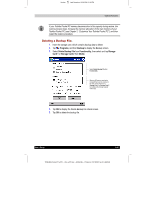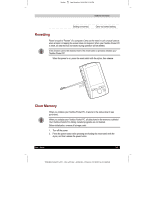Toshiba e570 User Guide 1 - Page 102
The Proceeding message is displayed during the backup
 |
View all Toshiba e570 manuals
Add to My Manuals
Save this manual to your list of manuals |
Page 102 highlights
1 Version Last Saved on 10/18/2001 2:28 PM Optional Functions 4. Tap OK to display the Backup password input screen. 5. Input password. Enter a password. You can enter a password up to a maximum of 16 characters. A backup can be made even without entry of a password. If a password is entered, that password is required at the time of restore. If you forget the password, you cannot restore the backup data. Do not forget your password. Write down the password and keep it in a safe place where only you know. 6. When finished, tap OK. The Proceeding message is displayed during the backup process. When the backup is completed, a backup finished message appears. 7. Tap OK to return to the previous screen. If the remaining storage card capacity becomes short during backup, the backup process stops. Check the storage capacity before starting the backup. If the storage card is write protected, you cannot save the backup data. Cancel the write protection before starting the backup. User's Guide 8-8 TOSHIBA Pocket PC e570 - Ppc_e570.doc - ENGLISH - Printed on 10/18/2001 as 01_GENUK