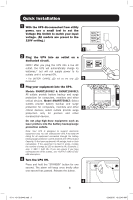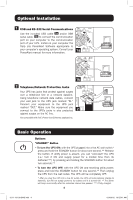Tripp Lite SMART1500SLT Owner's Manual for SmartPro SLT UPS 932442 - Page 7
Other UPS Features - tripplite
 |
View all Tripp Lite SMART1500SLT manuals
Add to My Manuals
Save this manual to your list of manuals |
Page 7 highlights
Basic Operation continued "BATTERY WARNING" LED: this LED lights yellow and an alarm sounds intermittently after you initiate a self test (See "MUTE/TEST" Button description) to indicate the UPS batteries need to be recharged or replaced. Allow the UPS to recharge continuously for 12 hours, and repeat the self-test. If the LED continues to light, contact Tripp Lite for service. If your UPS requires battery replacement, visit www.tripplite.com. "SITE WIRING FAULT" LED: This yellow LED will be lit if the UPS detects a problem with the wiring of the AC outlet you connect it to. If this occurs, have the outlet inspected by a qualified electrician. Note that while the UPS will detect many common wiring faults, including a missing ground, reversed polarity and overloaded neutral circuits, it cannot detect every conceivable wiring problem. Other UPS Features Voltage DIP Switch: This switch enables you to set the UPS to match actual input voltage. If the Voltage DIP Switch is set above or below input voltage, the UPS will treat the input as a continuous overvoltage or undervoltage condition, and will automatically adjust input voltage to match the Voltage Dip Switch setting. This will cause constant, unnecessary wear on the UPS system. Note: The Voltage DIP Switch must be set with the UPS turned OFF and disconnected from utility power. If the switch is set while the UPS is connected to utility power, the setting will not take effect. AC Receptacles: These output receptacles provide your connected equipment with AC line power during normal operation and battery power during power outages. The UPS protects equipment connected to these receptacles against damaging surges and line noise. Select outlets provide both battery backup and surge protection for computers, monitors and other critical devices into these outlets. Select outlets provide surge protection only for printers and other non-essential devices that draw large amounts of power. USB Port RS-232 (DB9 port) Communication Ports (USB and RS-232): These ports connect your UPS to any workstation or server. Use with Tripp Lite's PowerAlert Software and included cables to enable your computer to automatically save open files and shut down equipment during a blackout. Also use PowerAlert Software to monitor a wide variety of AC line power and UPS operating conditions. Consult your PowerAlert Software manual or contact Tripp Lite Customer Support for more information. See "USB Communications" and "RS-232 Serial Communications" in the "Optional Installation" section for installation instructions. 12-11-101 93-2442.indb 7 7 12/4/2012 10:52:43 AM