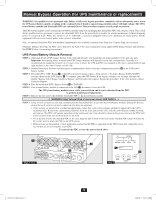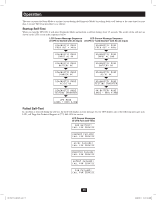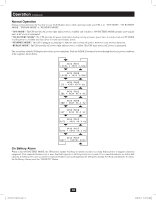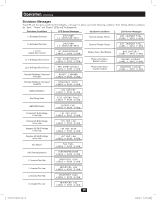Tripp Lite SU5000RT4U Owner's Manual for SU5000RT4U/SU6000RT4U/SU8000RT4U UPS - Page 14
Bypass Messages, Overload Messages
 |
View all Tripp Lite SU5000RT4U manuals
Add to My Manuals
Save this manual to your list of manuals |
Page 14 highlights
Operation (continued) Overload Messages When the UPS detects an output overload, its LCD will switch to the following display: OVERLOAD! LOAD1 = XXX% X.XKW OVERLOAD! LOAD2 = XXX% X.XKW The UPS will then begin a countdown. If the UPS is still overloaded at the end of the countdown, the UPS will automatically go to BYPASS MODE to protect its inverter. The duration of the countdown varies with the severity of the overload, as follows: Overload Condition 102% - 125% 125% - 150% > 150% Countdown Duration 1 minute 30 seconds Immediate Bypass Bypass Messages While in BYPASS MODE, the UPS monitors its input voltage and passes that input power along to connected equipment. The UPS will not provide battery backup in BYPASS MODE. If the output voltage deviates from an acceptable range (between 15% higher and 20% lower than nominal), the UPS displays the condition on its LCD and stops supplying output power to its load. Bypass Voltage Conditions L1 > 15% Higher Than Nominal Voltage L2 > 15% Higher Than Nominal Voltage L1 > 20% Lower Than Nominal Voltage L2 > 20% Lower Than Nominal Voltage L1 Voltage Was Too High, Now Returned to Nominal Voltage L2 Voltage Was Too High, Now Returned to Nominal Voltage L1 Voltage Was Too Low, Now Returned to Nominal Voltage L2 Voltage Was Too Low, Now Returned to Nominal Voltage LCD Screen Messages BYPASS AC1 HIGH LOAD1 = XXX% X.XKW BYPASS AC2 HIGH LOAD1 = XXX% X.XKW BYPASS AC1 LOW LOAD1 = XXX% X.XKW BYPASS AC2 LOW LOAD1 = XXX% X.XKW BYPASS AC1 WAS HI LOAD1 = XXX% X.XKW BYPASS AC2 WAS HI LOAD1 = XXX% X.XKW BYPASS AC1 WAS LO LOAD1 = XXX% X.XKW BYPASS AC2 WAS LO LOAD1 = XXX% X.XKW 201102170 932611.indd 14 14 3/30/2011 10:22:17 AM