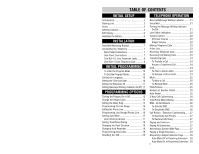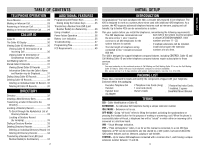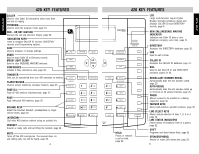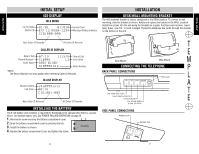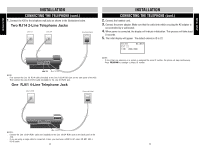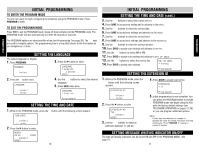Uniden 420 English Owners Manual
Uniden 420 Manual
 |
View all Uniden 420 manuals
Add to My Manuals
Save this manual to your list of manuals |
Uniden 420 manual content summary:
- Uniden 420 | English Owners Manual - Page 1
17 Setting Tone/Pulse Dialing 18 Changing the Flash Duration 18 Changing Hold Reminder 19 Programming Area Codes 19 Resetting the 420 20 TELEPHONE OPERATION New Call/Message Waiting Indicator ......... 21 Voice Mail 21 Turning the Message Waiting Indicator On/Off 21 Line Status Indicators - Uniden 420 | English Owners Manual - Page 2
Indication 36 Troubleshooting 37 Programming Tree 39 FCC Requirements 45 2 INITIAL SETUP INTRODUCTION Congratulations! You have purchased the 420, a versatile fully featured 4 line telephone. The 420 is designed to work as a system phone when used with additional 420 telephones. As a system - Uniden 420 | English Owners Manual - Page 3
multi-function autodial numbers, page 35. LINE SELECT KEYS Allows manual selection of lines 1, 2, 3 or 4, page 23. LINE STATUS INDICATORS Shows status of telephone lines at a glance, page 22. SHIFT Programs and dials Feature Keys, page 35. SPEAKER(PHONE) Answer or make calls hands free, page 23 - Uniden 420 | English Owners Manual - Page 4
ID Records. IN-USE DISPLAY INSTALLATION DESK/WALL MOUNTING BRACKET The 420 desk/wall bracket is factory configured in the DESK position. To using the template as a guide. Purchase wood screws, round head, brass, size #10, 1/4 inch in length. Thread the telephone line cords through the channel - Uniden 420 | English Owners Manual - Page 5
TELEPHONE (cont.) 1 . Connect the 420 to the telephone wall jacks as shown in the illustrations below. INSTALLATION CONNECTING THE TELEPHONE more than one extension in a system is assigned the same ID number, the phone will beep continuously. Press PROGRAM to reassign a unique ID number. NOTE: ■ - Uniden 420 | English Owners Manual - Page 6
to exit the PROGRAM mode and begin using the 420 with the factory default settings (see TELEPHONE OPERATION on pages 21-29) or you can program additional options. NOTE: ■ If more than one extension in a system is assigned the same ID number, the phone - Uniden 420 | English Owners Manual - Page 7
line is ringing audibly without having to see the LINE indicators on the telephone itself. 1 . While in the PROGRAM mode, press the ▼ button until LONGER than the number of rings that the voice mail waits before answering, the phone will never ring. 1 . While in the PROGRAM mode, press the ▼ - Uniden 420 | English Owners Manual - Page 8
USAGE Lines that are not used (connected) to the 420 must be turned OFF. If lines are added later they can be turned ON. For system feature the 420 attempts to use when going off-hook when the phone is not ringing. Line 1 is the default. If the phone is ringing and you go off-hook, the 420 will - Uniden 420 | English Owners Manual - Page 9
PROGRAMMING PROGRAMMING OPTIONS PROGRAMMING LINE GROUPS / PRIVATE LINE The 420 system can support up to 12 extensions and 15 lines. This is possible by using line 4 for line groups. This allows additional lines to be shared by extensions. The 420 must be programmed for line groups for the system - Uniden 420 | English Owners Manual - Page 10
telephone company requires PULSE dialing, change this setting. If you use pulse dialing it is still possible to access tone services like bank by phone FLASH TIME = 0.8 sec Programmed! 18 PROGRAMMING OPTIONS CHANGING HOLD REMINDER The 420 can be set to sound an alert tone when a call has been - Uniden 420 | English Owners Manual - Page 11
new Voice Mail. VOICE MAIL If you subscribe to telephone company voice mail, the 420 supports the feature with Visual Message Indication (VMI). When new INDICATOR ON/OFF The light and display indication can be turned ON and OFF manually in the PROGRAM MODE. 1 . While in the PROGRAM mode, press the - Uniden 420 | English Owners Manual - Page 12
PRIME LINE, the 420 will attempt to seize this line when the phone is taken off-hook. If the PRIME LINE is not available when the phone goes off hook is in use, the line will not be seized. RECEIVING TELEPHONE CALLS A call can be manually answered by pressing the LINE SELECT button for the ringing - Uniden 420 | English Owners Manual - Page 13
line to pick up. 1 . If your phone rings the distinctive transfer ring, simply go off- disconnect the call. 24 TELEPHONE OPERATION MUTE Disables the microphone on the 420 handset, headset and speakerphone . The 420 will automatically go off-hook using the speakerphone. 1 . Go off-hook manually. 2 - Uniden 420 | English Owners Manual - Page 14
in progress on non-420 telephones common lines are not private and can be joined at any time by a 420 extension. PAGING AND INTERCOM The PAGING and INTERCOM features require that LINE 1 be common to all 420's in the system. NOTE: ■ Only one paging or intercom call can be supported at one time. When - Uniden 420 | English Owners Manual - Page 15
TELEPHONE OPERATION ANSWERING A SYSTEM WIDE PAGE (cont.) Any 420 in the system can answer the page and EXTENSION PAGE AUTO-MUTE OFF AT RECEIVING EXTENSION When an extension receives a page, the phone will beep and the speakerphone will automatically be activated. You can begin speaking or switch - Uniden 420 | English Owners Manual - Page 16
must subscribe to the combined Call Waiting Caller ID service from your telephone service provider. Even if you subscribe to both Caller ID and Call Waiting services separately, it is possible that you are not subscribed to the combined service. The 420 will store and display on demand the 200 most - Uniden 420 | English Owners Manual - Page 17
to abort. DIRECTORY The 420 will store up to 200 names and numbers in an alphabetical phone directory. You may manually program each Directory record or is complete. GARY BIXBY (Enter Number) SAVE: save? 6 . Enter the telephone number using the numeric keypad. 7 . Press SAVE when done. GARY BIXBY - Uniden 420 | English Owners Manual - Page 18
LNR (LAST NUMBER REDIAL) TO THE DIRECTORY The 420 allows the number stored in the Last Number Redial and phone numbers or commonly used CENTREX or other telephone company . When the desired letter appears, press the button to manually move to the next character. Pressing the button twice will - Uniden 420 | English Owners Manual - Page 19
-up, the Phone Beeps Continuously ■ Make sure that each 420 in the system is assigned a unique EXTENSION NUMBER between 11 and 22. Intercom, Page All, Privacy and/or other system features do not work properly. ■ DSL service can interfere with communication between Executive Series telephones. Usage - Uniden 420 | English Owners Manual - Page 20
TROUBLESHOOTING Screen is Blank ■ Make sure the power cord is connected to both the phone and an electrical outlet that is not controlled by a wall switch. ■ Received ■ Subscription to Caller ID service is required. ■ Caller ID information is transmitted by the telephone between the first and second - Uniden 420 | English Owners Manual - Page 21
ADDITIONAL ▼ MSGW ON/OFF ▲▼: select :enter PROGRAMMING TREE L1 MSGW ON/OFF L2 MSGW ON/OFF ▼ ▲▼: select :enter ▼ ▲▼: select :enter L1 MSGW ON/OFF = OFF ▲▼: select SAVE? L2 MSGW ON/OFF = OFF ▲▼: select SAVE? L1 MSGW ON/OFF = ON ▲▼: select SAVE? L2 MSGW ON/OFF = ON ▲▼: select SAVE? L1 - Uniden 420 | English Owners Manual - Page 22
ADDITIONAL ▼ ▼ ▼ LINE USAGE ▲▼: select :enter PRIME LINE ▲▼: select :enter LINE GROUP ▲▼: select :enter PROGRAMMING TREE L1 USAGE L2 USAGE ▼ ▲▼: select :enter ▼ ▲▼: select :enter L1 USAGE = On ▲▼: select SAVE? L2 USAGE = On ▲▼: select SAVE? L1 USAGE = Off ▲▼: select SAVE? L2 USAGE = - Uniden 420 | English Owners Manual - Page 23
#. Press PROGRAM to select a unique EXT #. 44 FCC REQUIREMENTS USER INSTRUCTIONS 1. This equipment complies with Part 68 of the FCC rules. On the service. 5. If there is a problem with this unit, the telephone company may ask you to disconnect this equipment from the network until the problem - Uniden 420 | English Owners Manual - Page 24
Flash: 600ms/100ms-1200ms Distinctive Ring Compatible Non KSU Features: Intercom Paging Call Transfer Networking Requirements: Common Line 1 600 feet, maximum UZ634ZT 420 M1S1 10/12/01 Printed in Taiwan 46 OWNER'S GUIDE 4-LINE SYSTEM TELEPHONE WITH SPEAKERPHONE AND CALL WAITING CALLER ID 47 - Uniden 420 | English Owners Manual - Page 25
this product from the wall outlet and refer servicing to qualified service personnel under the following conditions: A. When the ONLY the power adapter supplied with your telephone. SAVE THESE INSTRUCTIONS 48 Technical Specifications FCC Registration No.: See 420 M1S1 10/12/01 Printed in China 49
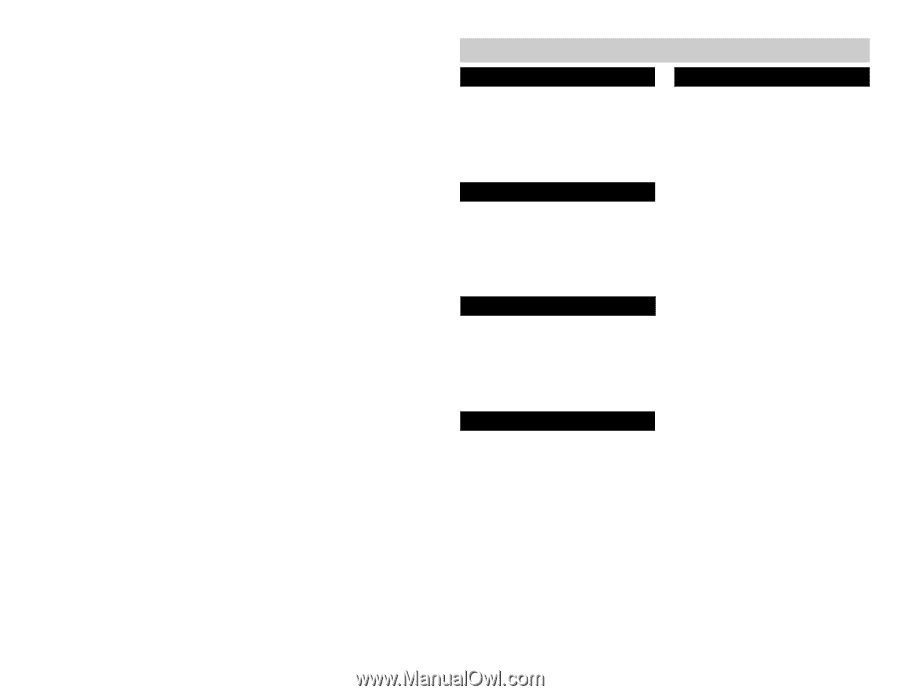
1
TABLE OF CONTENTS
INITIAL SETUP
Introduction
................................................
3
Packing List
.................................................
3
Terms
..........................................................
3
420 Key Features
.........................................
4
420 Display
.................................................
6
Installing the Battery
...................................
6
INSTALLATION
Desk/Wall Mounting Bracket
.......................
7
Connecting the Telephone
..........................
7
Back Panel Connections
..........................
7
Side Panel Connections
...........................
7
Two RJ14 2- Line Telephone Jacks
.........
8
One RJ61 4-Line Telephone Jack
............
8
INITIAL PROGRAMMING
To Enter the Program Mode
...................
10
To Exit the Program Mode
.....................
10
Setting the Language
................................
10
Setting the Time and Date
.........................
10
Setting the Extension ID
...........................
11
Setting Message Waiting Indicator On/Off 11
PROGRAMMING OPTIONS
Turning the Ringers On or Off
...................
12
Change the Ringer Types
..........................
12
Setting the Delay Ring
...............................
13
Programming the Line Usage
....................
14
Setting the Prime Line
...............................
15
Programming Line Groups/Private Line
....
16
Setting Auto-Mute
.....................................
17
Auto Intercom Answer
...........................
17
Setting Tone/Pulse Dialing
........................
18
Changing the Flash Duration
.....................
18
Changing Hold Reminder
..........................
19
Programming Area Codes
..........................
19
Resetting the 420
......................................
20
TELEPHONE OPERATION
New Call/Message Waiting Indicator
.........
21
Voice Mail
..................................................
21
Turning the Message Waiting Indicator
On/Off
....................................................
21
Line Status Indicators
...............................
22
Volume Control
.........................................
22
Off-Hook Volume
...................................
22
Ringer Volume
.......................................
22
Making Telephone Calls
.............................
23
Prime Line
.................................................
23
Receiving Telephone Calls
.........................
23
Receiving Call Waiting Calls
......................
23
Transferring Calls
......................................
24
To Transfer a Call
...................................
24
Answer a Transferred Call
.......................
24
Hold
...........................................................
24
To Place a Call on Hold
..........................
24
To Release a Call on Hold
.......................
24
Mute
..........................................................
25
To Mute a Call
........................................
25
To Release Mute
....................................
25
Flash/Feature
.............................................
25
Redial/Last Number Redial
........................
25
Auto Redial
................................................
25
3-Way Call Conferencing
...........................
26
Tone/Pulse Mixed Dialing
..........................
26
DND - Do Not Disturb
................................
26
To Activate DND
.....................................
26
To Deactivate DND
.................................
26
Call Privacy - Extension Conferencing
.......
27
To Deactivate Call Privacy
......................
27
To Restore Call Privacy
..........................
27
Paging and Intercom
.................................
27
Paging All Extensions
................................
27
Answering a System Wide Page
................
27
Paging a Single Extension
.........................
28
Answering a Single Extension Page
..........
28
Auto-Mute Off at Receiving Extension ... 28
Auto-Mute On at Receiveing Extension . 28