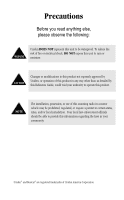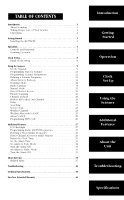Uniden BC278CLT English Owners Manual
Uniden BC278CLT Manual
 |
UPC - 050633650097
View all Uniden BC278CLT manuals
Add to My Manuals
Save this manual to your list of manuals |
Uniden BC278CLT manual content summary:
- Uniden BC278CLT | English Owners Manual - Page 1
BC 278CLT 10 BAND, 100 CHANNEL SCANNER • FULLY PROGRAMMABLE • FULL FREQUENCY LCD READOUT • ALARM CLOCK • AM/FM RADIO • SERVICE SCAN • CHANNEL LOCKOUT • PRIORITY CHANNEL • SCAN DELAY • MEMORY BACKUP • EMERGENCY WEATHER ALERT WITH S.A.M.E. Reference Guide - Uniden BC278CLT | English Owners Manual - Page 2
or moisture. Changes or modifications to this product not expressly approved by Uniden, or operation of this product in any way other than as detailed by this Reference Guide, could void your this information regarding the laws in your community. Uniden® and Bearcat® are registered trademarks of - Uniden BC278CLT | English Owners Manual - Page 3
11 Programming Scanner Frequencies 12 Deleting a Scanner Frequency 13 About Memory Back-up 14 Scanning Mode 14 Bank Scanning 14 Manual Mode 15 Direct Channel Access 16 Priority Scanning 16 Channel Lockout 18 Restore All Locked Out Channel 19 Delay 19 Searching 21 Service - Uniden BC278CLT | English Owners Manual - Page 4
INTRODUCTION About Scanning Scanning Options Scanning is easy and fun with the BC278CLT 100-Channel Base Scanner with AM/FM Radio. s Scan channels you have programmed s Scan pre-programmed service and weather channels. What is Scanning? Unlike standard AM or FM radio stations, most 2-way - Uniden BC278CLT | English Owners Manual - Page 5
a wall switch as prolonged periods without power causes the clock to reset. Unpacking Carefully check the contents against this list: s BC278CLT Base Scanner s Telescopic Antenna s AM Radio Antenna s AC Adapter (Model AC-144U) s This Reference Guide s Registration Form s Frequency Directories Order - Uniden BC278CLT | English Owners Manual - Page 6
cord into the AC 10V jack on the scanner. 2. Plug the AC Adapter into any standard 120V AC wall outlet. Do not plug into an outlet controlled by a wall switch; it could cause clock reset. 3. Plug the Telescoping Antenna into the ANT. jack. Extend the antenna to its full height. For UHF frequencies - Uniden BC278CLT | English Owners Manual - Page 7
Keys Press to program a frequency into each channel for scanning. Also, press for time entries and direct channel access with MANUAL key. And press the factory setting. 7. OFF Key Turns scanner and radio off and Clock mode on. 8. SCANNER Key Selects the Scanner mode . 9. RADIO AM/FM Key Selects - Uniden BC278CLT | English Owners Manual - Page 8
Service Scan mode. Press in Service Scan mode to toggle between the channels. 14. AM/PM/TIME Key Select a.m. or p.m. when setting the clock time or alarm time. Press to review channel in the Manual mode, frequency in the Limit Search Hold mode. 20. wLIMIT Key Press to program the range of - Uniden BC278CLT | English Owners Manual - Page 9
current channel is locked out in manual mode, and when the frequency is skipped in search mode. Appears when in Radio mode. Displays when in Police Station Service Scan mode. Displays when in Fire/Emergency Service Scan mode. Displays when in Air Channel Service Scan mode. Displays when in Marine - Uniden BC278CLT | English Owners Manual - Page 10
see Technical Specifications on page 38.) When you press SCAN, the BC278CLT scans each programmed frequency for activity (skipping channels that are locked out) at the scanning cycle resumes. If you are in the delay mode, the scanner stays on the channel for 2 more seconds, waiting for a responding - Uniden BC278CLT | English Owners Manual - Page 11
CLOCK SET-UP Initial Clock Set-up You may bypass the steps to set the clock. The scanner will function as normal, but the clock and alarm features will not function. 1. When power is initially applied, the display flashes I2:00 P press and hold the TIME SET key until you hear 2 short beeps - Uniden BC278CLT | English Owners Manual - Page 12
USING THE SCANNER Set the Squelch 1. Turn SQUELCH fully clockwise to the highest setting. 2. Press SCANNER to turn on the scanner. WEATHER ALERT 3. Adjust the VOLUME control until you can hear a steady noise. 9 - Uniden BC278CLT | English Owners Manual - Page 13
4. To set the SQUELCH control to AUTO turn fully counterclockwise until control clicks into place. Or, manually set squelch as follows: s Think of squelch as a gate. Turn SQUELCH fully counter clockwise. This raises the "Squelch Gate" so high that only very strong signals can get through. s Turn - Uniden BC278CLT | English Owners Manual - Page 14
Programming Tips for scanner s Program one frequency per channel. s Channel 1 is the location of the default priority channel. Program programming five new frequencies into Channels 4 through 8, start with Channel 4. After you complete the programming in one channel (by pressing E), press MANUAL - Uniden BC278CLT | English Owners Manual - Page 15
Frequencies Before you can use your BC278CLT scanner, you must program the channels (except weather and service frequencies). Follow these steps: Example: Program 420.150 MHz into Channel 12. 1. Press MANUAL to stop scanning. 2. To select the channel (12), press 1, then 2 on the numeric keypad - Uniden BC278CLT | English Owners Manual - Page 16
4. Press E to complete the entry. The channel . digits stop flashing. Deleting a Scanner Frequency If you want to delete a stored frequency, follow these steps: Example: Delete the frequency in Channel 12. 1. Press MANUAL to stop scanning. 2. To select the channel (12), press 1, then 2 on the - Uniden BC278CLT | English Owners Manual - Page 17
. The following screen appears. About Memory Back-up Your BC278CLT has a convenient memory back-up system. In the event of a power failure, the scanner will retain channel information for an indefinite amount of time. Channel information is stored in non-volatile memory. Scanning Mode Press SCAN. ( - Uniden BC278CLT | English Owners Manual - Page 18
on the keypad. The bank number appears in the display. . The bank number associated with channel currently being monitored flashes. Manual Mode Press MANUAL any time to stop scanning. The scanner remains on the displayed channel. Press MANUAL to step up to the next channel. If desired, you can press - Uniden BC278CLT | English Owners Manual - Page 19
to exit scan mode. 2. Press 4. When you press 4, the display changes to 4, but the scanner still monitors the previous channel. 3. Press MANUAL again to successfully complete the direct access to Channel 4. Priority Scanning Priority Scan works like a dual watch function. When you activate Priority - Uniden BC278CLT | English Owners Manual - Page 20
the priority channel, determine the frequency most important to you and program it into the desired channel location. Example: To set Channel 5 as the priority channel. 1. Press MANUAL to exit the Scan Mode. 2. Press 5 then MANUAL for direct channel access. Or select channel 5 using the w / v keys - Uniden BC278CLT | English Owners Manual - Page 21
on Channel 2. The scanner locks out Channel 2. Then it immediately advances to the next channel that is not locked out, and resumes scanning. In the Manual mode, press LOCKOUT to lock out the displayed channel. Pressing LOCKOUT does not advance to the next channel in Manual mode. L/O appears in - Uniden BC278CLT | English Owners Manual - Page 22
Out Channels To unlock all channels, you must be in the Manual Mode. 1. Press MANUAL. 2. Press and hold LOCKOUT to unlock all channels. The L/O scanner to remain on the frequency 2 seconds after the end of a transmission to wait for a possible reply. A Delay function can be set for each programmed - Uniden BC278CLT | English Owners Manual - Page 23
1. Press SCAN. 2. When your scanner stops on a channel, press DELAY. DLY appears in the display and scanning resume 2 seconds after the transmission ends. To Set Delay in Manual Mode 1. Press MANUAL. 2. Select the channel you want using your keypad. 3. Press MANUAL again. 4. Press DELAY. DLY - Uniden BC278CLT | English Owners Manual - Page 24
Searching The BC278CLT can search a specific frequency range to find frequencies. To use the search function, set a search range first. To set the frequency range You can set the frequency range in Manual mode, Service Scan mode, WX mode, and Search Mode. When you wish to set the frequency range - Uniden BC278CLT | English Owners Manual - Page 25
is received during the search, press E. The frequency will be stored in the channel which is flashing on the display. After storing is completed, the scanner returns to Manual mode. 22 - Uniden BC278CLT | English Owners Manual - Page 26
Search Skip A scanner normally stops on any transmission it MANUAL. During search of one of the preprogrammed service bands, press HOLDv or wLIMIT to stop on a frequency. Press HOLDv or wLIMIT to move up or down one programmed frequency, or press SCAN to resume scanning. Weather Channel The BC278CLT - Uniden BC278CLT | English Owners Manual - Page 27
WX/ALERT again to resume weather scanning. When you press WX/ALERT, the BC278CLT immediately finds an active broadcast. If the broadcast sounds weak and distant, press . To exit Weather Channel Scan mode, press SCANNER, RADIO AM/FM or OFF. Do not program a weather frequency into one of the 100 - Uniden BC278CLT | English Owners Manual - Page 28
especially useful when your area is expecting severe weather conditions late at night. When you set the scanner to Weather Alert mode, it emits a loud siren whenever your local NOAA weather station broadcasts your local NOAA office to find out the exact date and time of the testing period. 25 - Uniden BC278CLT | English Owners Manual - Page 29
affected by an emergency. The BC278CLT receives the emergency weather alert you receive S.A.M.E. for your area, your scanner beeps and the display shows as follows Programming FIPS Code The 6-digit Federal Information Processing System (FIPS) code established by the National Weather Service - Uniden BC278CLT | English Owners Manual - Page 30
on when the power is applied. In Scan mode, Manual mode, and Weather mode, the backlight stays on bright continuously. In the other modes, the backlight stays bright for ten seconds and then switches to dim. Press any key and the display switches back to bright for ten seconds. Programming Radio AM - Uniden BC278CLT | English Owners Manual - Page 31
. The channel digits stop flashing. 5. Adjust the VOLUME control to a comfortable comfortable listening level. Continue to program your favorite radio stations in the other nine FM channels using the above example. To program the ten AM channels, press RADIO AM/FM to select the AM Mode. The AM icon - Uniden BC278CLT | English Owners Manual - Page 32
Press E to complete the entry. The channel digits stop flashing. 5. The following screen appears. Direct Channel Access for Radio Stations Once the channels are programmed, to directly access the channel, follow these steps: 1. Press RADIO AM/FM until the AM or FM icon that you want appears in the - Uniden BC278CLT | English Owners Manual - Page 33
the Clock Time 1. To reset the clock time, simply press and hold the TIME SET key. The display digits flash. 2. Enter the time directly by pressing the numeric keys. OR - Uniden BC278CLT | English Owners Manual - Page 34
Set the Alarm Time There are two types of alarm sounds with this scanner, Tone Alarm and Radio Alarm. Alarm time is set in the same manner for both types of alarm. 1. After the clock time has been entered, - Uniden BC278CLT | English Owners Manual - Page 35
4. Press E to complete the entry. 5. ALARM indicator and time stop flashing, but remain on. 6. The alarm time remains in the display for five seconds, then returns to current time. Set Alarm to Tone Mode Press ALARM to turn on the alarm function. The ALARM indicator and current alarm time are - Uniden BC278CLT | English Owners Manual - Page 36
time are no longer displayed. Only the current time displays. If you would like to listen to the scanner while waking up, turn the scanner on. The snooze function continues to operate while the scanner is turned on and in any mode. If you find the Tone Alarm too loud, select the Radio - Uniden BC278CLT | English Owners Manual - Page 37
sure an AM or FM channel has been selected and the VOLUME control is set to the desired level. You must be in Clock mode(scanner off) to be woken up by the radio alarm. 1. Press OFF. 2. Press and hold ALARM for more than 2 seconds. When the alarm is on, the - Uniden BC278CLT | English Owners Manual - Page 38
power to the unit before cleaning. s To prevent scratches, do not use abrasive cleaners or solvents. Be careful not to rub the display window. s Do not use excessive amounts of water. Repairs s Do not attempt any repair. The scanner contains no serviceable parts. Contact the Uniden Customer Service - Uniden BC278CLT | English Owners Manual - Page 39
TROUBLESHOOTING If your BC278CLT is not performing properly, try the following steps. Problem s Scanner won't power up. Solution antenna connection. s Move the antenna. s If the programmed frequency is higher than 406MHz, a shorter antenna length may improve the reception. s Relocate the scanner. - Uniden BC278CLT | English Owners Manual - Page 40
s Check the antenna connection. s Check to see if many of the channels are locked out. If so, the scanner has less chance of finding an active channel. s Review each channel's frequency to see if it is correct and no memory has been lost. s It is possible that none of the programmed frequencies are - Uniden BC278CLT | English Owners Manual - Page 41
Part 15 Sub-part C as of date of manufacture. Band Coverage: Coverage: Scanner Radio Weather Service Channel Sensitivity (nominal) 12dB SINAD: Channels: Scan Rate: Search Rate: Audio Output (nominal): Power Requirements: Antenna: External Jacks: Accessories Speaker: Operating Temp: Storage Temp - Uniden BC278CLT | English Owners Manual - Page 42
39 - Uniden BC278CLT | English Owners Manual - Page 43
an authorized Uniden service center for a defect or malfunction covered by this warranty, (E) used in any conjunction with equipment or parts or as part of any system not manufactured by Uniden, or (F) installed or programmed by anyone other than as detailed by the owner's manual for this product - Uniden BC278CLT | English Owners Manual - Page 44
821 4,841,302 5,448,256 5,598,430 4,270,217 4,888,815 5,465,402 5,600,223 4,398,304 4,932,074 5,471,660 5,642,424 © 1999 Uniden America Corporation UBZZ01304ZZ All rights reserved • Printed in Philippines Covered under one or more of the following U.S. patents: 4,409,688 4,455,679 4,461,036 4,521
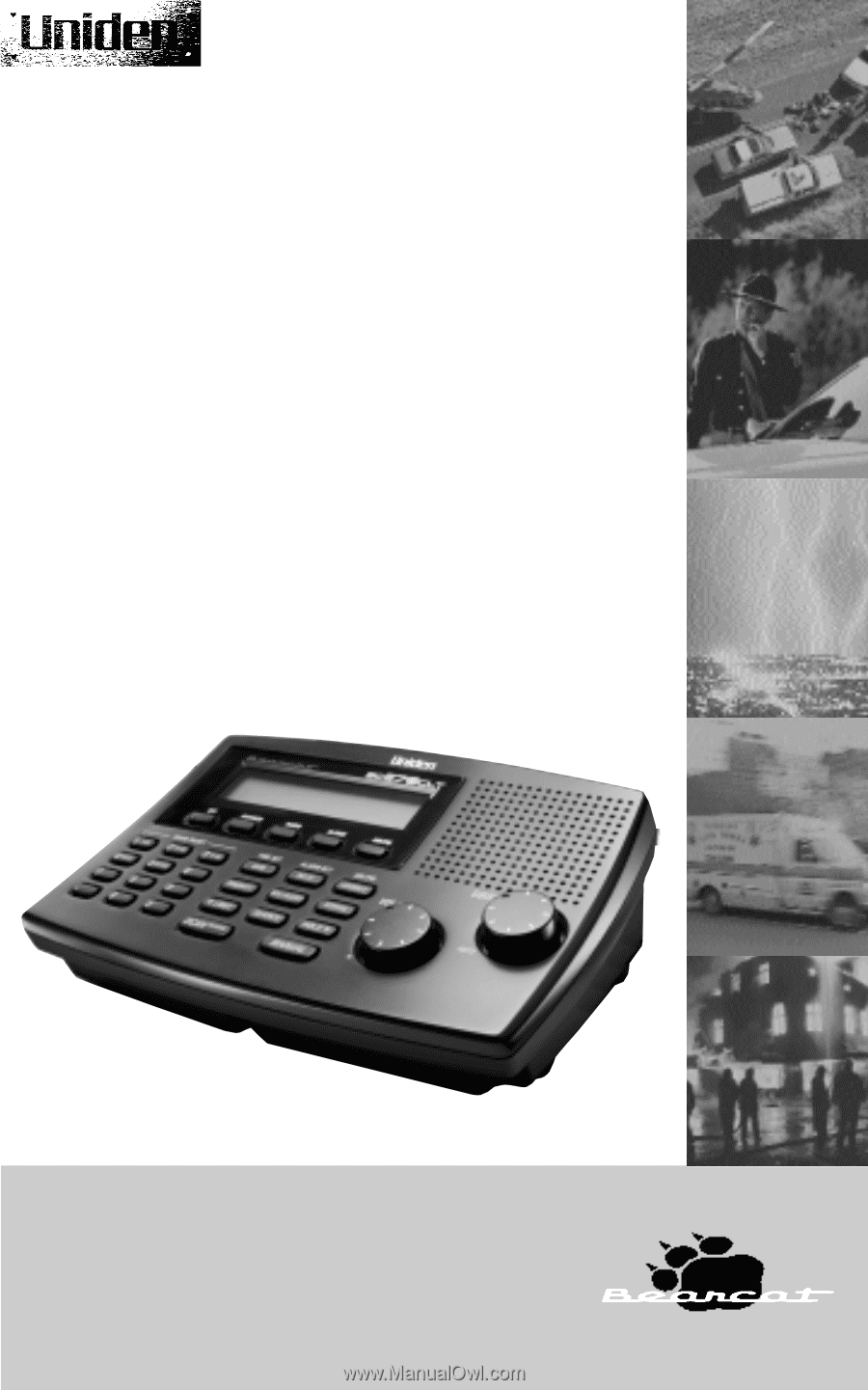
BC 278CLT
• FULL Y PROGRAMMABLE
• FULL FREQUENCY LCD READOUT
• ALARM CLOCK
• AM/FM RADIO
• SERVICE SCAN
• CHANNEL LOCKOUT
• PRIORITY CHANNEL
• SCAN DELAY
• MEMORY BACKUP
• EMERGENCY WEATHER ALERT WITH
S.A.M.E.
10 BAND, 100 CHANNEL SCANNER
Reference Guide