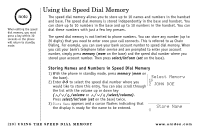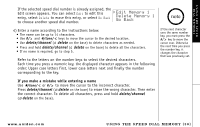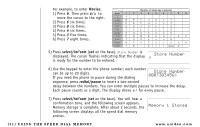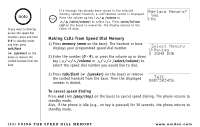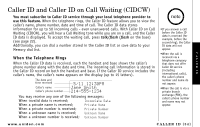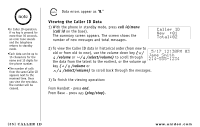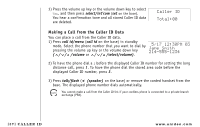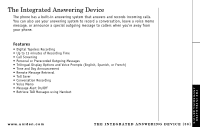Uniden CXAI5198 English Owners Manual - Page 34
Making Calls from Speed Dial Memory, To cancel speed dialing, memory, volume, select/volume
 |
UPC - 050633280058
View all Uniden CXAI5198 manuals
Add to My Manuals
Save this manual to your list of manuals |
Page 34 highlights
USING THE SPEED DIAL MEMORY note If you want to directly access the speed dial location, press and hold 0-9 in standby mode, and then press talk/flash ( (speaker) on the base) or remove the corded handset from the base. If a message has already been stored in the selected memory number location, a confirmation screen is displayed. Press the volume up key ( / /volume or / /select/volume) to select Yes. Press select/int'com (set on the base) to overwrite. The display returns to the Caller ID data. Making Calls from Speed Dial Memory 1) Press memory (mem on the base). The handset or base displays your programmed speed dial number. 2) Enter the number (0 - 9), or press the volume up or down key ( / / /volume or / / /select/volume) to select the speed dial number you would like to dial. 3) Press talk/flash ( (speaker) on the base) or remove the corded handset from the base. Then the displayed number is dialed. To cancel speed dialing Press end ( (play/stop) on the base) to cancel speed dialing. The phone returns to standby mode. Also, if the phone is idle (e.g., no key is pressed) for 30 seconds, the phone returns to standby mode. [33] USING THE SPEED DIAL MEMORY www.uniden.com