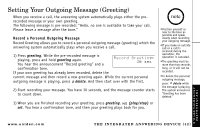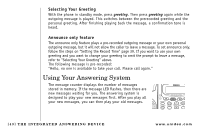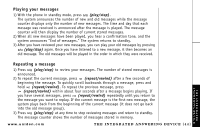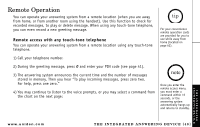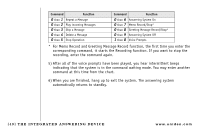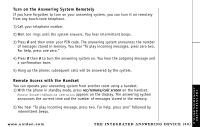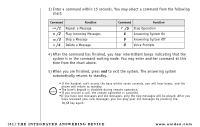Uniden CXAI5198 English Owners Manual - Page 47
Voice memo, memo/call rec, play/stop
 |
UPC - 050633280058
View all Uniden CXAI5198 manuals
Add to My Manuals
Save this manual to your list of manuals |
Page 47 highlights
Voice memo The voice memo function allows the user to record messages (more than two seconds and less than four minutes). 1) With the phone in standby mode, press and hold memo/call rec on the base. 2) You will hear the announcement "Record Memo Message" and a confirmation tone. 3) Start your recording. 4) When you have finished, press (play/stop), memo/call rec or set to stop recording. The system returns to standby. note •The voice memo messages are recorded as an incoming messages. •When the answering system is full, FL appears on the display, and the system returns to standby. THE INTEGRATED ANSWERING DEVICE www.uniden.com THE INTEGRATED ANSWERING DEVICE [46]

THE INTEGRATED ANSWERING DEVICE [46]
www.uniden.com
Voice memo
The voice memo function allows the user to record messages (more than two seconds
and less than four minutes).
1) With the phone in standby mode, press and hold
memo/call rec
on the base.
2) You will hear the announcement “Record Memo Message” and a confirmation tone.
3) Start your recording.
4) When you have finished, press
(play/stop)
,
memo/call rec
or
set
to stop
recording. The system returns to standby.
•The voice memo
messages are recorded
as an incoming
messages.
•When the answering
system is full,
FL
appears on the display,
and the system returns
to standby.
note
THE INTEGRATED
ANSWERING DEVICE