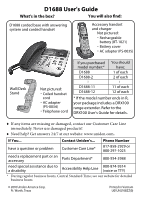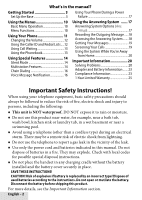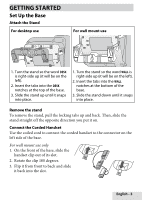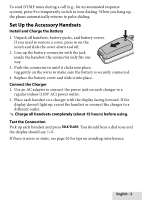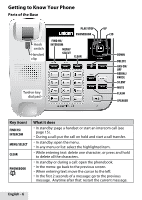Uniden D1688 English Owners Manual
Uniden D1688 Manual
 |
UPC - 050633273449
View all Uniden D1688 manuals
Add to My Manuals
Save this manual to your list of manuals |
Uniden D1688 manual content summary:
- Uniden D1688 | English Owners Manual - Page 1
D1688 User's Guide What's in the box? You will also find: D1688 corded base with answering system and corded handset Accessory handset and charger Not pictured: xxRechargeable battery (BT-1021) xxBattery cover xxAC adapter (PS-0035) WALL Wall/Desk Stand ... ... DESK If you purchased model - Uniden D1688 | English Owners Manual - Page 2
only the power cord and batteries indicated in this manual. Do not dispose of batteries in a fire. They may explode. Check with local codes for possible special disposal instructions. ♦♦Do not place the handset in any charging cradle without the battery installed and the battery cover securely in - Uniden D1688 | English Owners Manual - Page 3
Set Up the Base Attach the Stand For desktop use For wall mount use WALL DESK DESK DESK WALL DESK WALL WALL 1. Turn the stand so the word Desk is right-side up (it will you put it on. Connect the Corded Handset Use the coiled cord to connect the corded handset to the connector on the left - Uniden D1688 | English Owners Manual - Page 4
a standard telephone wall jack. 3. If you are mounting the phone on the wall, place the mounting slots over the pins on the wall plate; slide the base down to lock it into place. Test the Connection Pick up the corded handset from the base. You should hear a dial tone and the display on - Uniden D1688 | English Owners Manual - Page 5
a call (e.g., for an automated response system), press * to temporarily switch to tone dialing. When you hang up, the phone automatically returns to pulse dialing. Set Up the Accessory Handsets Install and Charge the Battery 1. Unpack all handsets, battery packs, and battery covers. If you need to - Uniden D1688 | English Owners Manual - Page 6
Getting to Know Your Phone Parts of the Base Hook switch Handset clip PLAY/STOP PHONEBOOK FIND HS/ Key (icon) FIND HS/ Intercom Menu/select CLEAR Phonebook () What it does xxIn standby: page a handset or start an intercom call (see page 15). xxDuring a call: put the call on hold and start - Uniden D1688 | English Owners Manual - Page 7
. xxIn standby: turn the answering system on and off. xxIn standby: open the redial list. xxWhen entering a phone number: insert a 2-second pause. xxIn standby: press and hold to turn off the ringer on the base and any registered handset (see page 14). xxWhile the phone is ringing: ignore this call - Uniden D1688 | English Owners Manual - Page 8
Parts of the Handset PHONEBOOK SPEAKER TALK/FLASH DOWN UP MENU/SELECT END list: move the cursor down one line. Redial/pause xxIn standby: open the redial list. () xxWhen entering a phone number: insert a 2-second pause. Up ( ) xxIn standby: increase the ringer volume. xxDuring a call: increase - Uniden D1688 | English Owners Manual - Page 9
the Display On the Base Current call information Status icons Time Date Answering system status On the Handset Status icons Current call info Time & date Answering system status Icon What it means The ringer is turned off and will not ring for new calls. You have a voice message waiting - Uniden D1688 | English Owners Manual - Page 10
any key on the 12-key dialpad. Banner Change the name used on the handset's display. Handset Language Change the display language. Key Touch Tone Have the keypad sound a tone when you press a key. Ans. Setup Menu Refer to page 17 for details on setting up your answering system. English - 10 - Uniden D1688 | English Owners Manual - Page 11
the clock (if you have Caller ID, the phone sets the date and time automatically). Enter the date and time; select AM or PM. Use CID to move the cursor past a digit without changing it. Global Setup Menu The settings on this menu affect all handsets and the base. Select Dial Mode to choose between - Uniden D1688 | English Owners Manual - Page 12
only when the phone is in standby. service available from your telephone provider that shows the phone xxThe phone the last time you checked the time you checked the CID list. redial list at a time on the handset. On the base, pick up the corded handset. (CID phone displays the Edit Name screen (see - Uniden D1688 | English Owners Manual - Page 13
the phone to wait before sending the next set of digits, press Redial/pause to insert a 2-second pause. You can insert multiple pauses, but each one counts as a digit (you'll see P in the display). ##if you are adding entries from a cordless handset, you will be prompted to select a personal ring - Uniden D1688 | English Owners Manual - Page 14
mode manually, press and hold Silent again. ##If the phone is in silent mode and you turn off the answering system, the phone exits silent mode. Multistation Features ##To use the features in this section, you need at least 1 cordless handset. ♦♦Your base supports a total of 12 cordless accessory - Uniden D1688 | English Owners Manual - Page 15
intercom call from any station, but only two stations can be in an intercom call at any time. ♦♦If an outside call comes in during an intercom page, the phone cancels the page so you can answer the incoming call. ♦♦If an outside call comes in during an intercom call, press SPEAKER on - Uniden D1688 | English Owners Manual - Page 16
answer a page end an intercom call From the Base From a Cordless Handset Press Find HS/Intercom. Press Intercom/Clear. Select the station you want to talk with or All to page all stations at the same time service, your phone can notify you when you have a new message. This feature supports - Uniden D1688 | English Owners Manual - Page 17
Security Code Ring Time Record Time Message Alert Ans. Language Call Screen Ans. On/Off Record Greeting Greeting Options Purpose Enter a 2-digit PIN so you can access your answering system from any touch-tone phone (see page 20). Set the number of rings (2, 4, or 6) before the system answers. If - Uniden D1688 | English Owners Manual - Page 18
while the greeting is playing. Accessing the Answering System With the phone in standby, you can access the system Press MESSAGE/MUTE to start remote operation mode. from the base or remotely from any handset: ♦♦Only 1 station can access the system at a time. ♦♦If you do nothing for 30 seconds - Uniden D1688 | English Owners Manual - Page 19
5:Stop. Screening Your Calls You can use the answering system for call screening. While the system takes a message, you can listen on the base speaker (if you turn on Call Screen) or from a handset. Only one handset can screen calls at a time. If another handset tries to screen calls, it beeps and - Uniden D1688 | English Owners Manual - Page 20
enter a two-digit security code (01 to 99). Press Menu/select when you're finished. ##Remember to make a note of your new security code! Dialing In to Your System 1. Call your phone number & wait until the system answers. (If the system is turned off, it answers after 10 rings & sounds a series - Uniden D1688 | English Owners Manual - Page 21
xx See if you have 12 registered handsets. Answering system problems Possible solutions The answering system does not xx Make sure the answering system is on. work. xx Make sure the base is plugged in. The system won't record messages. xx See if Record Time is set to Announce Only. xx Delete - Uniden D1688 | English Owners Manual - Page 22
covers & reconnecting cords. Resetting Stations If you have problems with the base, unplug the base to reset it. Plug it back in after at least a minute. If you have trouble with a cordless handset or if you want to replace one, reset it: 1. Press & hold END and # at the same time until System Reset - Uniden D1688 | English Owners Manual - Page 23
owner's manual. Using another charger may damage the battery or cause it to explode. As part of our commitment to protecting our environment and conserving natural resources, Uniden number must be provided to the phone company. An applicable Universal Service Order Codes (USOC) certification for - Uniden D1688 | English Owners Manual - Page 24
that you disconnect the equipment until the problem is resolved. If your home has wired alarm equipment connected to a phone line, be sure that installing the system does not disable your alarm equipment. If you have questions about what will disable alarm equipment, contact your telephone company - Uniden D1688 | English Owners Manual - Page 25
not be ensured when using this telephone". 1-Year Limited Warranty Evidence of original purchase is required for warranty service. WARRANTOR: UNIDEN AMERICA CORPORATION ("Uniden") ELEMENTS OF WARRANTY: Uniden warrants, for one year, to the original retail owner, this Uniden Product to English - 25 - Uniden D1688 | English Owners Manual - Page 26
of any system not manufactured by Uniden, or (F) installed or programmed by anyone other than as detailed by the owner's manual for this product. STATEMENT OF REMEDY: In the event that the product does not conform to this warranty at any time while this warranty is in effect, warrantor will either
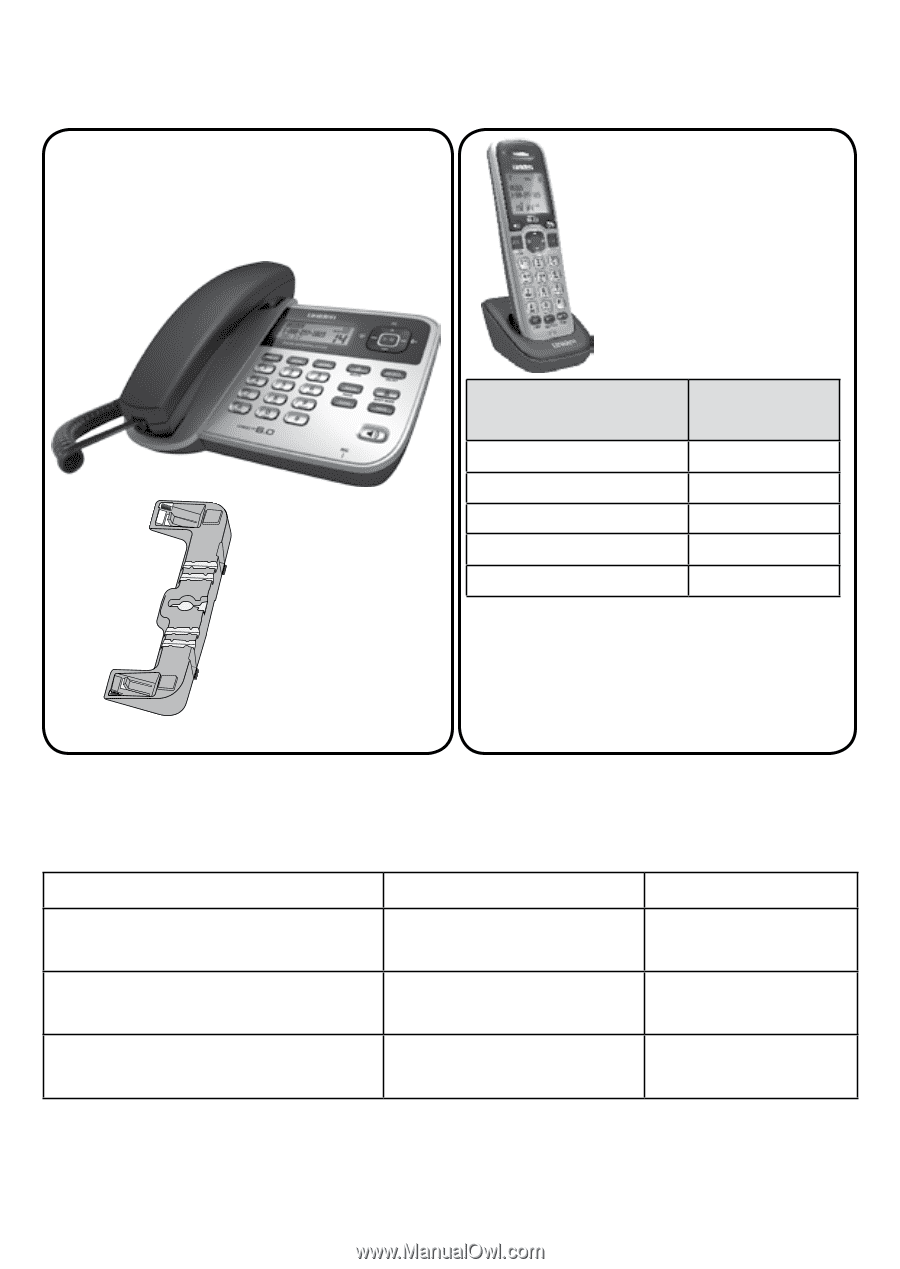
D1688 corded base with answering
system and corded handset
Wall/Desk
Stand
Accessory handset
and charger
If you purchased
model number:*
You should
have:
D1688
1 of each
D1688-2
2 of each
...
...
D1688-11
11 of each
D1688-12
12 of each
* If the model number ends in R,
your package includes a DRX100
range extender. Refer to the
DRX100 User’s Guide for details.
You will also find:
Not pictured:
x
Coiled handset
cord
x
AC adapter
(PS-0034)
x
Telephone cord
♦
If any items are missing or damaged, contact our Customer Care Line
immediately. Never use damaged products!
♦
Need help? Get answers 24/7 at our website:
www.uniden.com
.
If You...
Contact Uniden’s...
Phone Number
have a question or problem
Customer Care Line*
817-858-2929 or
800-297-1023
need a replacement part or an
accessory
Parts Department*
800-554-3988
need special assistance due to
a disability
Accessibility Help Line
800-874-9314
(voice or TTY)
*
During regular business hours, Central Standard Time; see our website for detailed
business hours.
D1688 User's Guide
What's in the box?
Not pictured:
x
Rechargeable
battery (BT-1021)
x
Battery cover
x
AC adapter (PS-0035)
© 2010 Uniden America Corp.
Printed in Vietnam
Ft. Worth, Texas
U01UN210BZZ(0)
DESK
WALL