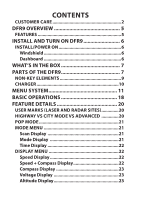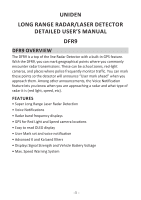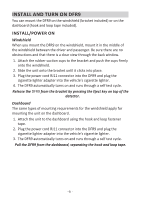Uniden DFR9 English Owner Manual - Page 8
MUTE/DIM, DFR9 stores up to 500 Mute, Memory points.
 |
View all Uniden DFR9 manuals
Add to My Manuals
Save this manual to your list of manuals |
Page 8 highlights
KEY PRESS TO... PRESS AND HOLD TO... MENU • Access the Menu system. • In the Menu system, press to cycle through options for the current menu item. Change Mode (Highway → City → Advanced) MUTE/DIM MUTE • MUTE on - Press MUTE/DIM to mute an alarm. Returns to normal operation 10 seconds after the alert ends or if a different band is detected during Mute mode. Mute On displays for a few seconds. DIM - Changes the OLED and Key backlight intensity: • Auto • Bright • Dim • Dimmer • MUTE off - Press MUTE/DIM to • Dark restore audible alarms before the 10 second automatic mute • Off time-out. During Red Light MUTE MEMORY Camera Alert: Press and hold MUTE/DIM • Save a Mute location (Mute key to delete red-light Memory) - press MUTE/DIM camera points. again while Mute On displays to save that GPS location and frequency to memory. Mute Memory displays on the screen for a few seconds and then returns to the frequency screen. Mute Mem displays on that screen (see page 24). DFR9 stores up to 500 Mute Memory points. xx Delete Mute Memory - Press MUTE/DIM while Mute Memory displays; the DFR9 displays a delete confirmation message. Press MUTE/DIM again to confirm. -8 -